Learn How To Create AI Images Using DALL-E 2
March 23, 2023 By Prelo Con
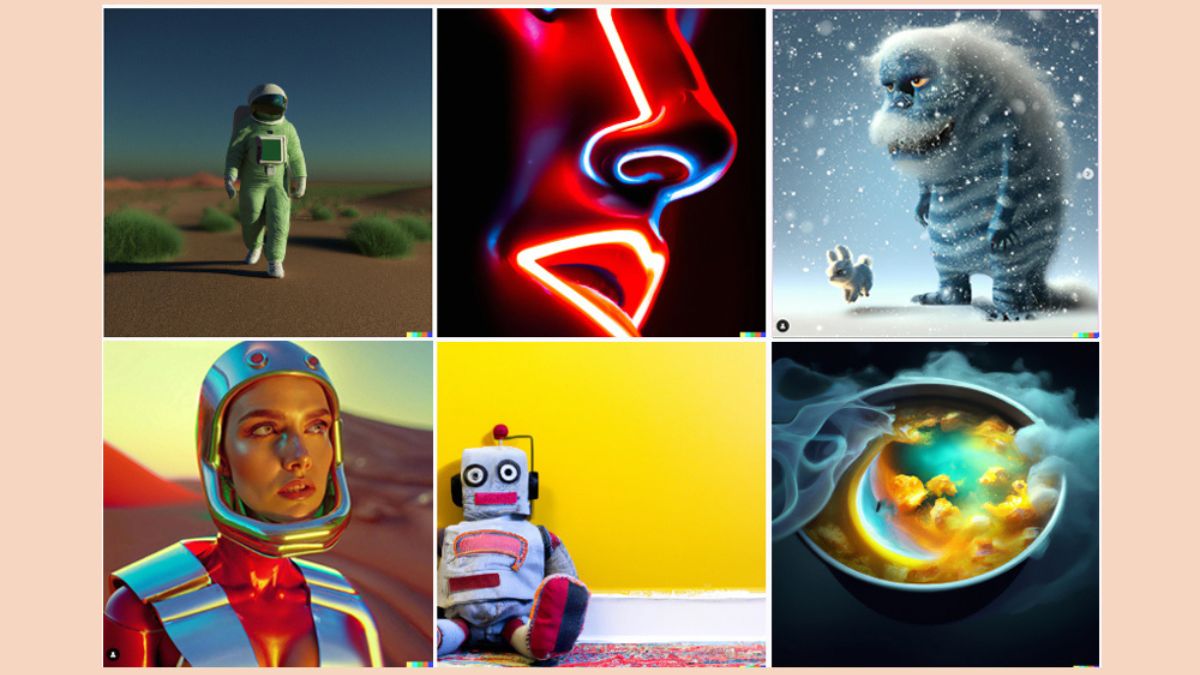
(Image Credit Google)
Photo Credit: Creative Bloq
Many people are looking for simple ways to make AI graphics as it becomes more and more popular, including how to use DALL-E 2 to do it on your personal computer. DALL-E (yep, named after WALL-E and Salvador Dali) and its sequel DALL-E 2 introduced their own style of AI picture generation to the internet; however, access to the software has been severely constrained.
Using DALL-E 2
- OpenAI must first be logged in. You will need to establish an account if this is your first visit, but it is completely free. If you want to save some time, you may also sign in using Google or Microsoft. When you begin, have your phone close at hand because OpenAI will demand some two-factor identification.
- After signing up, Open AI will present DALL-E 2 to you. Select Start using the AI right away. Next, OpenAI will describe its credit system, or how you can use DALL-E 2 over time.
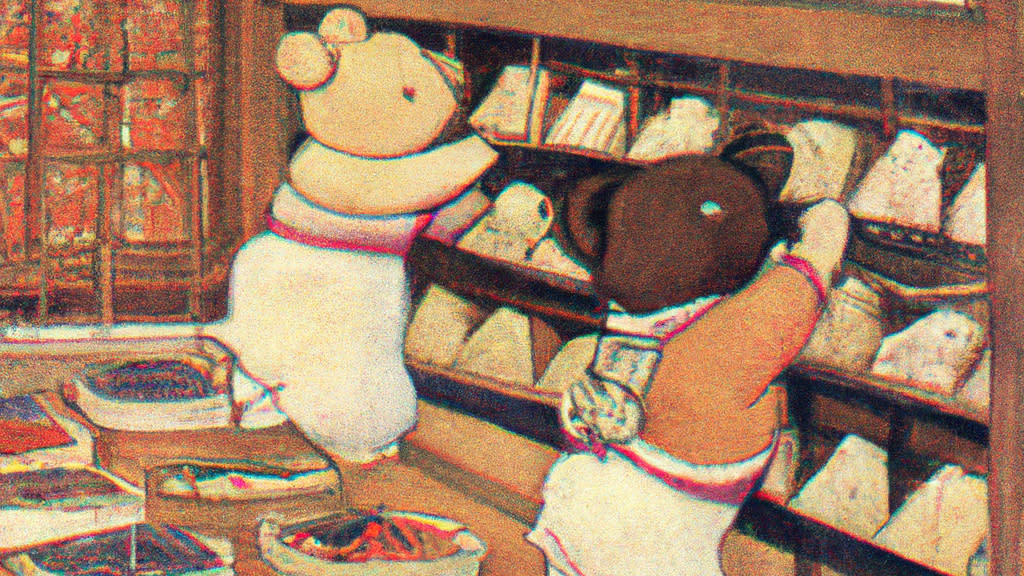
Photo Credit: Engadget
- You receive 50 free credits when you sign up to use as trial credits for the first month. After that, you'll get an extra 15 credits to use each month. You can estimate how many tries you'll get because each credit corresponds to one DALL-E 2 request, such as creating an image. Using OpenAI's marketplace, you can purchase more credits at any moment. For $15, you'll receive 115 credits to use.
- There are a few different options to choose from on the home screen of DALL-E 2. You can opt to fill in your own description, upload an image for the AI to change in accordance with your directions, or select Surprise me to have the AI automatically construct a description. Plan carefully because you only have a certain number of credits available. Let's presume for the time being that you'll enter a description in order to obtain a particular outcome.
- Take your time and be specific because you only have 400 characters to work with. Don't be hesitant to request a painting, piece of stained glass, piece of digital art, or any other particular medium that you wish to attempt because DALL-E 2 plays well with artistic imagery. When you're ready, click Generate.
- DALL-E 2 will provide a variety of photos for you to choose from for each request. When you find one you like, you can download it straight away or bookmark it for later use using the buttons in the upper-right corner.
- Try picking Variations if the image isn't quite what you're looking for. This will create a new selection based on the image you selected. Maybe you could go back and change your wording to achieve a different outcome.
Also read: Meta Tests New BeReal-Inspired Feature on Messenger: Roll Call
- In certain cases, changing just a few words or designating a different media might have a significant impact. If necessary, reevaluate your desired image and try for something different. Unexpected outcomes are possible, but that's part of the excitement.

Photo Credit: YouTube
Useful hints for DALL-E 2
If you intend to use DALL-E 2 for something important, like a project at school or an artwork, you might want to learn how to use it effectively first to avoid wasting credits.
A few words can suffice as a prompt; they are not need to be lengthy. These may potentially be a succession of emojis, which DALL-E 2 will attempt to translate as correctly as it can (i.e. your eggplant emoji will be an actual photo of an eggplant).
When uploading an image, you may do a lot with cutting and pasting, whether you want to eliminate undesired things from an image and recreate it or clip off a specific subject and position them in a different environment.
By Prelo Con
Following my passion by reviewing latest tech. Just love it.
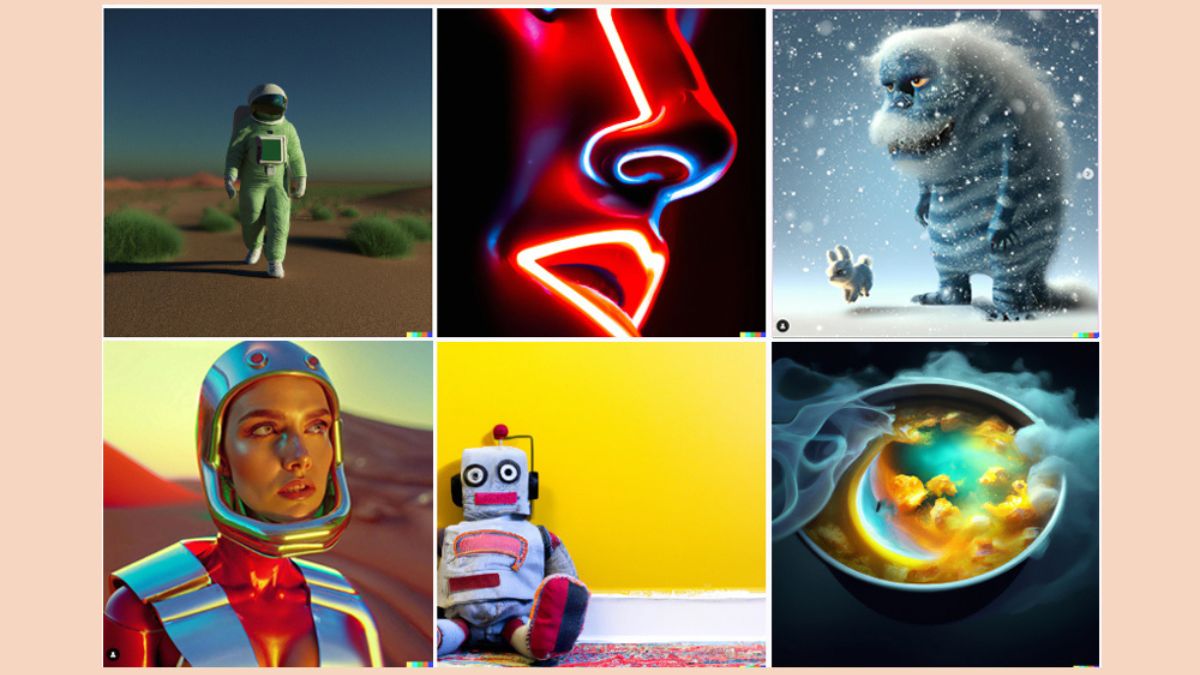
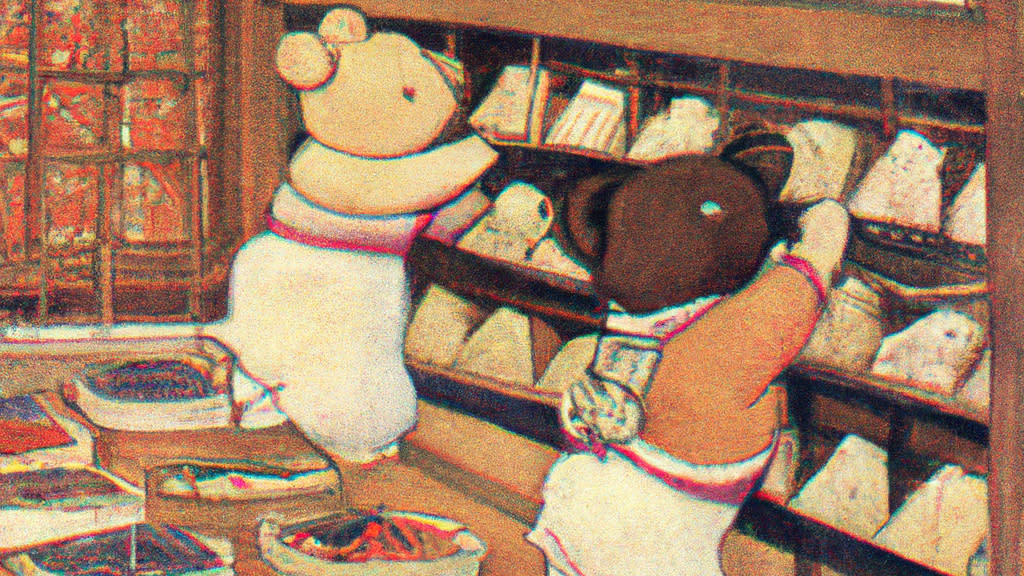 Photo Credit: Engadget
Photo Credit: Engadget







