Maximize Your PC or Laptop Speed in These Simple Ways
February 07, 2023 By Awanish Kumar
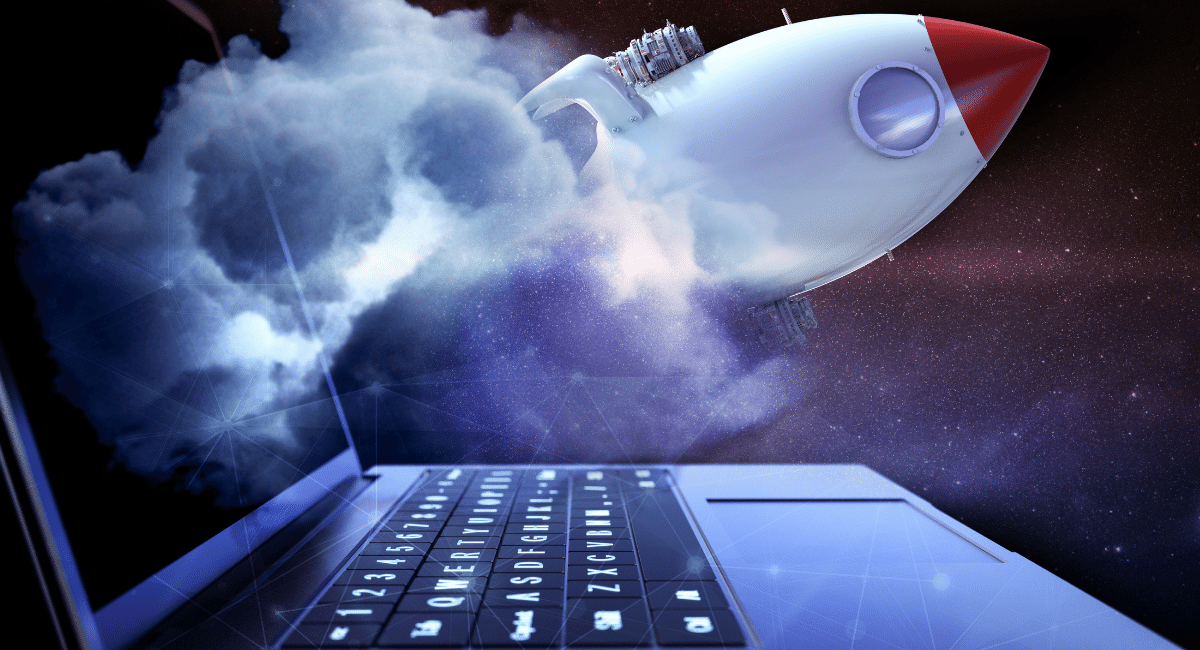
(Image Credit Google)
Six simple ways to speed up your personal computer or laptop's performance
Is your PC or laptop working slowly? Due to its slow speed, do you frequently feel like chucking it over to buy a new one? Well, wait. You can speed up your laptop performance by working on its hardware and software settings.
Laptops are designed to be fast. Unfortunately, over time, they tend to go slow for various reasons. Through regular use, your laptop might have piled up loads of unwanted files and programs. In addition, its aging parts need upgrades, and software updates need more storage spaces and functional changes. You can use a few tricks and some time to fix these issues and boost your laptop's speed.
Here we have mentioned some practical ways to speed up your old laptop's performance.
1. Use Solid State Drives (SSD)
Upgrading your hard drive to an SSD can speed up your laptop's performance while installing apps, rebooting, or shutting it down. Modern laptops come with built-in SSD, and traditional hard drives are replaceable with SSD at reasonable prices to boost your laptop's performance.

2. Check Your RAM
Today laptop RAM is connected to the motherboard, so you cant add more storage to it. Therefore, check if your new laptop has at least 8GB of RAM. Older laptop models, however, can be modified to add more RAM at low prices.
For example, You can upgrade your 4GB RAM to 8GB at $25. Likewise, you can get 16GB, 32Gb, and 64GB RAM upgrades for your older laptops.
3. Remove Unused Apps and Files
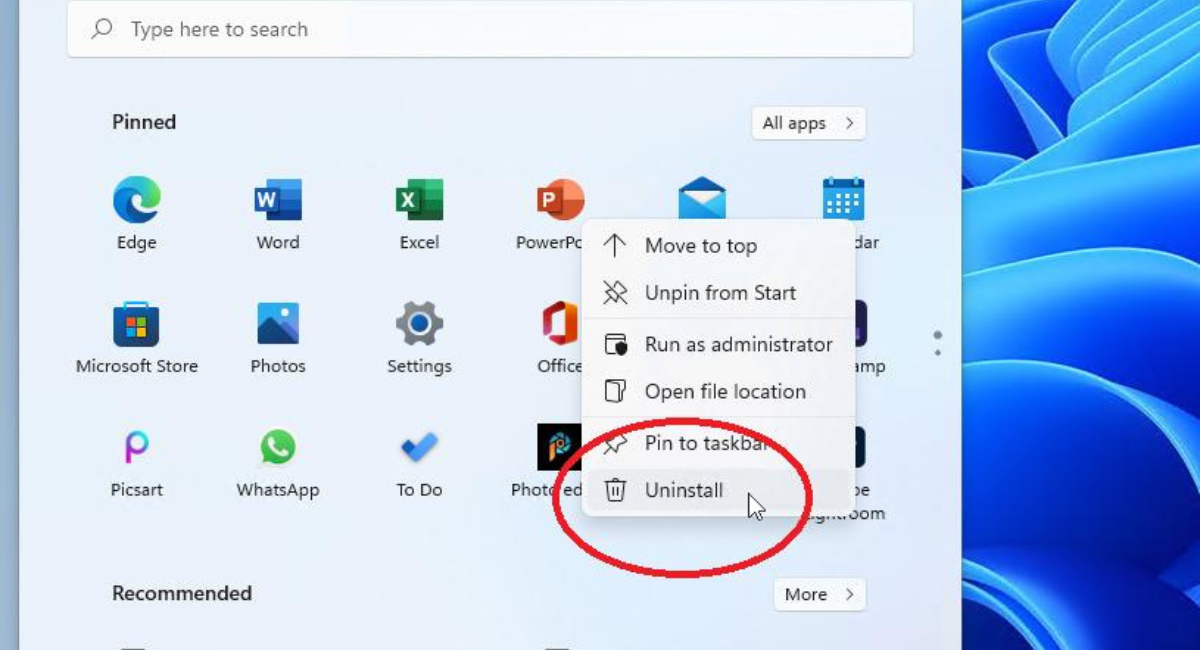 Unused apps and files use your hard drive storage space, reducing your CPU's performance. Delete unwanted apps and files to free up your drive space and improve its processing capacity. You can use the Windows Desk Clean Up utility to remove temporary files and older Windows installations. Also, delete all junk files from your library.
Unused apps and files use your hard drive storage space, reducing your CPU's performance. Delete unwanted apps and files to free up your drive space and improve its processing capacity. You can use the Windows Desk Clean Up utility to remove temporary files and older Windows installations. Also, delete all junk files from your library.
4. Check The List of Startup Programs
Your laptop's speed slows down with the startup programs running in the background, some of which you might not even use. Simply turn them off in the following ways.
For Windows 10 - Go to Task Manager > Type Startup to view the program list, which runs in the background when you switch on your computer.
For MacBook users- Go to System Preferences > Users and Groups > Check the Login Items list and turn off the least used programs that start when you turn on your MacBook.
5. Run Antivirus Scans
Viruses and malware are one of the leading causes of your laptop or PC's slow performance. Do regular antivirus scans to prevent malicious software from entering your system, making your computer go slow, or damaging any software. Also, update your antivirus software regularly to prevent and avoid possible virus attacks that reduce your laptop's speed.
6. Regular PC driver Updates
Updating new drivers improves your hardware performance and helps fix issues in it. You may check your laptop brand's website or the Driver Support's software update to keep your drivers up-to-date regularly. Driver support, checks, and auto-updates drivers of all PC models efficiently.
By Awanish Kumar
I keep abreast of the latest technological developments to bring you unfiltered information about gadgets.
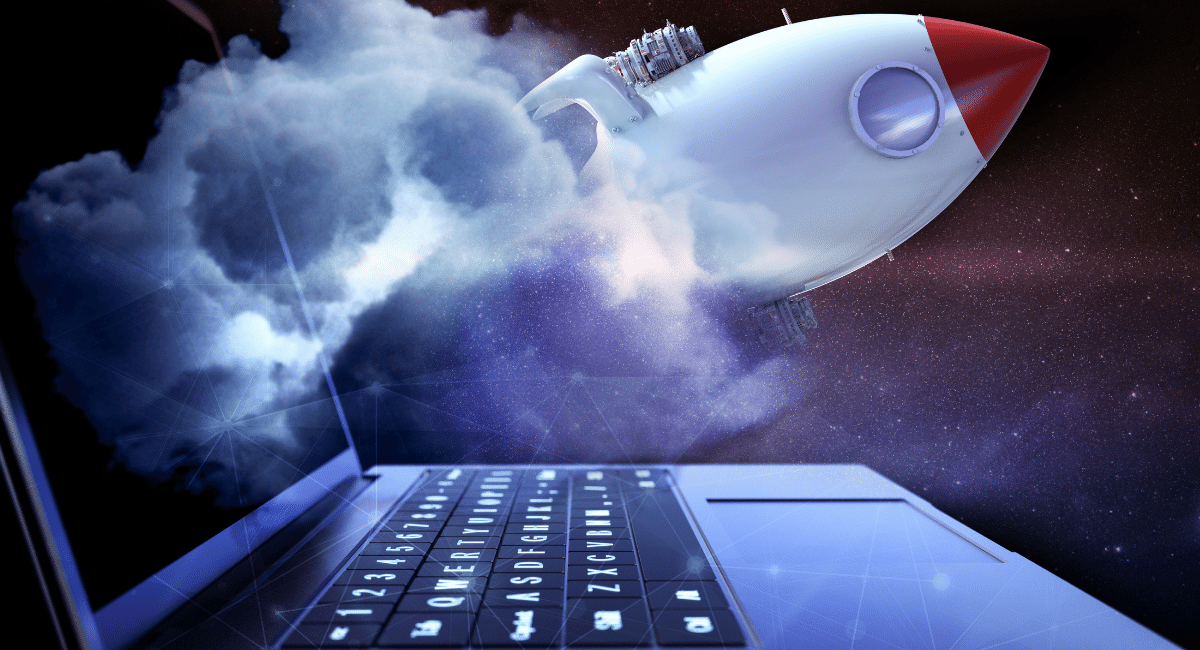

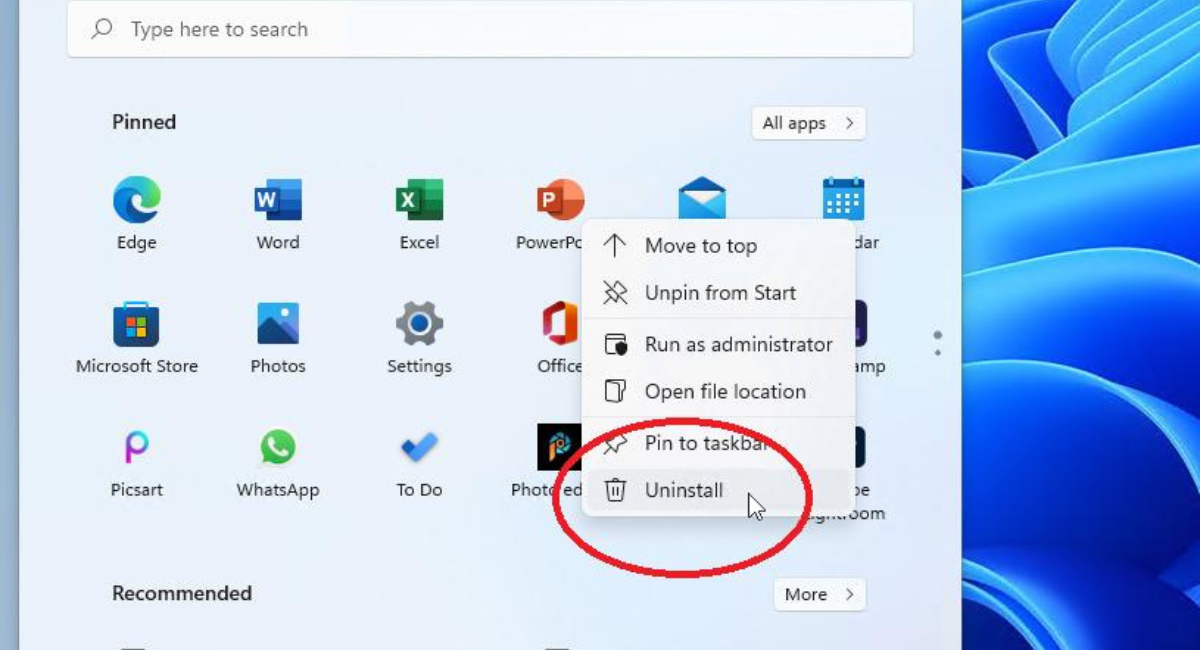 Unused apps and files use your hard drive storage space, reducing your CPU's performance. Delete unwanted apps and files to free up your drive space and improve its processing capacity. You can use the Windows Desk Clean Up utility to remove temporary files and older Windows installations. Also, delete all junk files from your library.
Unused apps and files use your hard drive storage space, reducing your CPU's performance. Delete unwanted apps and files to free up your drive space and improve its processing capacity. You can use the Windows Desk Clean Up utility to remove temporary files and older Windows installations. Also, delete all junk files from your library.






