How to enable hidden finger sensor gestures in Samsung phones?
April 19, 2023 By Jozeph P
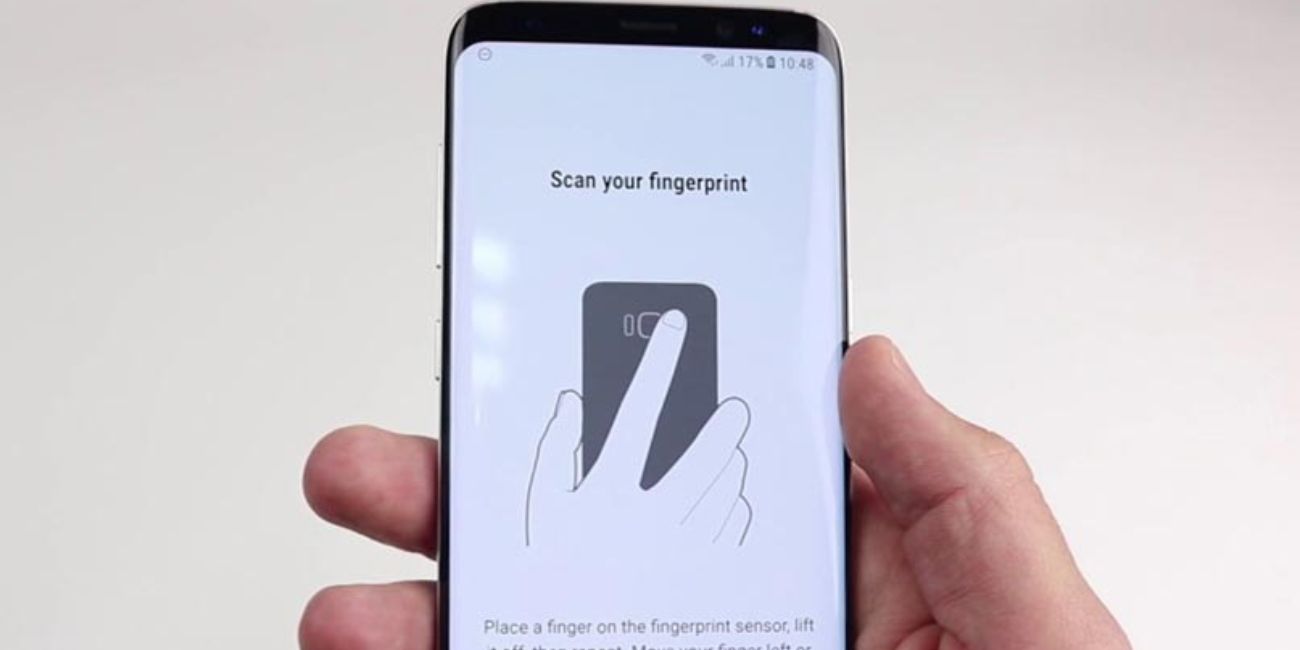
(Image Credit Google)
You might not be aware of this hidden Samsung function, despite the fact that it has been a part of many of the top Samsung phones for a while.
For the most part, it functions by enabling your fingerprint reader to function as a swipe sensor, with a downward swipe dragging down the notification shade and an upward swipe accessing your Samsung Wallet. Even though it doesn't sound particularly interesting, this function will save you time by preventing needless hand movements when you merely want to check your alerts or access fast settings.
How to use finger sensor gestures on Samsung phones
- Tap on advance features in your settings menu.
- Select Motions & Gestures and then go to Finger sensor gestures.
- Tap the Toggle by openig notification panel to activate. Tap the toggle by open Samsung Wallet to activate that instead
[caption id="attachment_56057" align="alignleft" width="1300"]
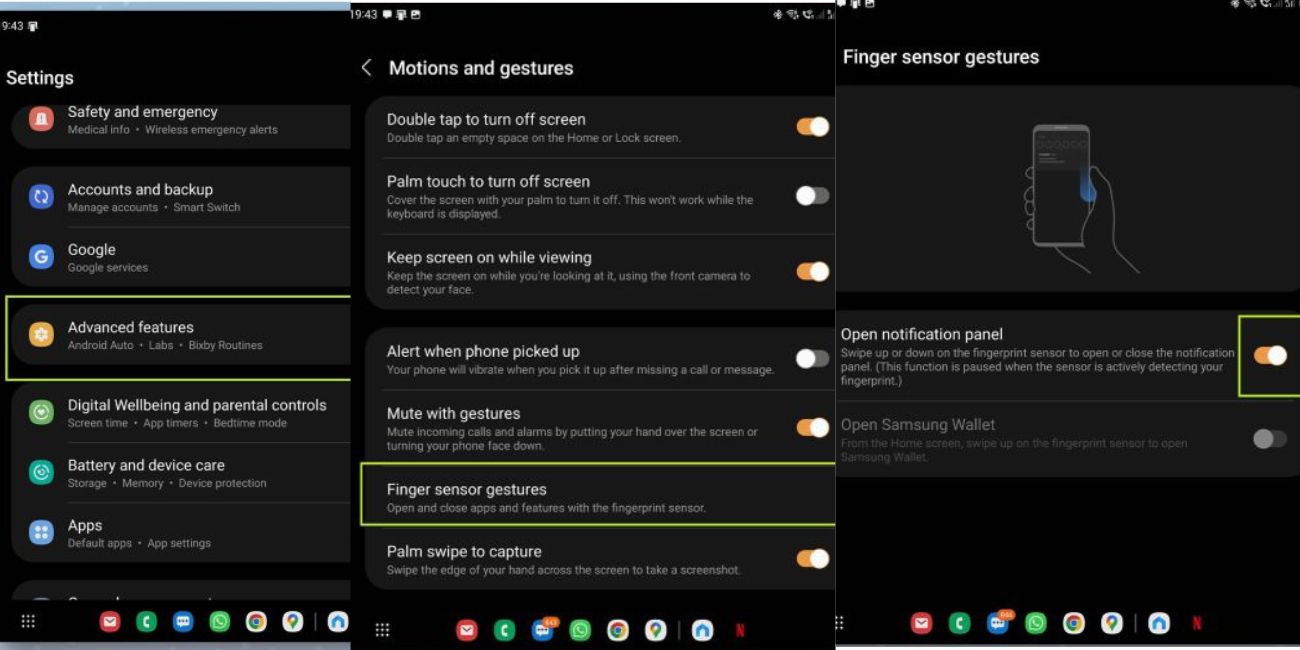
Steps Showing how to use finger sensor gestures on Samsung phones.[/caption]
One restriction is that it only functions on devices with a standard fingerprint reader, like those seen on the majority of Samsung mid-range phones or even the Z Fold 4 or Z Flip 4. Therefore, if your phone has an under-display fingerprint scanner, this won't function.
After learning how to utilize finger sensor gestures on your Samsung phone, check out our other Android guides to learn how to share files between Android and iPhone and check the health of your Android device's battery. newly purchased an Android phone? To ensure that everything is transferred from your old device to your new one safely, you'll definitely want to understand how to transfer data from Android to Android.
By Jozeph P
Journalism explorer, tech Enthusiast. Love to read and write.

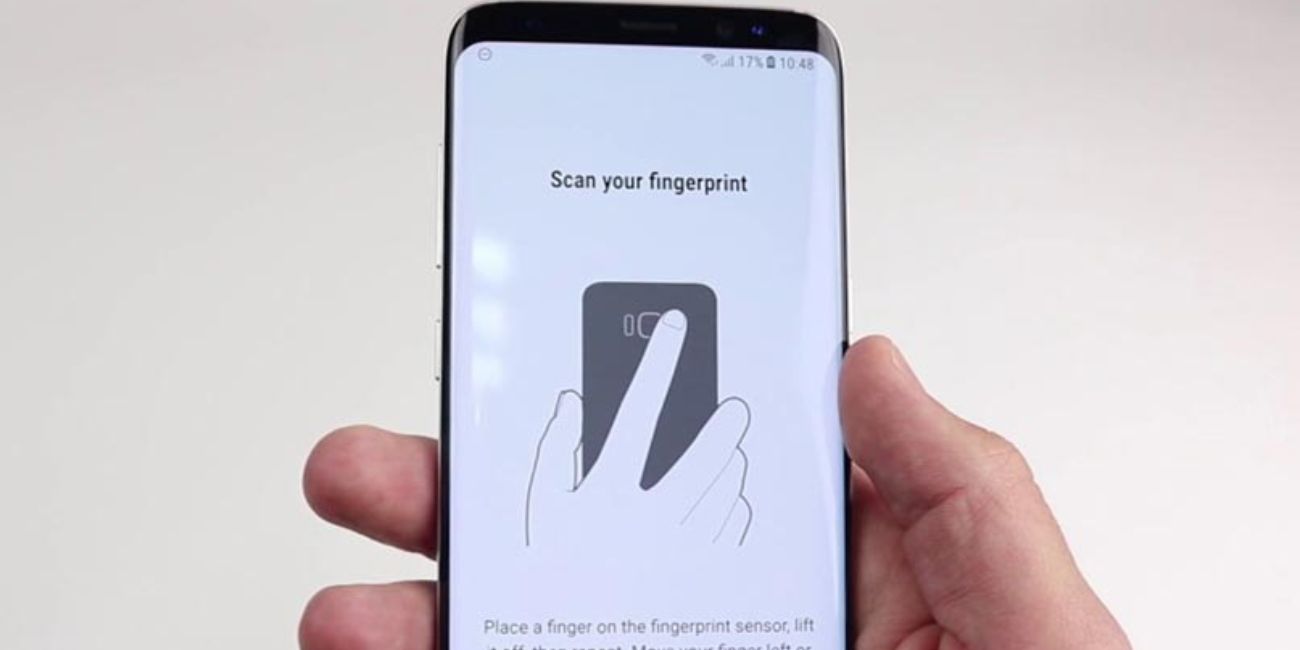
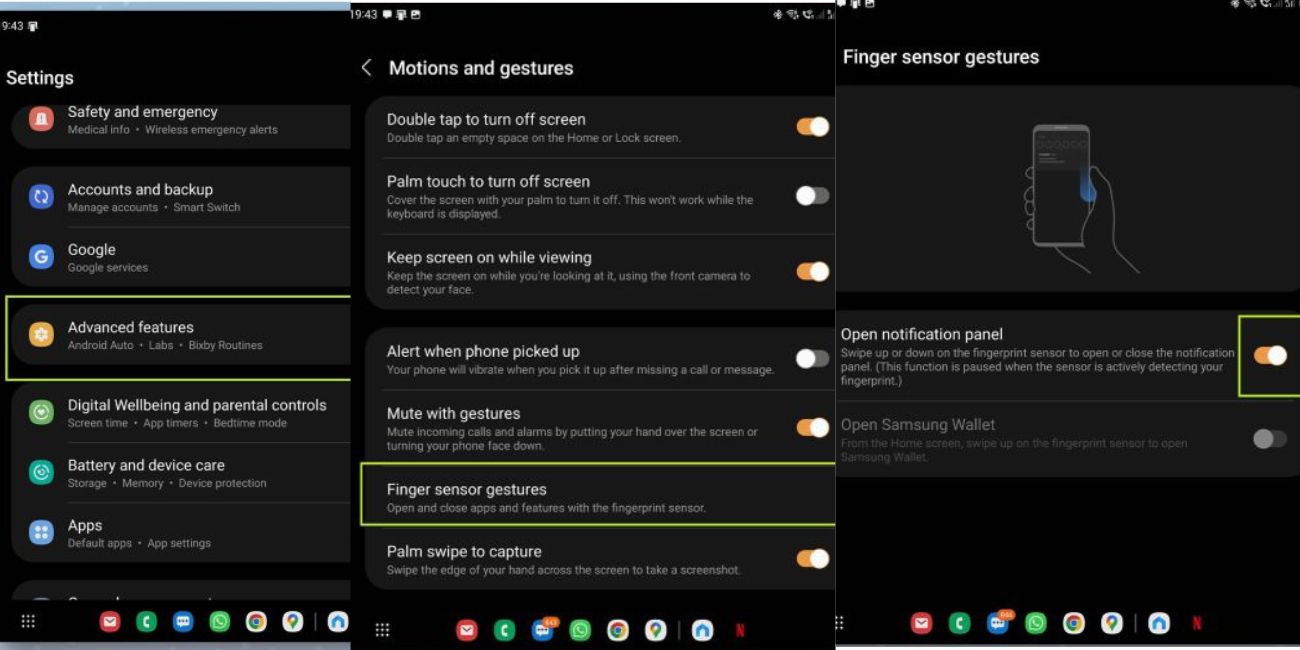 Steps Showing how to use finger sensor gestures on Samsung phones.[/caption]
One restriction is that it only functions on devices with a standard fingerprint reader, like those seen on the majority of Samsung mid-range phones or even the Z Fold 4 or Z Flip 4. Therefore, if your phone has an under-display fingerprint scanner, this won't function.
After learning how to utilize finger sensor gestures on your Samsung phone, check out our other Android guides to learn how to share files between Android and iPhone and check the health of your Android device's battery. newly purchased an Android phone? To ensure that everything is transferred from your old device to your new one safely, you'll definitely want to understand how to transfer data from Android to Android.
Steps Showing how to use finger sensor gestures on Samsung phones.[/caption]
One restriction is that it only functions on devices with a standard fingerprint reader, like those seen on the majority of Samsung mid-range phones or even the Z Fold 4 or Z Flip 4. Therefore, if your phone has an under-display fingerprint scanner, this won't function.
After learning how to utilize finger sensor gestures on your Samsung phone, check out our other Android guides to learn how to share files between Android and iPhone and check the health of your Android device's battery. newly purchased an Android phone? To ensure that everything is transferred from your old device to your new one safely, you'll definitely want to understand how to transfer data from Android to Android.






