In the ever-changing world of technology and retai...
news-extra-space

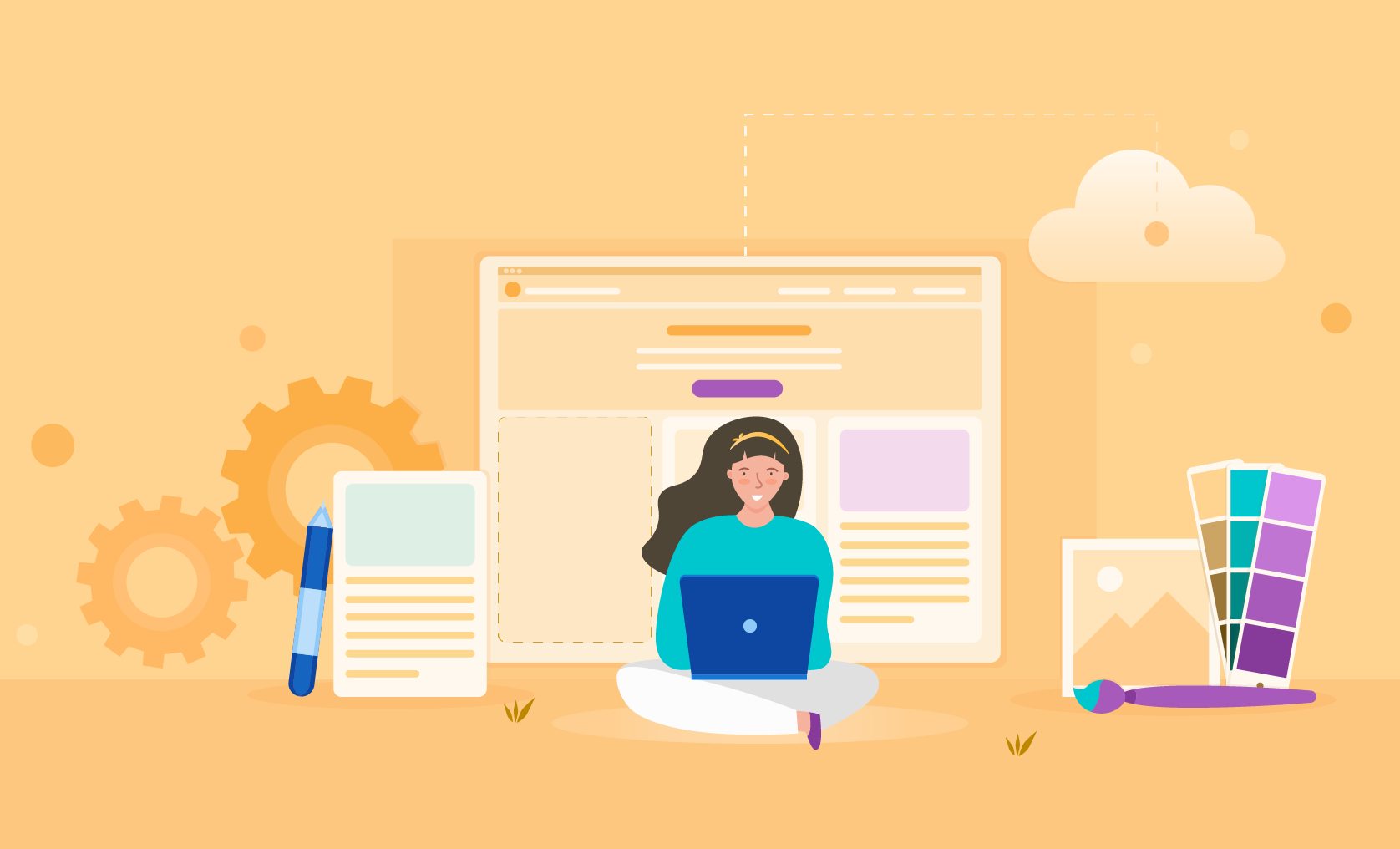 Developers can download (or "clone") a codebase onto their local computer when they have GIT access to it. They can then alter the code and transmit the updated version back to the server.
Also Read: 2 Apps were forwarding texts to developer server gained over 100k downloads
Many web hosting companies(opens in new tab) provide GIT access as an extra service. That's because if you're working on a website with other people, having GIT access might be really beneficial.
For instance, if you're working on a website with a team of developers, everyone can just clone the remote repository onto their local workstation rather than having each developer work on their own copy of the code and then try to merge those changes afterward.
Each developer can then make their own modifications and upload them back up to the server. Everyone will always be using the most recent version of the code in this manner.
Developers can download (or "clone") a codebase onto their local computer when they have GIT access to it. They can then alter the code and transmit the updated version back to the server.
Also Read: 2 Apps were forwarding texts to developer server gained over 100k downloads
Many web hosting companies(opens in new tab) provide GIT access as an extra service. That's because if you're working on a website with other people, having GIT access might be really beneficial.
For instance, if you're working on a website with a team of developers, everyone can just clone the remote repository onto their local workstation rather than having each developer work on their own copy of the code and then try to merge those changes afterward.
Each developer can then make their own modifications and upload them back up to the server. Everyone will always be using the most recent version of the code in this manner.
 Once installed, you can use the git init command to establish a bare repository, which will initialize an empty GIT repository and make it usable.
Then, after adding your files with the git add command, you can commit them with git commit. Once you have made your commits, you may use git push to push them to your live web server.
Both approaches will typically work just well, however, if you have a VPS, we advise utilizing SSH because it provides you more freedom and control over your repositories. Working with repositories can be challenging since shared hosting accounts frequently have to limit firewalls that can prevent some git commands from being executed.
Once installed, you can use the git init command to establish a bare repository, which will initialize an empty GIT repository and make it usable.
Then, after adding your files with the git add command, you can commit them with git commit. Once you have made your commits, you may use git push to push them to your live web server.
Both approaches will typically work just well, however, if you have a VPS, we advise utilizing SSH because it provides you more freedom and control over your repositories. Working with repositories can be challenging since shared hosting accounts frequently have to limit firewalls that can prevent some git commands from being executed.
Leave a Reply






