How to Sync an Xbox Series X Controller to a Series X|S Gaming Console?
December 28, 2022 By Jozeph P

(Image Credit Google)
You'll probably be eager to start playing some of the new games for the Xbox Series X and Series S as well as your old favorites from the Xbox One and earlier now that the consoles are widely accessible. The Xbox Series X comes pre-loaded with everything you need to play right now, including a wireless Xbox controller. But if you aren't familiar with the procedure, syncing the controller with your new system can be challenging.
This article will cover all you need to know about connecting an Xbox controller to the new Xbox Series X system, as well as details on controller compatibility and other topics. Syncing an Xbox Series X controller is explained here.
You should be aware of the suitable controllers for the system before beginning the pairing process. Series X|S is compatible with any Xbox One controller thanks to Microsoft's innovative and user-friendly innovations. It's not a coincidence that all Xbox One and Series X controllers have a similar appearance. The unification of accessories is the first step in Microsoft's effort to obfuscate the usual generational divide.
[caption id="" align="alignnone" width="767"]

Picture Credit: Xbox[/caption]
Of course, there is a controller built expressly for the Xbox Series X. Looking at the controller's face, it is clear that it was designed for the new device. A Series X controller is one that has the Share button in the center, which is shown in the image above by the up arrow. When looking for extra controllers to buy, keep this in mind. In the end, the controllers designed for current technology and those from the previous generation are practically identical, but the differentiation is still important.
How to connect an Xbox controller to a Series X|S gaming console?
You can start the synchronizing procedure now that you are aware of which controllers your new machine will support. You can do this in one of two ways: wirelessly or with a USB-C cord (or Micro USB for Xbox One controllers). Here, we'll talk about both approaches.
Wireless pairing
Start by turning on your
Xbox Series X in order to wirelessly pair your controller. Ensure that the controller you want to associate with has batteries at this point, whether they be two AA batteries or another type of battery pack. Then, press and hold the middle-positioned Xbox button on the controller. The Xbox logo will start to blink when it has a charge, signaling that it has been turned on.
Press the Pair button on the system's front while it is flashing, as seen in the figure below. Look for the Pair button on the front of the device, to the right of the USB port, if you have an
Xbox Series S.
[caption id="" align="alignnone" width="1500"]
:max_bytes(150000):strip_icc()/xboxseriesxscontrolleronpc-e30983fd9bf64d1eb2e67eedff67cdda.jpg)
Picture Credit: Lifewire[/caption]
The next step is to press and hold the Pair button on the controller itself, which is found on top, directly over the charge connector, after pushing the Pair button on the system. The Xbox logo will flash if you hold down the Pair button on the controller for a short period of time. You have 20 seconds to hold down the Pair button on the controller after pushing the Pair button on the system, so keep that in mind.
The Xbox logo on the controller should remain illuminated and not flash to indicate that it is connected.
Use a USB-C cable to connect
Use of a USB-C cable is the simplest method for syncing your Xbox controller with your Xbox Series X. The method is easy: Simply connect one end of the cable to your system through USB and the other to the new controller using USB-C. Next, depress the Xbox button on the controller's front to pair it with the gaming system. If the controller contains batteries, it will stay paired at this point, and you can start playing after removing the wire.
[caption id="attachment_64214" align="alignright" width="1200"]
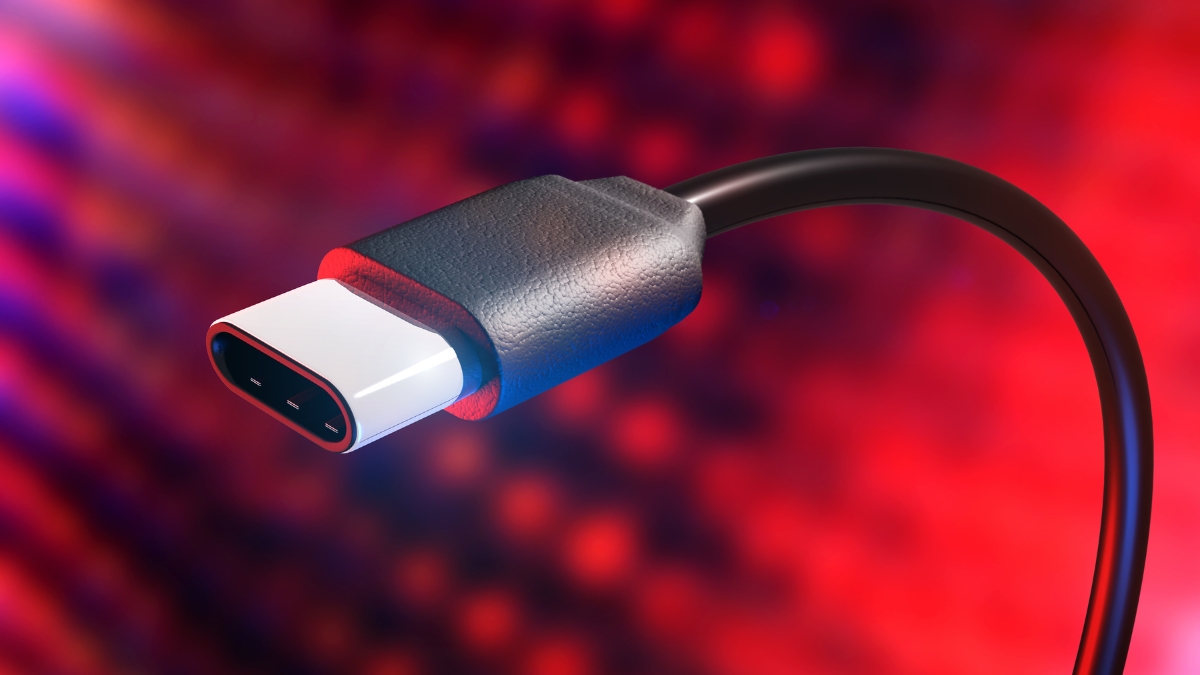
Image credit: canva[/caption]
The Xbox One controllers don't
use USB-C; they instead use Micro USB. You will want a cable with Micro USB instead if you're attempting to pair an Xbox One controller using this approach. Xbox Play & Charge Kits include micro USB cords, which are widely available. You'll need to have one on hand if you want to sync your controllers with a wire since the Xbox Series X doesn't come with a charge cable by default. The accompanying USB-C connector can be used to sync your Xbox controllers to your Series X system if you own a PS5.
By Jozeph P
Journalism explorer, tech Enthusiast. Love to read and write.


 Picture Credit: Xbox[/caption]
Of course, there is a controller built expressly for the Xbox Series X. Looking at the controller's face, it is clear that it was designed for the new device. A Series X controller is one that has the Share button in the center, which is shown in the image above by the up arrow. When looking for extra controllers to buy, keep this in mind. In the end, the controllers designed for current technology and those from the previous generation are practically identical, but the differentiation is still important.
Picture Credit: Xbox[/caption]
Of course, there is a controller built expressly for the Xbox Series X. Looking at the controller's face, it is clear that it was designed for the new device. A Series X controller is one that has the Share button in the center, which is shown in the image above by the up arrow. When looking for extra controllers to buy, keep this in mind. In the end, the controllers designed for current technology and those from the previous generation are practically identical, but the differentiation is still important.
:max_bytes(150000):strip_icc()/xboxseriesxscontrolleronpc-e30983fd9bf64d1eb2e67eedff67cdda.jpg) Picture Credit: Lifewire[/caption]
The next step is to press and hold the Pair button on the controller itself, which is found on top, directly over the charge connector, after pushing the Pair button on the system. The Xbox logo will flash if you hold down the Pair button on the controller for a short period of time. You have 20 seconds to hold down the Pair button on the controller after pushing the Pair button on the system, so keep that in mind.
The Xbox logo on the controller should remain illuminated and not flash to indicate that it is connected.
Picture Credit: Lifewire[/caption]
The next step is to press and hold the Pair button on the controller itself, which is found on top, directly over the charge connector, after pushing the Pair button on the system. The Xbox logo will flash if you hold down the Pair button on the controller for a short period of time. You have 20 seconds to hold down the Pair button on the controller after pushing the Pair button on the system, so keep that in mind.
The Xbox logo on the controller should remain illuminated and not flash to indicate that it is connected.
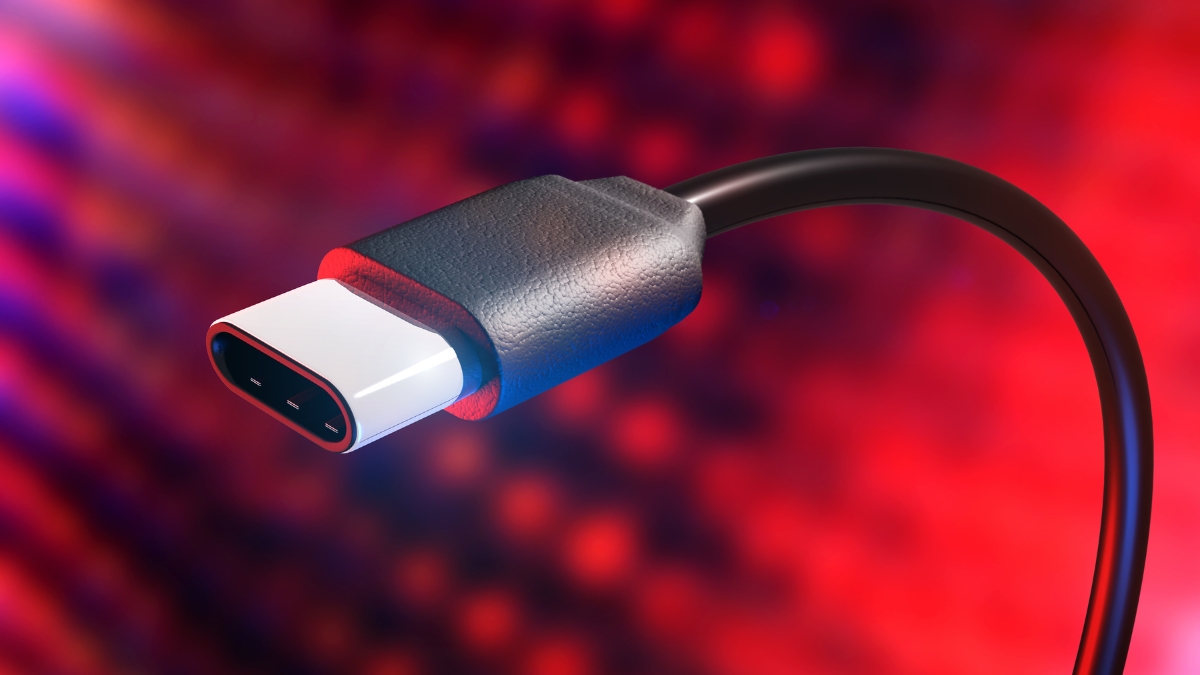 Image credit: canva[/caption]
The Xbox One controllers don't use USB-C; they instead use Micro USB. You will want a cable with Micro USB instead if you're attempting to pair an Xbox One controller using this approach. Xbox Play & Charge Kits include micro USB cords, which are widely available. You'll need to have one on hand if you want to sync your controllers with a wire since the Xbox Series X doesn't come with a charge cable by default. The accompanying USB-C connector can be used to sync your Xbox controllers to your Series X system if you own a PS5.
Image credit: canva[/caption]
The Xbox One controllers don't use USB-C; they instead use Micro USB. You will want a cable with Micro USB instead if you're attempting to pair an Xbox One controller using this approach. Xbox Play & Charge Kits include micro USB cords, which are widely available. You'll need to have one on hand if you want to sync your controllers with a wire since the Xbox Series X doesn't come with a charge cable by default. The accompanying USB-C connector can be used to sync your Xbox controllers to your Series X system if you own a PS5.






