This Is How You Can Try Out New Google Map Features Before The Official Release
April 10, 2023 By Awanish Kumar
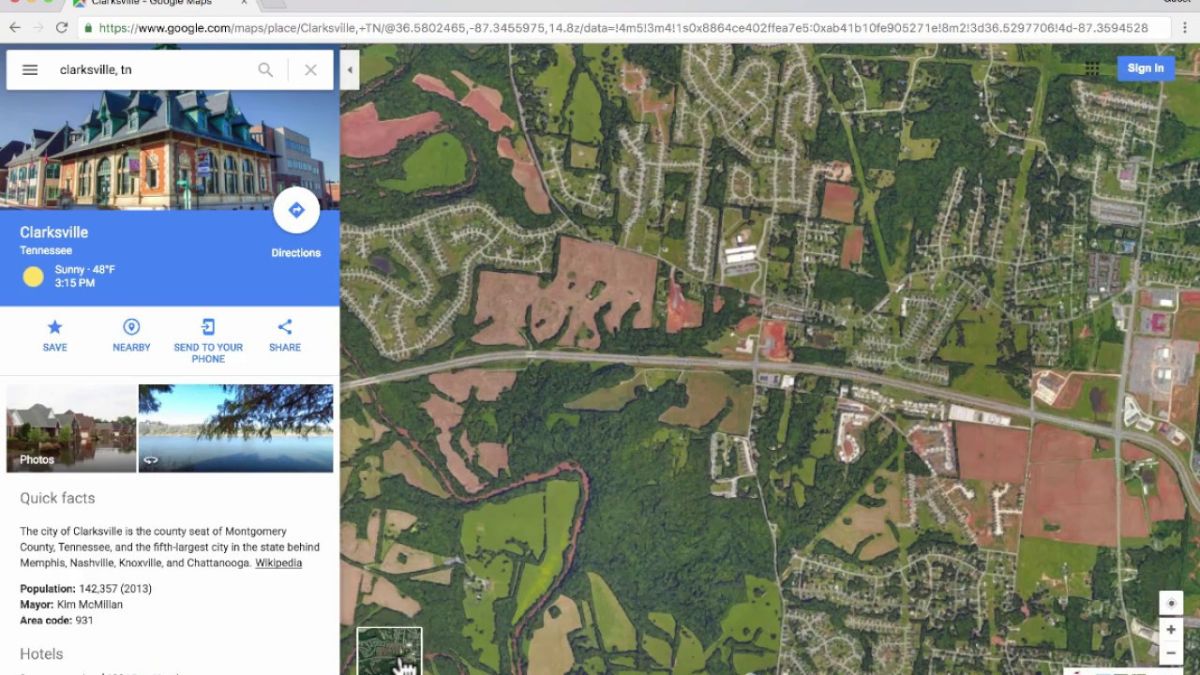
(Image Credit Google)
Image credit : YouTube
They have ample time thanks to this tactic to gather information about the dependability and stability of each upgrade. The procedure begins with the introduction of a new feature to a select group of users. The parent firm examines the obtained data to identify particular values, including potential faults, when the new function is released on these devices.
Depending on the findings of the analysis, the rollout may go forward or may be put on hold while the parent business resolves the identified issues.
It goes without saying that since this kind of release mechanism involves waves, not every user receives new features at once. Some people are more fortunate and get them right away, but the others must wait much longer till the availability increases.
Google Maps beta builds
Because of this, a lot of customers want to cut down on the wait time, even if this means installing early versions of the software.
Installing beta versions of the software is the simplest way to test out new features in Google Maps before they become available to all users.
Google's mapping software includes a separate beta testing program. Through this program, the business is able to test out new features and gather feedback from testers before launching them to the general public.
It should go without saying that a beta program should only include experienced users. Google anticipates receiving feedback from each and every enrolled user. As a result, you must understand how to file a bug report in order to assist Google in fixing a bug before the launch.
However, it's crucial to be aware that beta builds have a higher chance of having flaws. This means that occasionally Google Maps may crash and that some features may not function exactly as intended. Everything makes sense because the beta program was created particularly to allow users to test out software before it is launched. This applies to incompletely tested upgrades and unpolished builds that have bugs and performance problems.
[caption id="attachment_147590" align="aligncenter" width="1600"]

Image credit : HT Tech[/caption]
How to download and install Google Maps beta builds
It's simple to sign up to be a Google Maps beta tester. Simply browse the Play Store page dedicated to the program and register to join the search engine giant as a beta tester.
Google Maps' beta and stable builds cannot coexist on the same device. Once you log in, Google Maps' stable version is automatically replaced by the beta build. When Google delivers the first stable version for Maps, it replaces the beta build on your mobile device if you quit the program.
As a result, you can manually install a beta version of Google Maps on your smartphone by downloading it. You just need to tap the installer and wait; it doesn't take any advanced knowledge. You must grant specific rights to an app during the installation process if your Android device isn't set up to support manual app installation.
If there is a newer release of Google Maps, the beta build that was manually loaded will take its place. As a result, your gadget doesn't need to be adjusted any more.
Also read :
Tips for Android App Updates: Manually select which one to update
There are two ways to go back to a stable version of Google Maps. The stable version of Google Maps can first be installed, but only if it is a more recent build than the beta. On an Android phone, newer files always replace older ones. Second, you can delete the beta version and then manually download the appropriate APK file to install Google Maps from the Google Play Store.
The hazards of operating beta software still exist if you manually install a build of Google Maps. This means that bugs and other problems are still likely to occur.
By Awanish Kumar
I keep abreast of the latest technological developments to bring you unfiltered information about gadgets.
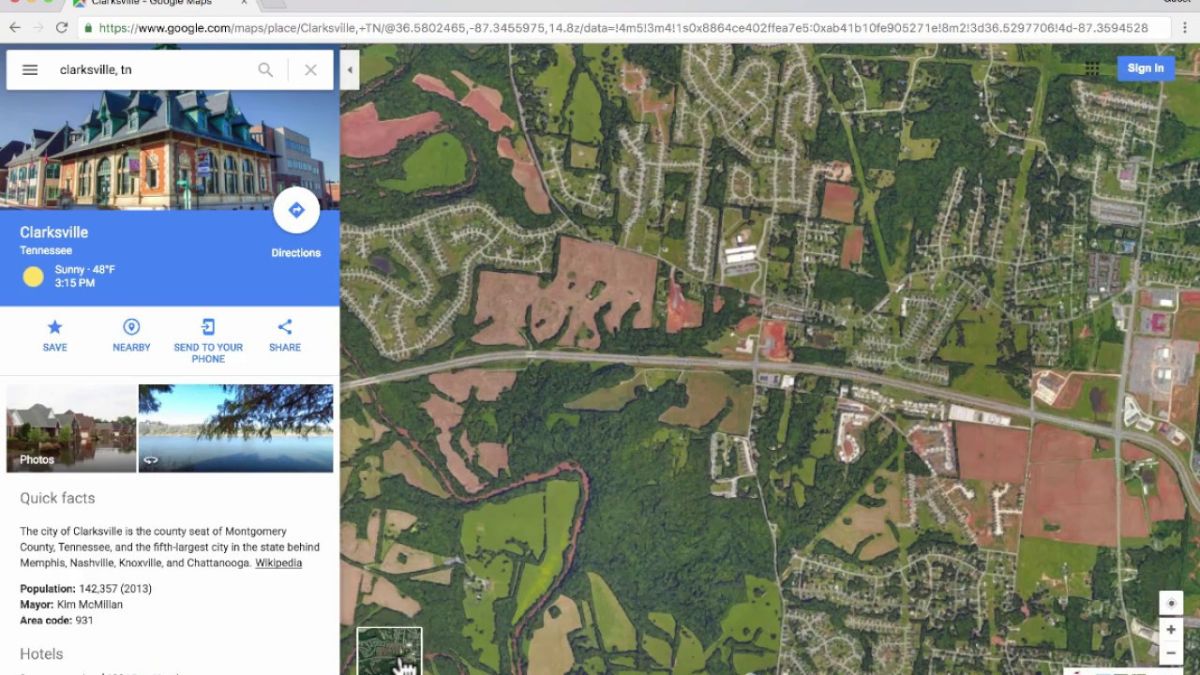
 Image credit : HT Tech[/caption]
Image credit : HT Tech[/caption]






