This Is How You Use Your iPhone to Dial A foreign number
April 23, 2023 By Prelo Con
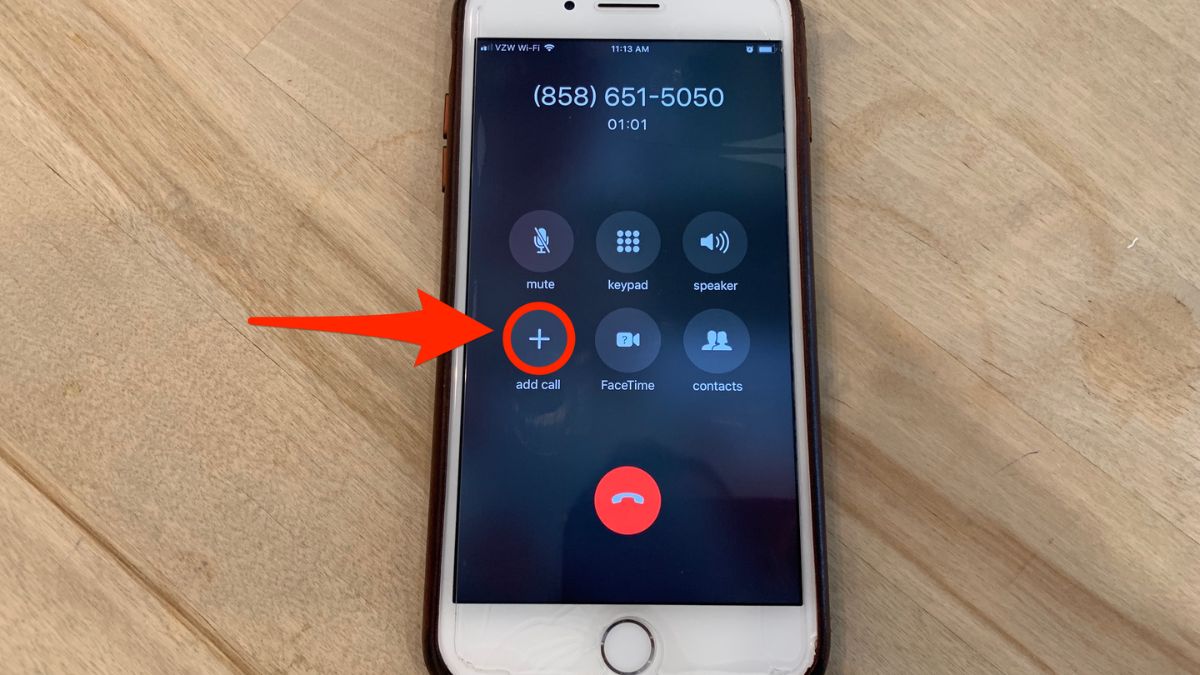
(Image Credit Google)
Photo Credit: Business Insider India
The iPhone is small and portable, a capable laptop the size of your hand. With it, you can do a lot of things, including a stay in constant contact with people via email and chat, check social media, seek up pretty much everything you'd ever need, play music, read books, watch movies and television, and snap pictures. Naturally, your iPhone functions as a phone as well, allowing you to have voice calls with anyone on the globe, including those who are on the other side of the world.
You might need to contact an international number occasionally even though it won't happen very often unless you visit abroad frequently. You might need to communicate with family or friends that relocated.

Photo Credit: Maschituts
You should be aware of some information before you begin calling overseas numbers.
First off, depending on your cell phone plan, international calls may be subject to additional fees. If you're not attentive, these extra costs can quickly pile up. Make sure to confirm with your carrier the costs for international calls if you don't want to be surprised by a hefty cell phone bill the following month. International calls may be included in some plans, but you should always double-check. Nobody enjoys receiving a sizable bill they can't afford.
Also Read:
What to Do If You Lose Your iPhone or Forget Your Passcode: Tips to Protect Yourself
Second, you need to confirm that you are familiar with the country code for the international phone number you are attempting to call. You'll need to use the correct code because every nation has its own. If not, you might be dialing the incorrect number!
How to use your iPhone to call international numbers
You can now begin phoning after you are assured of those two crucial factors.
- Start the iPhone's phone app.
- Verify that you are in Keypad view.
- Calls from abroad start with +. Hold down the 0 key while waiting for the + to appear.
- Enter the local number after entering the destination country code. For instance, you would dial 0(+), 44, followed by the local number when calling someone in the United Kingdom.
- After dialing the entire number, click the green call button to place the call.
How to save a global phone number on an iPhone
It would be simpler to save this international number as a contact if you intend to call it frequently.
- Start the iPhone's phone app.
- Go to the Recents view in step two.
- Look for the international phone number you just dialed and touch it.
- Choose Create New Contact in step four.
- Enter the individual's data.
- To save, click Done.

Photo Credit: PhoneArena
I'm done now! It can be a little challenging to understand if you have never had to place an international call before. But now that you know how to do it on your iPhone, you can contact a number in another country if you ever need to. If you frequently need to make an overseas call, you should store this number on your speed dial because it is simple and convenient.
By Prelo Con
Following my passion by reviewing latest tech. Just love it.

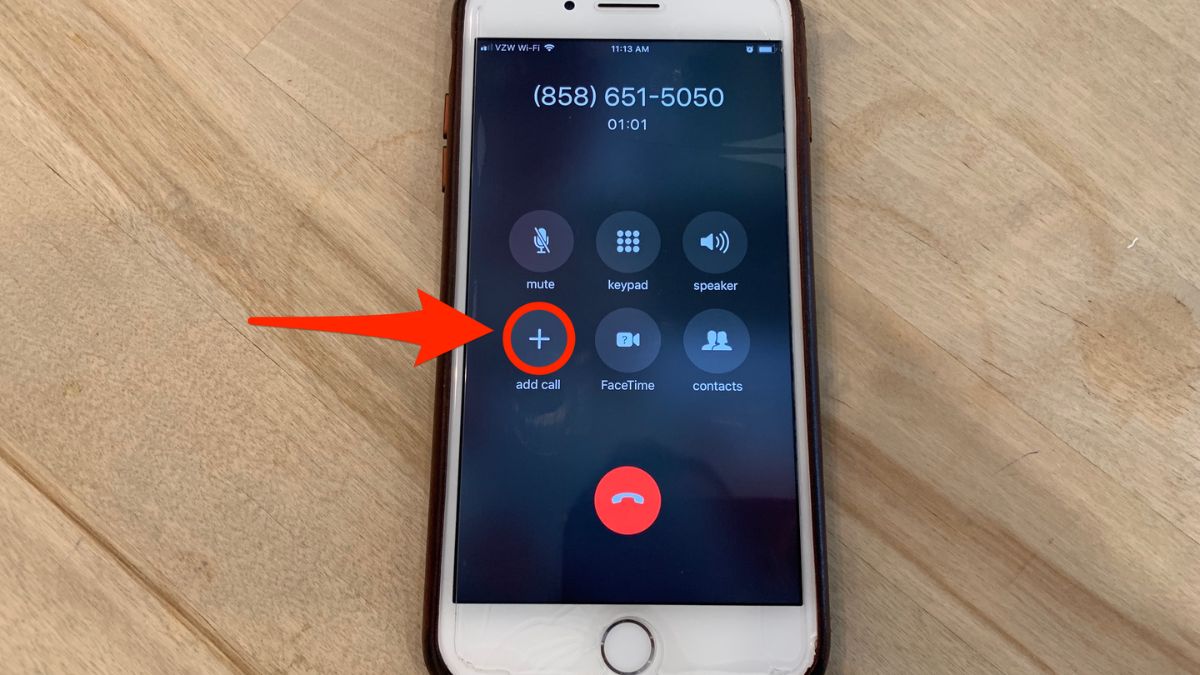
 Photo Credit: Maschituts
Photo Credit: Maschituts
 Photo Credit: PhoneArena
I'm done now! It can be a little challenging to understand if you have never had to place an international call before. But now that you know how to do it on your iPhone, you can contact a number in another country if you ever need to. If you frequently need to make an overseas call, you should store this number on your speed dial because it is simple and convenient.
Photo Credit: PhoneArena
I'm done now! It can be a little challenging to understand if you have never had to place an international call before. But now that you know how to do it on your iPhone, you can contact a number in another country if you ever need to. If you frequently need to make an overseas call, you should store this number on your speed dial because it is simple and convenient.






