Can I Use a Laptop Without a Battery?
August 30, 2022 By Monica Green
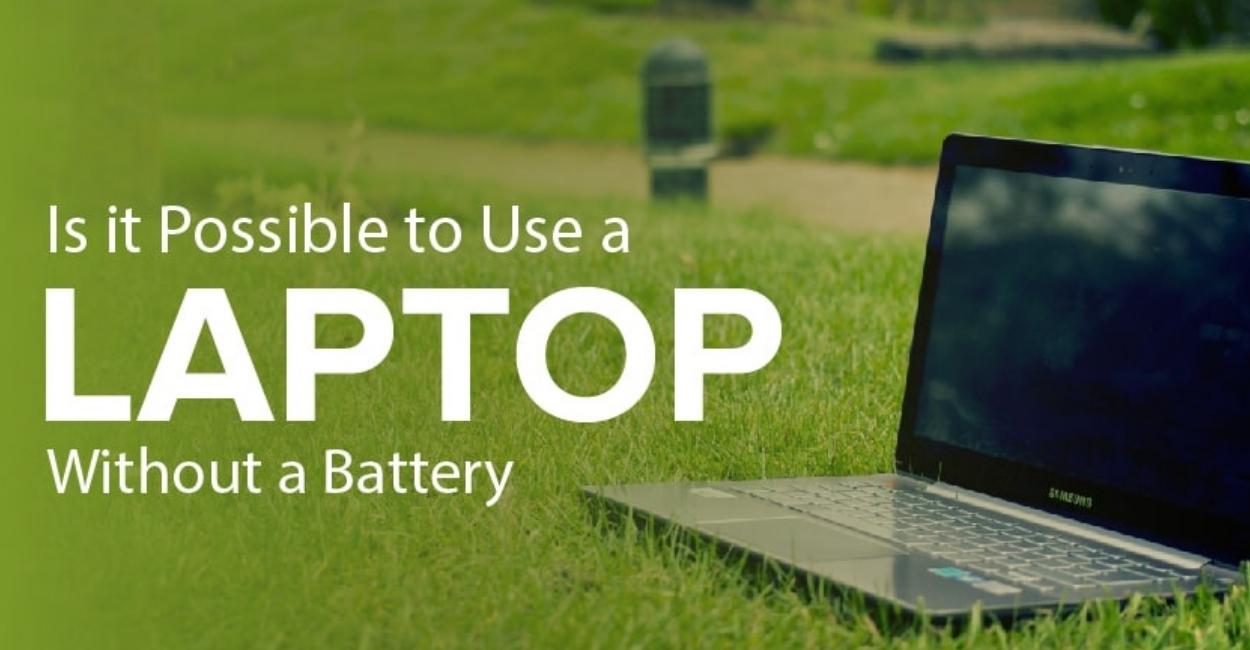
(Image Credit Google)
Laptops are technically portable computers. It is a device users can carry anywhere. But, it needs a big battery to work. And that raises the question of whether one can use a laptop without a battery.
Before reaching the answer to that question, let's discuss why one should need to use a laptop without a battery in the first place. Sometimes, a laptop's battery dies, and users must remove it. Other times, when batteries become old, they stop charging at all, building up a flammable gas and expanding outward. Usually, cases of swollen batteries are associated with aging batteries. But, sometimes, newer batteries get affected as well, either from damage or manufacturing issues.
 Nonetheless, a swollen battery isn't good news for a laptop, and users need to remove it. They can either do it themselves or take the laptop to a technician. And then wait for the technician to replace the battery.
But what if one did not replace the swollen battery with a new one? Can someone use a laptop without a battery? Yes, of course, as long as a user can live without portability.
Nonetheless, a swollen battery isn't good news for a laptop, and users need to remove it. They can either do it themselves or take the laptop to a technician. And then wait for the technician to replace the battery.
But what if one did not replace the swollen battery with a new one? Can someone use a laptop without a battery? Yes, of course, as long as a user can live without portability.
Laptops Can Work Without a Battery
A laptop is still a computer and needs an external power source for its parts (like CPU, GPU, RAM, etc.) to work. On the other hand, a laptop charger doesn't only charge the battery. The fact is that when users plug their device into a power source, it runs off the power adapter instead of the charging battery. For instance, in macOS, users will see this in the battery settings. When the charger is plugged in, users will see "Power Adapter" as the power source, and at other times it switches to "Battery."
 Hence, users can perfectly operate their laptops with the Power Adapter, especially Windows users. However, it is best for macOS users not to use a MacBook without a battery. First of all, the device might not work at all. And even if the MacBook does work, the processor will slow down considerably. Thus, it will be a much slower experience and pretty inefficient.
Besides, removing a battery might reduce the functionality of all laptops (Windows or macOS). Hence, waiting for a replacement before booting up the machine to use it with 100% efficiency is best. But, if users want to use a laptop without a battery anyway - while waiting for the replacement, to save money, or just for fun, they need to keep certain things in mind.
Hence, users can perfectly operate their laptops with the Power Adapter, especially Windows users. However, it is best for macOS users not to use a MacBook without a battery. First of all, the device might not work at all. And even if the MacBook does work, the processor will slow down considerably. Thus, it will be a much slower experience and pretty inefficient.
Besides, removing a battery might reduce the functionality of all laptops (Windows or macOS). Hence, waiting for a replacement before booting up the machine to use it with 100% efficiency is best. But, if users want to use a laptop without a battery anyway - while waiting for the replacement, to save money, or just for fun, they need to keep certain things in mind.

Points to Remember When Using a Laptop Without a Battery
1. Users should use the power adapter provided by their device's manufacturer.
2. Save all the time. Using a laptop on a power adapter alone poses a serious risk to data on the device if there is a sudden interruption in the power source. (Note: It is best to use programs with auto-save capabilities.)
3. Users must fully power down the device before unplugging it from the power source. Pulling the plug while the laptop is still in the shutdown process is risky.

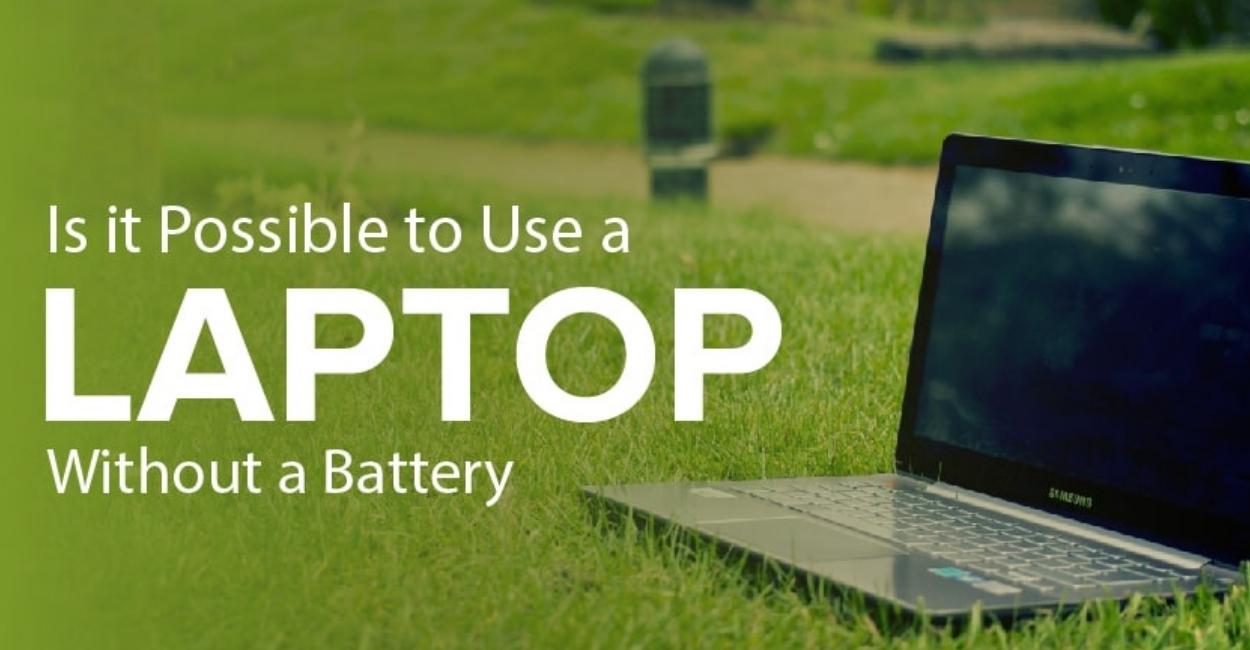
 Nonetheless, a swollen battery isn't good news for a laptop, and users need to remove it. They can either do it themselves or take the laptop to a technician. And then wait for the technician to replace the battery.
But what if one did not replace the swollen battery with a new one? Can someone use a laptop without a battery? Yes, of course, as long as a user can live without portability.
Nonetheless, a swollen battery isn't good news for a laptop, and users need to remove it. They can either do it themselves or take the laptop to a technician. And then wait for the technician to replace the battery.
But what if one did not replace the swollen battery with a new one? Can someone use a laptop without a battery? Yes, of course, as long as a user can live without portability.
 Hence, users can perfectly operate their laptops with the Power Adapter, especially Windows users. However, it is best for macOS users not to use a MacBook without a battery. First of all, the device might not work at all. And even if the MacBook does work, the processor will slow down considerably. Thus, it will be a much slower experience and pretty inefficient.
Besides, removing a battery might reduce the functionality of all laptops (Windows or macOS). Hence, waiting for a replacement before booting up the machine to use it with 100% efficiency is best. But, if users want to use a laptop without a battery anyway - while waiting for the replacement, to save money, or just for fun, they need to keep certain things in mind.
Hence, users can perfectly operate their laptops with the Power Adapter, especially Windows users. However, it is best for macOS users not to use a MacBook without a battery. First of all, the device might not work at all. And even if the MacBook does work, the processor will slow down considerably. Thus, it will be a much slower experience and pretty inefficient.
Besides, removing a battery might reduce the functionality of all laptops (Windows or macOS). Hence, waiting for a replacement before booting up the machine to use it with 100% efficiency is best. But, if users want to use a laptop without a battery anyway - while waiting for the replacement, to save money, or just for fun, they need to keep certain things in mind.







