How does Dolphin Browser work and what is it?
May 15, 2023 By Raulf Hernes

(Image Credit Google)
An alternative web browser for Android or iOS smartphones is the Dolphin Browser. When you can use the Dolphin app instead of the default browser options, there's no need to stick with them. Dolphin Browser's benefits and everything you need to know about it can be found here.
What is Dolphin Web Browser?
The Dolphin web browser is a completely free application that adapts to your preferences, ensuring that its features are always useful and relevant. It's one of the oldest smartphone web browsers, and thanks to features like tabbed browsing, it feels more like a desktop browser than most of the other options.
You can set it as your default browser for when you click a link in a message, and it works just like other web browsers, giving you more ways to interact with web content. The software can be downloaded by iOS and Android users, with Android users having access to slightly more features, such as Flash support and add-ons.
Compared to Safari and popular mobile browsers like Opera and Firefox, it is frequently easier to use.
[caption id="attachment_84749" align="aligncenter" width="705"]
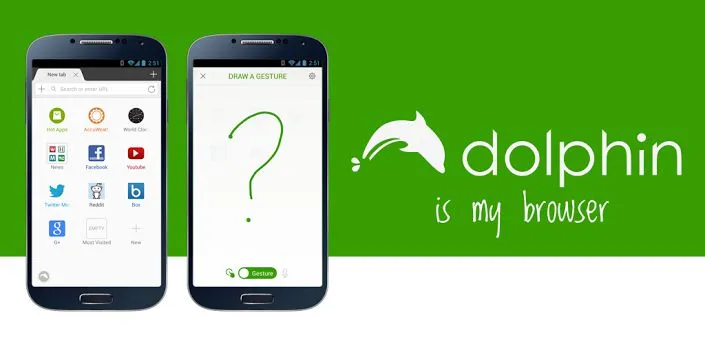
Dolphin Browser[/caption]
What features does the Dolphin browser offer?
The Dolphin Browser is a popular alternative to Safari, Google Chrome, Firefox, and other browsers due to its abundance of features. The main features of it are listed below:
Controls by gesturing:
Do you want to open the websites you like without having to type in a link or browse your bookmarks? Gestures can be set up to make it easy to draw a quick design that looks like a website. By drawing arrows, you can also scroll a page up or down.
Voice query:
If you shake your phone, Dolphin Browser will speak to you instead of typing to help you find anything online. You can even say "share" to share content or "new tab" to open new tabs.
Saving features:
You might want to save websites to other services like Box or Evernote. The built-in functionality of Dolphin Browser for saving content to Evernote makes it simple to add tags and locate it later.
Sync assistance:
The ability to continue where you left off on a PC or Mac is one of the best reasons to use Safari and Chrome. Dolphin Browser offers this option as well.
Animated content:
You can view Flash content with Dolphin Browser on Android, which is not always available with other browsers.
Browser with tabs:
Do you prefer to switch between websites by using tabs? Because Dolphin Browser provides this support, it ensures that it behaves more like a standard desktop browser than a limited phone web browser.
[caption id="attachment_84748" align="aligncenter" width="570"]
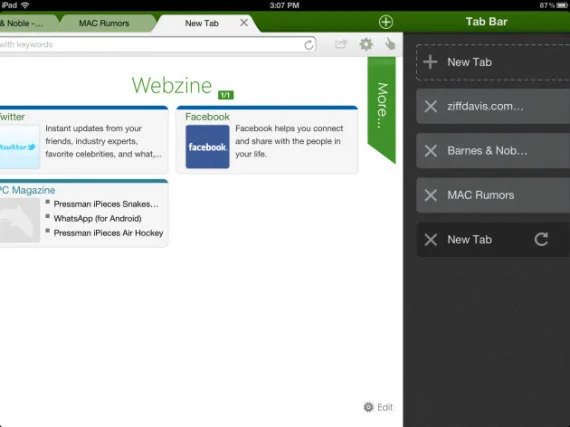
Dolphin Browser[/caption]
Support for add-ons:
Do you want more features? On Android, you can get additional add-ons that let you do things like save a website as a PDF with a single click or switch to a text-only interface for easier reading.
Why Should a Dolphin Browser Be Used?
Dolphin Browser is worth using as your primary web browser or in conjunction with Safari or Chrome for a few key reasons.
Speed:
Dolphin Browser frequently performs better than its rivals. You can switch it to its Jetpack mode, which promises to significantly speed up the loading of web pages, especially on Android.
Flexibility:
Dolphin Browser has a lot of new features, like tabbed browsing and gesture controls. It has the potential to make browsing more enjoyable.
It is unique:
Are there any apps you enjoy using that your friends haven't heard of? Dolphin Browser is an app like that. It stands out from the standard web browsers that are already available and is refreshing.


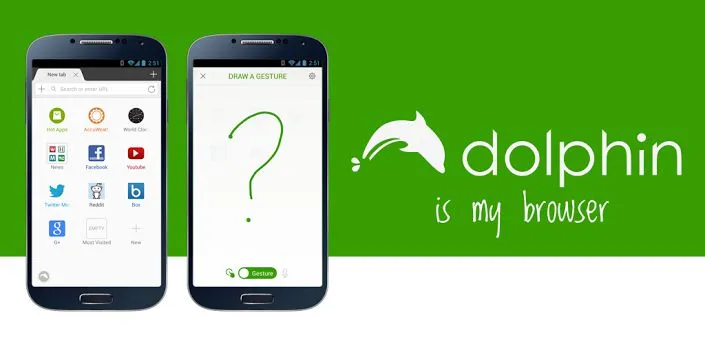 Dolphin Browser[/caption]
Dolphin Browser[/caption]
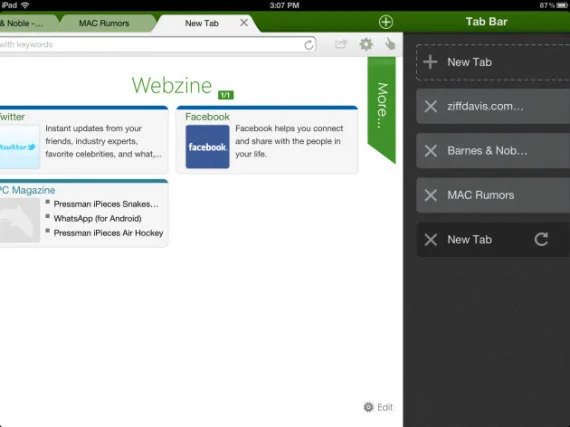 Dolphin Browser[/caption]
Dolphin Browser[/caption]






