
Samsung used to have a clear message about its OLE...
news-extra-space
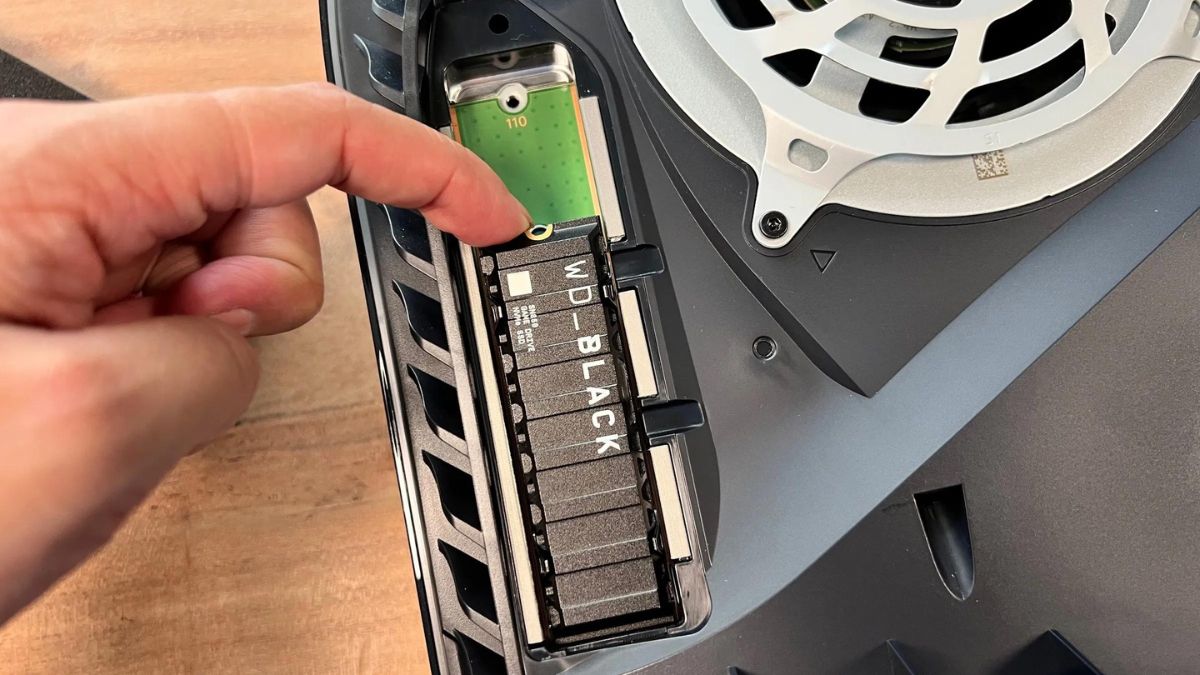
 Image credit- CNET[/caption]
Another choice is a PS5 external hard drive, although it's important to note that you can't actually play games off of one of these. The biggest benefit of using a Gen 4.0 NVMe SSD internally is that games may be stored on it and played with lightning-fast load times. In order to discover how to instal an M.2 SSD for your own PS5, continue reading.
Also Read: How Do You Connect Bluetooth Speakers to the PS5?
It's crucial to remember that not all NVMe drives will fit into your PS5 before we begin. A Gen 4.0 model with a minimum sequential speed of 5,500 MB/s or more is required.
Additionally, a PS5 SSD heatsink is required; some models have one pre-installed, while others require DIY installation. As you'll see farther down the page, the heatsink can occasionally serve as the M.2 cover as well.
[caption id="" align="aligncenter" width="1024"]
Image credit- CNET[/caption]
Another choice is a PS5 external hard drive, although it's important to note that you can't actually play games off of one of these. The biggest benefit of using a Gen 4.0 NVMe SSD internally is that games may be stored on it and played with lightning-fast load times. In order to discover how to instal an M.2 SSD for your own PS5, continue reading.
Also Read: How Do You Connect Bluetooth Speakers to the PS5?
It's crucial to remember that not all NVMe drives will fit into your PS5 before we begin. A Gen 4.0 model with a minimum sequential speed of 5,500 MB/s or more is required.
Additionally, a PS5 SSD heatsink is required; some models have one pre-installed, while others require DIY installation. As you'll see farther down the page, the heatsink can occasionally serve as the M.2 cover as well.
[caption id="" align="aligncenter" width="1024"] Image credit– NAS Compares[/caption]
There are only a few steps involved in installing an M.2 SSD in your PS5, however you will need a few supplies. You will also need a large flat head screwdriver (used to fasten and remove the stand whether installed horizontally or vertically) and a #1 Phillips screwdriver (size 01), which is used for the M.2 port itself, in addition to the PS5 SSD itself.
The PS5 console should be placed on a flat hardwood surface as the shape of the side panels prevents it from sitting flush on its side. It's critical to have good illumination so you can see what you're doing.
You may take out the PS5 console's included stand using a flathead screwdriver. Whether it is installed vertically or horizontally, it must be removed in order to access the area beneath the side panels. Simply turn the big screw, and it will unfasten. Place the stand and screw aside after that.
Image credit– NAS Compares[/caption]
There are only a few steps involved in installing an M.2 SSD in your PS5, however you will need a few supplies. You will also need a large flat head screwdriver (used to fasten and remove the stand whether installed horizontally or vertically) and a #1 Phillips screwdriver (size 01), which is used for the M.2 port itself, in addition to the PS5 SSD itself.
The PS5 console should be placed on a flat hardwood surface as the shape of the side panels prevents it from sitting flush on its side. It's critical to have good illumination so you can see what you're doing.
You may take out the PS5 console's included stand using a flathead screwdriver. Whether it is installed vertically or horizontally, it must be removed in order to access the area beneath the side panels. Simply turn the big screw, and it will unfasten. Place the stand and screw aside after that.
Leave a Reply






