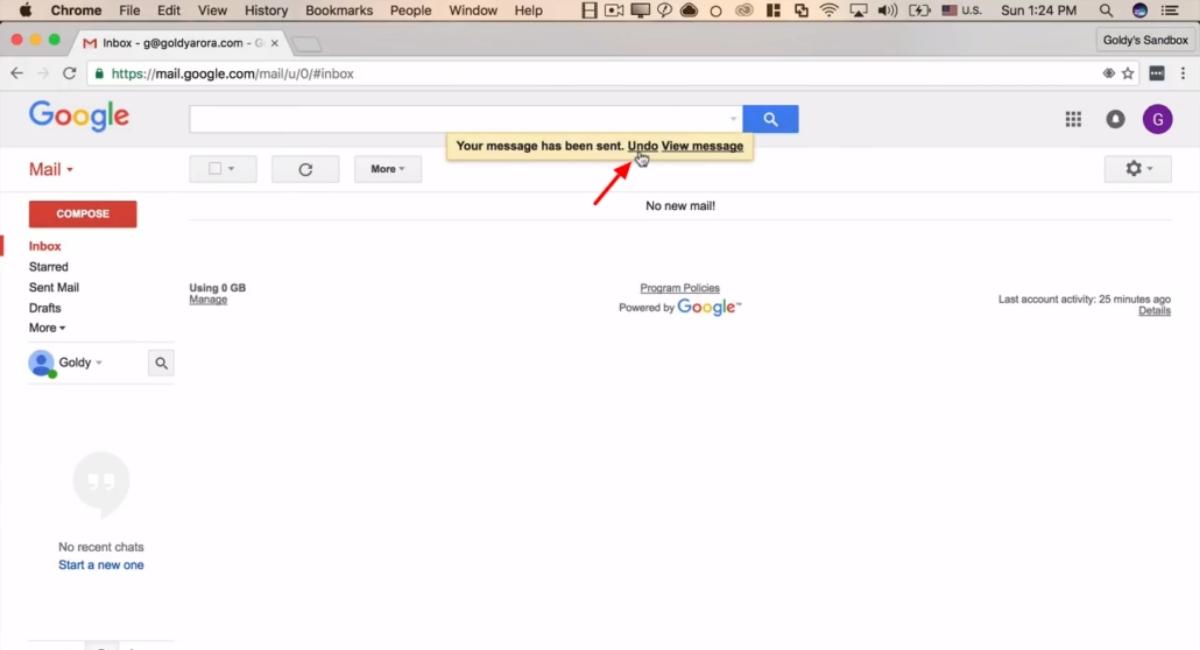How to Unsend An Email? Hidden Features of Gmail
October 21, 2022 By Prelo Con

(Image Credit Google)
When you click the “send” button and realize there was an error that needs to be corrected, can you recall the email to set it right? Yes.
Our emails consist of all types of content; formal and informal, and we need to be careful with the latter ones. But sometimes we miss proofreading and end up worried about the impression we are making on the mail recipient. Luckily, Gmail has a feature “Undo Send” the email within 30 seconds after emailing which you can correct and resend.
Enable Undo Send Feature
- Sign into your Gmail and look into the inbox
- Click on See All Settings
- The fifth option under General Tab is Undo Send
- In the Undo Send option, you can select the time of cancellation of 5, 10, 15, 20, 25, and 30 seconds of grace period
- Click on Save Changes located at the bottom of the page
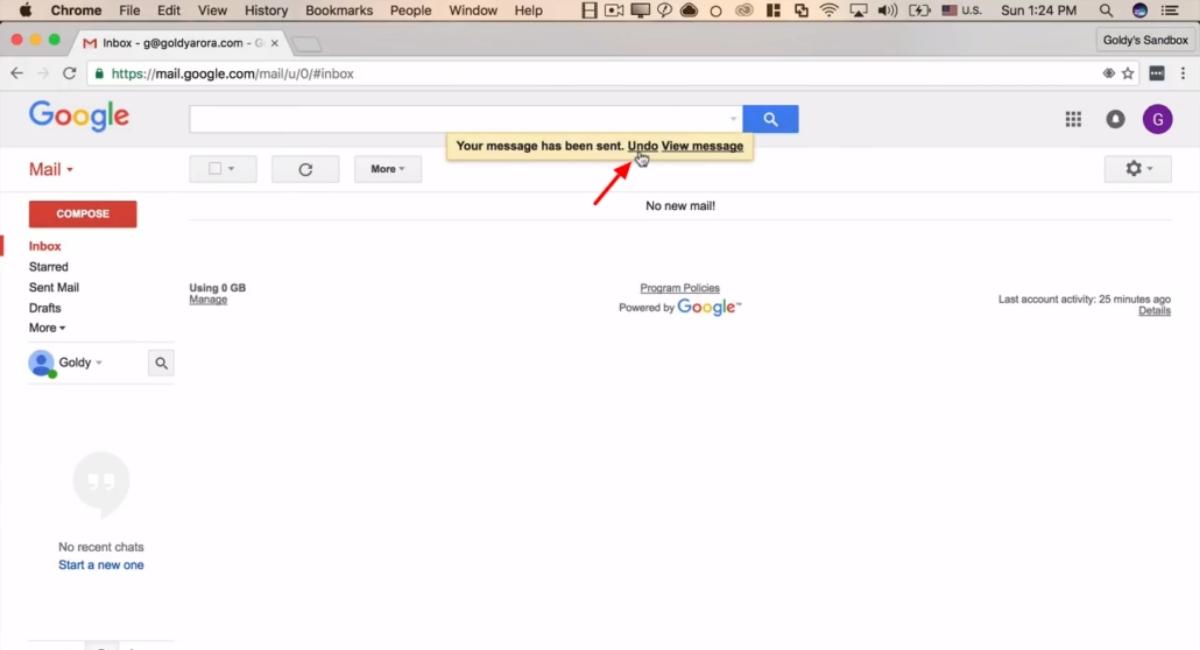
Check if the changes are saved
Type a test email with enough substance and click on send, you will get a Message Sent notification at the bottom, and at the right is the Undo key, click on it. The message is recalled in the draft section which can be edited and resent.
Also, Read-
iOS 16 Mail app upgrade – Unsend emails
This feature is a useful one but it is advised to check the email before sending it out, if not, the Unsend button comes to your rescue.
Also, Read-
4 Clever Hacks to Manage Your Email Overloading
By Prelo Con
Following my passion by reviewing latest tech. Just love it.