How to See Your Top 9 Instagram Photos of 2022
December 28, 2022 By Prelo Con

(Image Credit Google)
Traditional contemplation at the end of the year has recently taken on a more modern twist thanks to a variety of applications that provide summaries of the previous 12 months. You have a plethora of options, like Spotify Wrapped,
Apple Music Replay, and Snapchat's Year in Review Story.
Instagram users can make their own 2022 year-in-review using the end-of-year Reels feature. There are other apps from third parties that you can use. It's time to look back on your top 9 Instagram posts of 2022 using Creator Kit's Top Nine app, which is the tool of choice for mega-posters and celebrities alike.
All you need to utilize Top Nine is your Instagram username, and it's super easy to use.
There isn't an Android app to get around a private account lock, so if you have a private Instagram account and an Android phone, you'll need to use a computer. You must temporarily set your Instagram account to public if you don't have access to a computer but still want to see your top 9 Instagram posts. But since the iPhone app has access to fashionable frames that the PC edition does not, it is unquestionably the finest method to access the Top Nine recap.
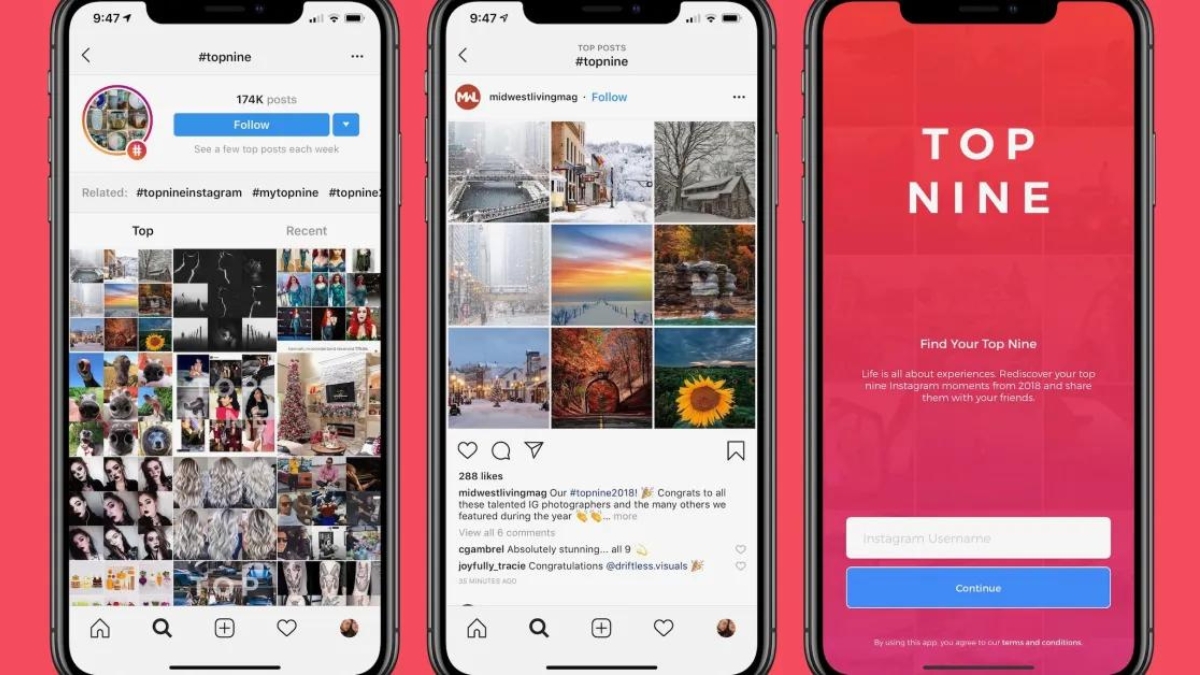
On an iPhone or iPad, how to view your top 9 Instagram posts
The simplest and most effective way to access your Instagram roundup for 2022 is through the Top Nine app for iPhone and iPad. Use it as follows.
- Install the Top Nine for Instagram 2022 app by first downloading it from the App Store.
- Launch the Top Nine app after it has been downloaded.
- Select Continue after entering your username.
- In order to authenticate Instagram if you have a private account, you must login in.
- A 3x3 grid with your top 9 Instagram posts will be shown.
- It's a little plain to start, so select Change your template to see the various frames you may pick.
- Choose one and then click Continue on the following screen.
- Select Save & share, and then select whether you want to save your collection of the top 9 Instagram posts into your Photo Library or share them directly to an app of your choosing.
[caption id="" align="alignnone" width="1200"]

Picture Credit: The Guardian[/caption]
How to get a computer to display your top 9 Instagram recaps?
The Top Nine website is your only option if you don't have access to an iPhone or iPad. It lacks frame choices like the iOS app and you can't use it if you have a private account; you must switch to the public account in order to use it. You must take a screenshot of the image and manually share it because you cannot share it immediately from the page. Because of this, it is obvious that this isn't the proper approach to share your Top Nine, but it is available nonetheless.
- First, go to the Top Nine website.
- Select Create Top Nine collage after entering your Instagram username.
- The following screen will display your Top Nine.
- You must screenshot it and share the image separately if you wish to share it. Here is a brief overview of our guides on taking screenshots for Windows and macOS.
- Press the PrtSc key on your keyboard to do this on a Windows computer. Shift, Command, and 4 should be pressed while clicking and dragging to choose the area of the screen you wish to capture on a macOS device.
- Next, share the image on your preferred social networks just like you would any other photograph.
[caption id="" align="alignnone" width="828"]
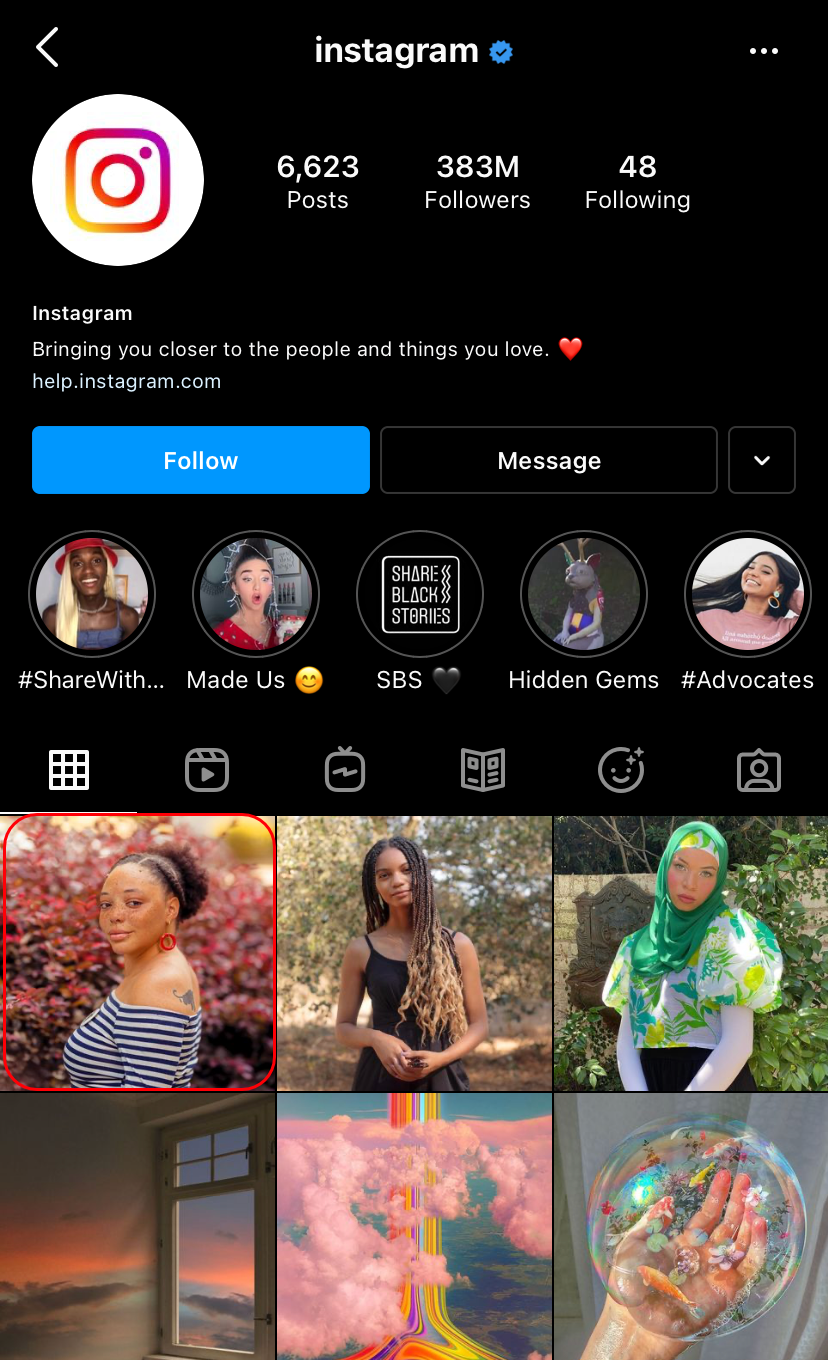
Picture Credit: Mirabels Marketing Manager[/caption]
Selecting the right applications to create your top 9 Instagram posts requires caution
It's important to briefly discuss security and privacy as well. Top Nine has an excellent article about safety and security on its website, but the key points are as follows: Use extreme caution when selecting the applications you want to create any top post reports because some may not be as charitable as Creator Kit's Top Nine app. Hackers are drawn to Instagram accounts, especially those with significant followings.
As a general rule, we wouldn't trust any software besides the official
Top Nine app because it has consistently shown to be secure and reliable throughout time. Unfortunately, this leaves Android users in the cold as there isn't an alternative app we'd suggest for your Android smartphone.
By Prelo Con
Following my passion by reviewing latest tech. Just love it.


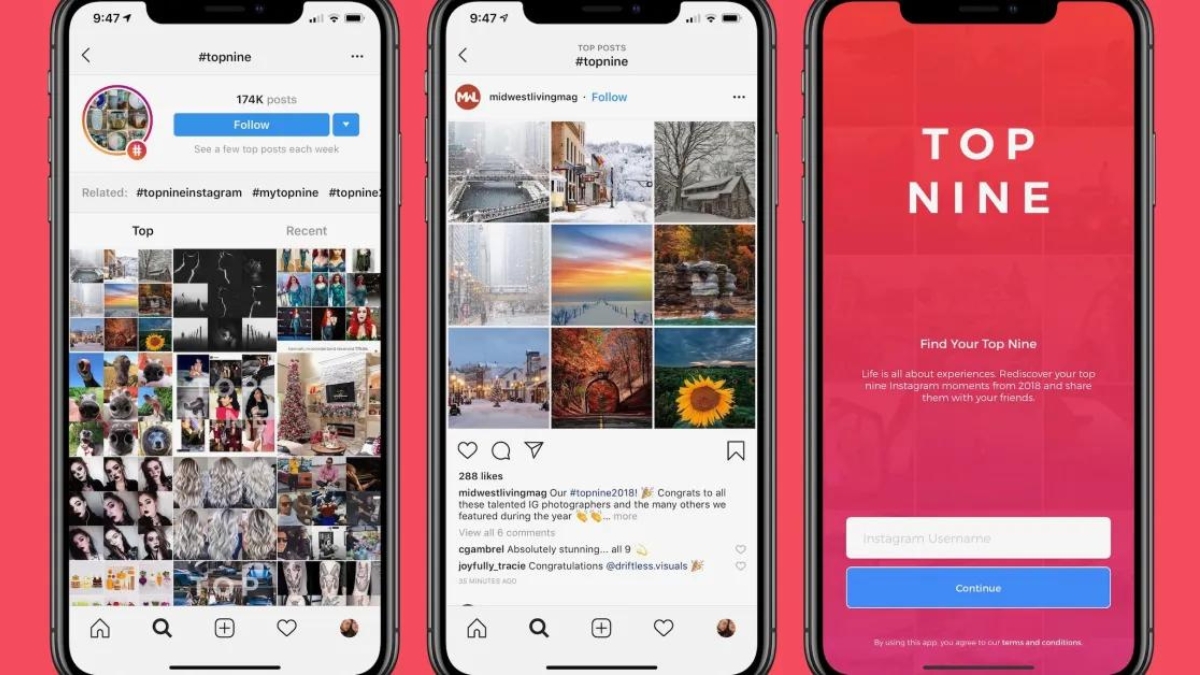
 Picture Credit: The Guardian[/caption]
Picture Credit: The Guardian[/caption]
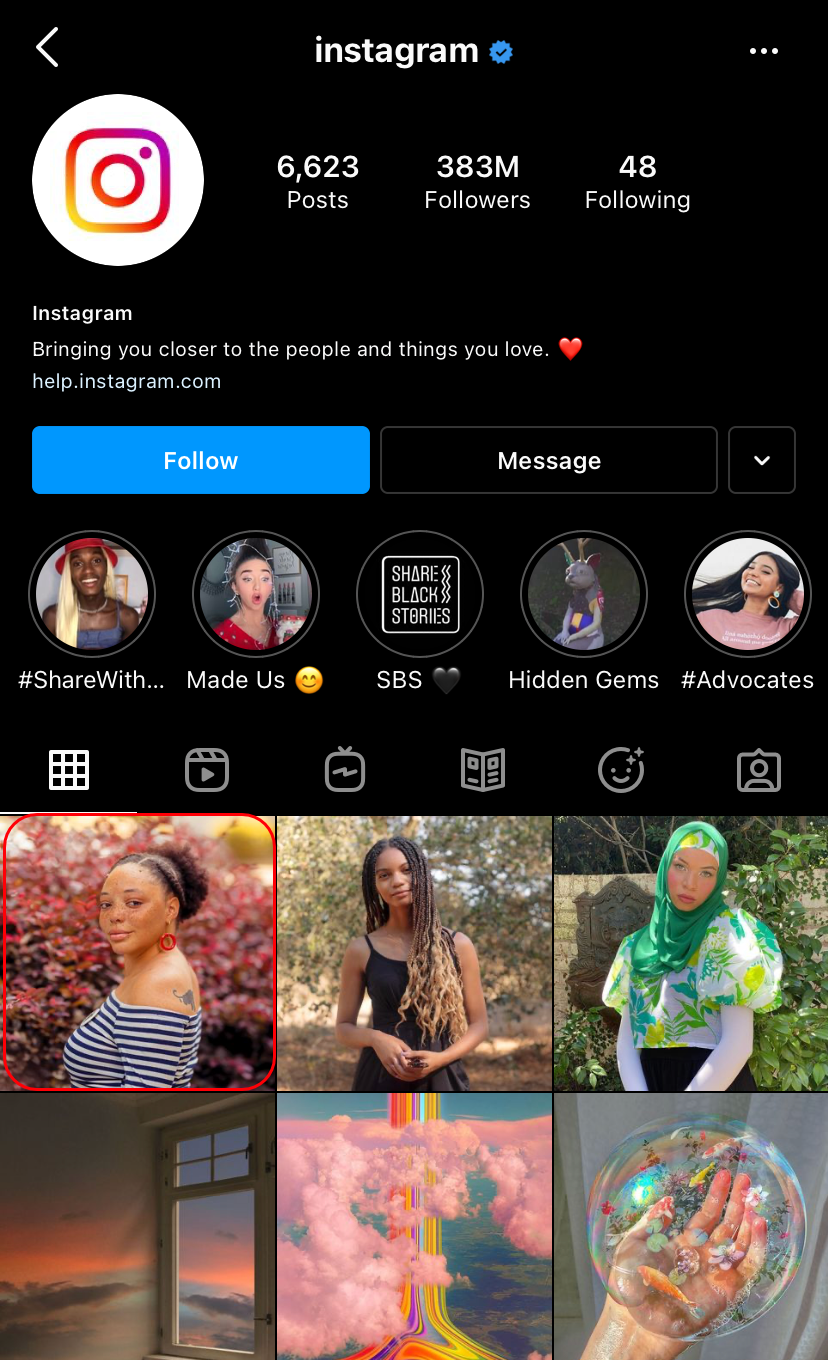 Picture Credit: Mirabels Marketing Manager[/caption]
Picture Credit: Mirabels Marketing Manager[/caption]






