Creative Ways To Change The Doorbell For Thanksgiving
November 22, 2022 By Prelo Con

(Image Credit Google)
Thanksgiving decorations don't usually include very many items. However, as Autumn is in full swing, there are many colorful leaves in certain locations, you might still have pumpkins out, and youngsters frequently display homemade turkey arts and crafts to mark the occasion. Users of Ring Video Doorbells and Chimes can personalize them in a variety of ways. The company has introduced Thanksgiving chimes and answers so you may play happy music or quickly respond.
Grab your phone with the Ring app, approach your Ring doorbell, and let's send some holiday sentiments it's way.
Establishing Quick Replies
- Launch the Ring application, then tap the Three lines in the upper left corner. Select the doorbell you wish to customize by tapping Devices.
[caption id="attachment_64792" align="aligncenter" width="1200"]
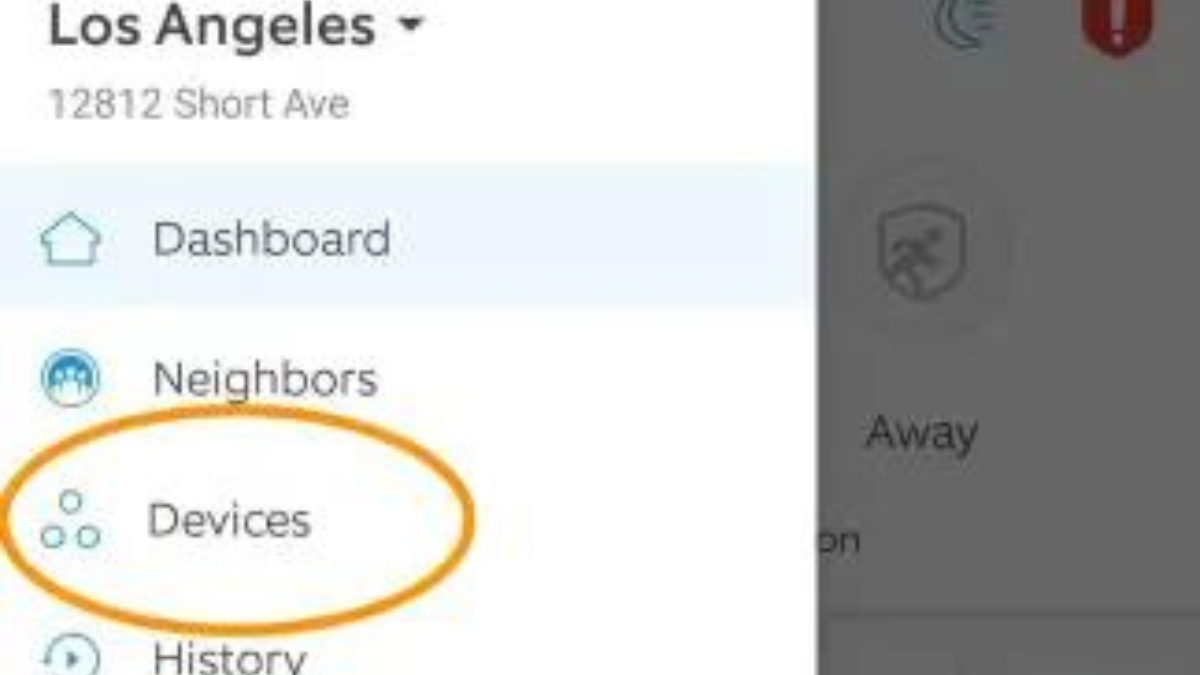
image - digitaltrends[/caption]
- Tap the Smart answers tile in step two.
- Tap to enable Quick Replies.
- Set the reaction time in step four. Either immediately or between two and twenty seconds are options.
- Select a message in Step 5. To select the message you desire, scroll down the list. When you choose one, you'll be able to hear what it sounds like.
- Then, in the top-right corner, select Save.
How to configure the chimes?
You may receive real-time notifications from Ring devices anywhere you are in your house by using Ring Chime Tones. Even closer proximity to your phone is not necessary.
[caption id="attachment_64793" align="aligncenter" width="1200"]
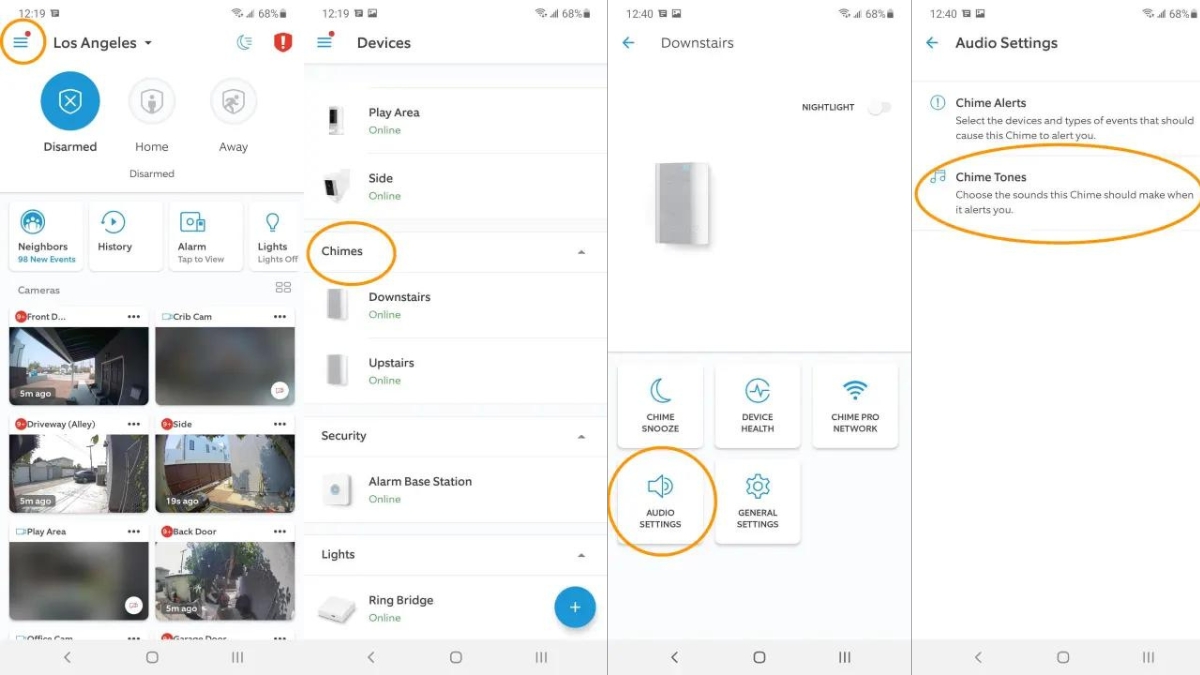
image - digitaltrends[/caption]
- Launch the Ring application, then tap the Three lines in the upper left corner.
- Select the Chime product you wish to configure by tapping Devices.
- Select the tile for Audio options.
- Tap the Chime tones.
- Choose a tone in step five. You can hear each audio tone when you select it by scrolling down the list and selecting the one you want.
- Choose one and select Save in the top-right corner in step six.
Also, Read:
Now You See Your Google Nest Cameras Footage on Your TV
You may add some festive flair with the help of these small embellishments. But keep in mind that Quick Replies requires a Ring Protect Pro subscription in order to review the conversations with your visitors at the door.
By Prelo Con
Following my passion by reviewing latest tech. Just love it.


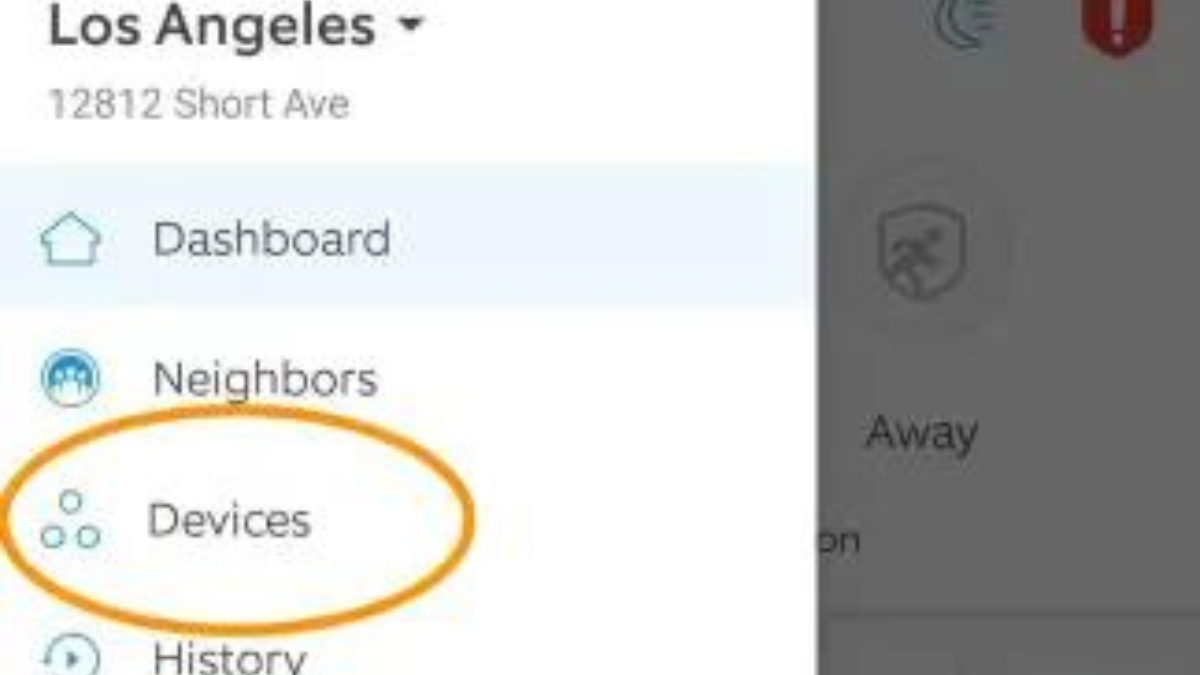 image - digitaltrends[/caption]
image - digitaltrends[/caption]
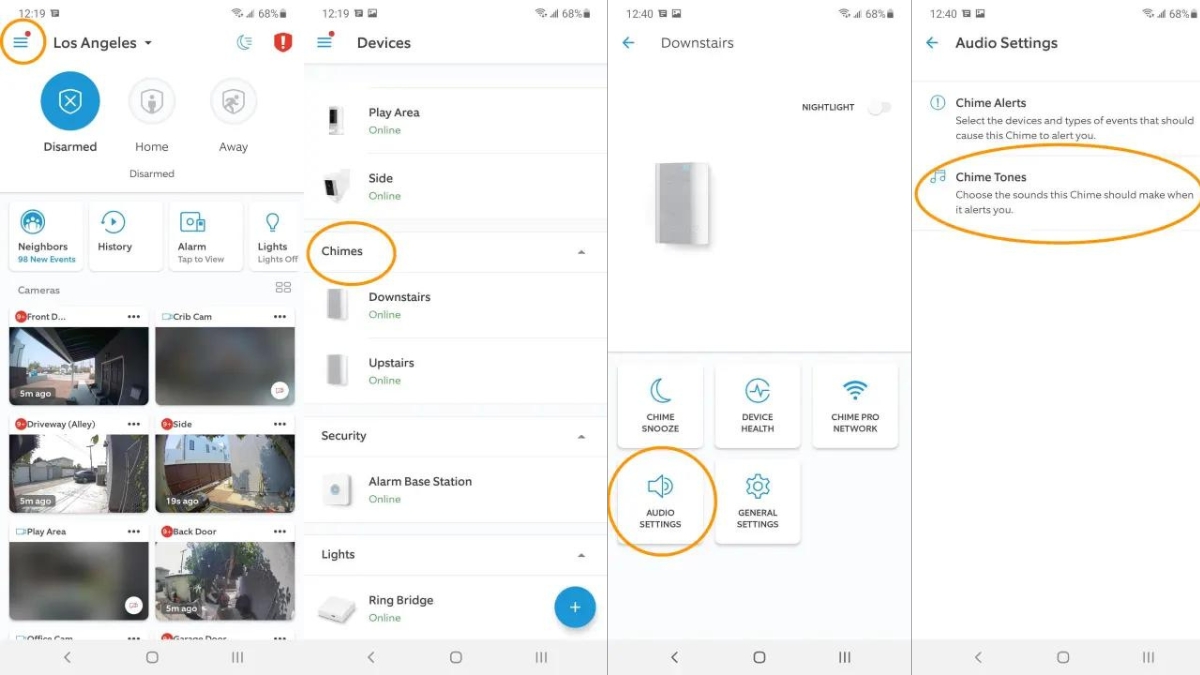 image - digitaltrends[/caption]
image - digitaltrends[/caption]







