
According to , Unistellar debuted their brand-new ...
news-extra-space

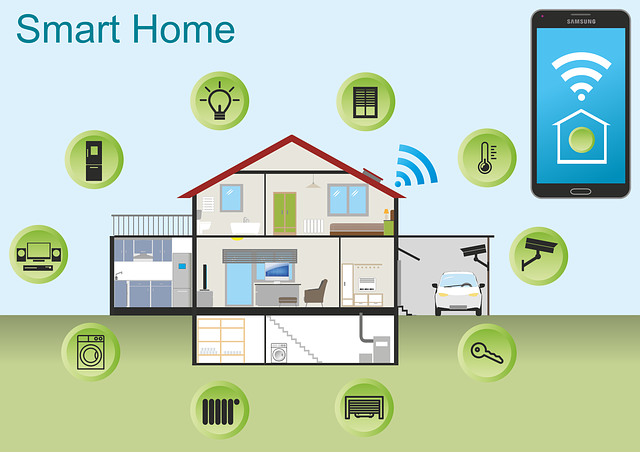 Photo Credit: SmartBrief
However, the perception that someone is home is a great barrier for common crime of opportunity. The vast majority of burglars don't live their lives as though every day is The Purge; instead, they just seek a quick and simple way to take items from your home that they can sell for money. A occupied house makes the "quick and simple" aspect difficult. You only need to make your home uninviting enough to send the person elsewhere; you don't need to turn your house into Fort Knox.
Also Read: How to Connect Your Amazon Alexa to iPhone - Steps
If Kevin McCallister can deceive The Wet Bandits using a stereo, some mannequins, and a cardboard figure of Michael Jordan, we have a good feeling that you can deceive a junkie trying to steal your Xbox using much more sophisticated equipment.
You'll be completely covered if you combine presence impersonation with a reliable home security system.
Photo Credit: SmartBrief
However, the perception that someone is home is a great barrier for common crime of opportunity. The vast majority of burglars don't live their lives as though every day is The Purge; instead, they just seek a quick and simple way to take items from your home that they can sell for money. A occupied house makes the "quick and simple" aspect difficult. You only need to make your home uninviting enough to send the person elsewhere; you don't need to turn your house into Fort Knox.
Also Read: How to Connect Your Amazon Alexa to iPhone - Steps
If Kevin McCallister can deceive The Wet Bandits using a stereo, some mannequins, and a cardboard figure of Michael Jordan, we have a good feeling that you can deceive a junkie trying to steal your Xbox using much more sophisticated equipment.
You'll be completely covered if you combine presence impersonation with a reliable home security system.
 Photo Credit: Kaspersky
How to Fake Occupancy Using Smart Home Technology?
Maybe you're taking a weeklong vacation. You might want your house to appear occupied in the evenings if you work the second shift, especially in the winter when it becomes dark so early.
Whatever your reason, the key to the illusion is using your smart home equipment to act as though you were at home. A house that is empty is disturbingly silent and motionless. Homes that are occupied are lively with light and sound.
A brief word before we get started Many of the recommendations below can be implemented utilizing features that come with a specific smart home platform or device, your preferred smart home platform, or both.
Also Read: After submitting 250 applications, I haven't received single interview
Consider using a smart home routine with your larger smart home platform, such as Google Assistant or Alexa, if a specific feature isn't available in the device's control interface. (And the possibilities are endless if you're using a cutting-edge smart home platform like Home Assistant.)
Photo Credit: Kaspersky
How to Fake Occupancy Using Smart Home Technology?
Maybe you're taking a weeklong vacation. You might want your house to appear occupied in the evenings if you work the second shift, especially in the winter when it becomes dark so early.
Whatever your reason, the key to the illusion is using your smart home equipment to act as though you were at home. A house that is empty is disturbingly silent and motionless. Homes that are occupied are lively with light and sound.
A brief word before we get started Many of the recommendations below can be implemented utilizing features that come with a specific smart home platform or device, your preferred smart home platform, or both.
Also Read: After submitting 250 applications, I haven't received single interview
Consider using a smart home routine with your larger smart home platform, such as Google Assistant or Alexa, if a specific feature isn't available in the device's control interface. (And the possibilities are endless if you're using a cutting-edge smart home platform like Home Assistant.)
 Photo Credit: HouseLogic
Utilize Smart Lights to Simulate Occupancy
It's not particularly novel to turn lights on and off to give the impression that someone is home. Simple light timers have been used for decades by people to do this. While mechanical timers or even smart plugs can accomplish the same task, true smart bulbs go a step farther.
For instance, the Philips Hue platform features a vacation mode that simulates the presence of someone in the house rather than just turning on particular lights for a predetermined period of time.
If you instruct it to act like you between, say, 5 PM and your typical bedtime of 11 PM, it will turn on and off the lights throughout your house during that period as if you were moving from room to room. It's astonishingly good with one or more Hue bulbs placed in various rooms.
My neighbors almost always say that they were unaware that I had been away when I return from travels because the house appeared to be occupied. Even my close neighbors, who were aware that I was out of town, will occasionally claim that they believed I arrived home early.
Even if you don't have Hue bulbs, you can probably replicate the effect by using a similar vacation mode in your preferred smart light platform. Wyze smart bulbs, for example, are inexpensive and have a vacation mode. You can also use random timers or an away mode, if your larger smart home platform supports it. For instance, Alexa enables vacation mode lighting as part of the Alexa Guard feature.
Photo Credit: HouseLogic
Utilize Smart Lights to Simulate Occupancy
It's not particularly novel to turn lights on and off to give the impression that someone is home. Simple light timers have been used for decades by people to do this. While mechanical timers or even smart plugs can accomplish the same task, true smart bulbs go a step farther.
For instance, the Philips Hue platform features a vacation mode that simulates the presence of someone in the house rather than just turning on particular lights for a predetermined period of time.
If you instruct it to act like you between, say, 5 PM and your typical bedtime of 11 PM, it will turn on and off the lights throughout your house during that period as if you were moving from room to room. It's astonishingly good with one or more Hue bulbs placed in various rooms.
My neighbors almost always say that they were unaware that I had been away when I return from travels because the house appeared to be occupied. Even my close neighbors, who were aware that I was out of town, will occasionally claim that they believed I arrived home early.
Even if you don't have Hue bulbs, you can probably replicate the effect by using a similar vacation mode in your preferred smart light platform. Wyze smart bulbs, for example, are inexpensive and have a vacation mode. You can also use random timers or an away mode, if your larger smart home platform supports it. For instance, Alexa enables vacation mode lighting as part of the Alexa Guard feature.
 Photo Credit: PCMag
Using "Party" modes on smart bulbs, mimic watching TV
Nothing says "this home is occupied" like the familiar flicker of a television set, but turning lights on and off might give the appearance that someone is home. TVs used to have mechanical switches that made it easy to turn them on and off with an appliance timer in the past. However, because current TVs cannot be turned on and off with a plug, timers do not function with them.
If you have smart bulbs or LED strips, you can utilize those just as easily and without spending money on specialised gear, even though you can purchase specialized devices that simulate TV light.
I have a Govee-brand adaptive TV lighting arrangement, for instance. In addition to illuminating the wall behind the TV when I'm watching TV, it also offers a ton of other capabilities, such as holiday sceneries, color animations, and so forth.
It resembles watching television if you choose one of the vibrant and lively settings and turn up the brightness all the way. The themes for Halloween and storms that feature quick flashes are excellent for simulating the excitement of an action film with explosions.
But any color-changing smart bulb or light strip with a comparable "party" or random mode will work to duplicate the effect. Try different combinations until you discover one that has the color scheme you associate with a TV flashing in the night.
Create a lived-in atmosphere by using music and podcasts.
Similar to illumination, sound is a reliable sign that someone is home. It will appear to be a full house when combined with prearranged lighting and the illusion created by the TV overhead.
One of the simplest ways to automate tasks while keeping them simple is to plug a radio into a smart plug, set the radio to a talking-heavy station (your local public radio station is wonderful for this), and make a smart schedule to turn the radio on while you're away.
Photo Credit: PCMag
Using "Party" modes on smart bulbs, mimic watching TV
Nothing says "this home is occupied" like the familiar flicker of a television set, but turning lights on and off might give the appearance that someone is home. TVs used to have mechanical switches that made it easy to turn them on and off with an appliance timer in the past. However, because current TVs cannot be turned on and off with a plug, timers do not function with them.
If you have smart bulbs or LED strips, you can utilize those just as easily and without spending money on specialised gear, even though you can purchase specialized devices that simulate TV light.
I have a Govee-brand adaptive TV lighting arrangement, for instance. In addition to illuminating the wall behind the TV when I'm watching TV, it also offers a ton of other capabilities, such as holiday sceneries, color animations, and so forth.
It resembles watching television if you choose one of the vibrant and lively settings and turn up the brightness all the way. The themes for Halloween and storms that feature quick flashes are excellent for simulating the excitement of an action film with explosions.
But any color-changing smart bulb or light strip with a comparable "party" or random mode will work to duplicate the effect. Try different combinations until you discover one that has the color scheme you associate with a TV flashing in the night.
Create a lived-in atmosphere by using music and podcasts.
Similar to illumination, sound is a reliable sign that someone is home. It will appear to be a full house when combined with prearranged lighting and the illusion created by the TV overhead.
One of the simplest ways to automate tasks while keeping them simple is to plug a radio into a smart plug, set the radio to a talking-heavy station (your local public radio station is wonderful for this), and make a smart schedule to turn the radio on while you're away.
Leave a Reply






