Lunar App Controls External Displays from your Mac
January 06, 2023 By Raulf Hernes
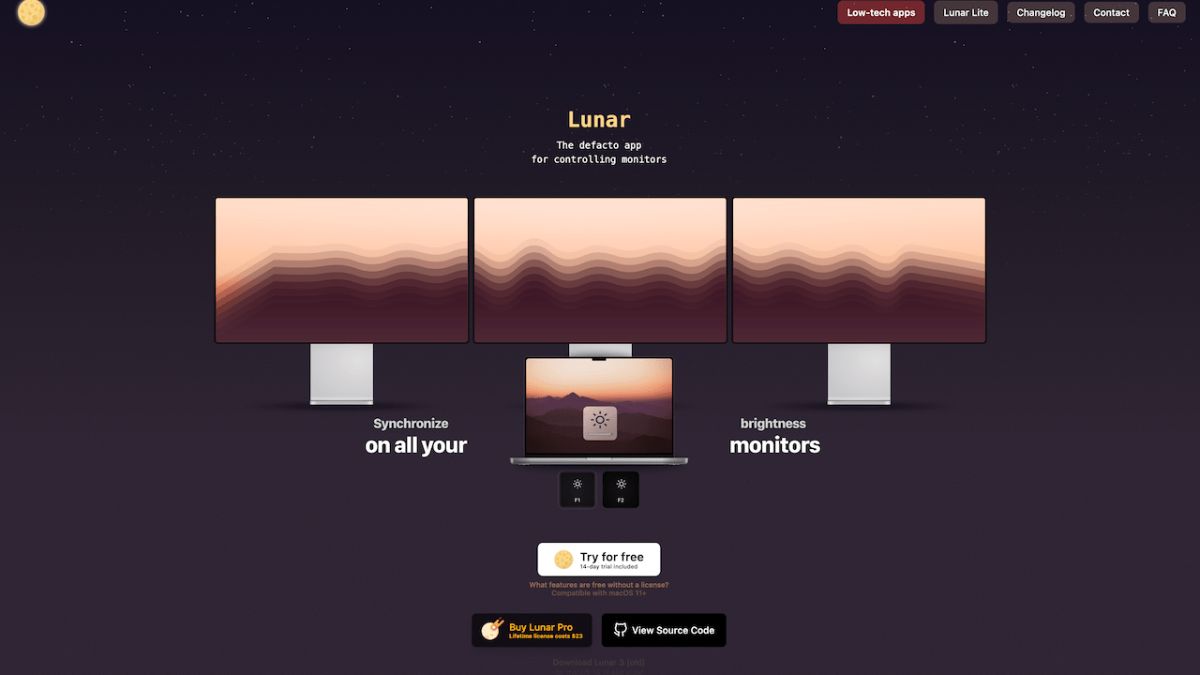
(Image Credit Google)
If we're forced to use monitor settings that were poorly intended for hardware, there should at least be a software option to adjust them. Thankfully, there is right now.
You may manage the settings of your display from your Mac using the program Lunar. One of its most useful features lets you change the brightness settings on all external monitors, and doing so from within macOS feels simple. You can use the app to switch off monitors you are not currently using if you have a multi-monitor configuration, which will enable you to turn off the MacBook's display as soon as it is linked to external monitors.
Also Read: Apple updates released on the recently released OS - See Details
Additionally, you can change between displays, lower the monitor's brightness to a truly dark level, or even raise it above 100% if necessary. There is less friction because you can change the brightness and volume of your monitor with the Mac's keys. The software also allows you to utilize a variety of hotkeys to adjust various settings if you prefer creating your own keyboard shortcuts.
[caption id="attachment_79720" align="aligncenter" width="2124"]

lunar.fyi[/caption]
To take full advantage of Lunar's features, you must be linked to a contemporary monitor. Particular capabilities might not function if you use it with TVs or older monitors because the Display Data Commands (DDC) capability is occasionally incompatible with some ports. Lunar employs DDC to assist you in adjusting brightness levels; however, some functions might not work if your display or Mac disallows these commands on specific ports. You might be able to avoid this issue by changing to a different port. To see if the issue still exists, you can also try stopping and relaunching Lunar once.
What is the price of Lunar?
You may test out the app to see if it works with your setup as you can use many of its functions for free. Although Lunar functions well with desktop Macs like the Mac Studio and Mac Mini, certain of its capabilities are only compatible with MacBooks. For instance, one of its premium features enables you to use the MacBook's ambient light sensor to automatically adjust the monitors' brightness levels. While having this is a wonderful thing, most users will be content to use the free services exclusively. The pro edition of Lunar is available for purchase for $23 and includes a 14-day free trial so you can try it out first.

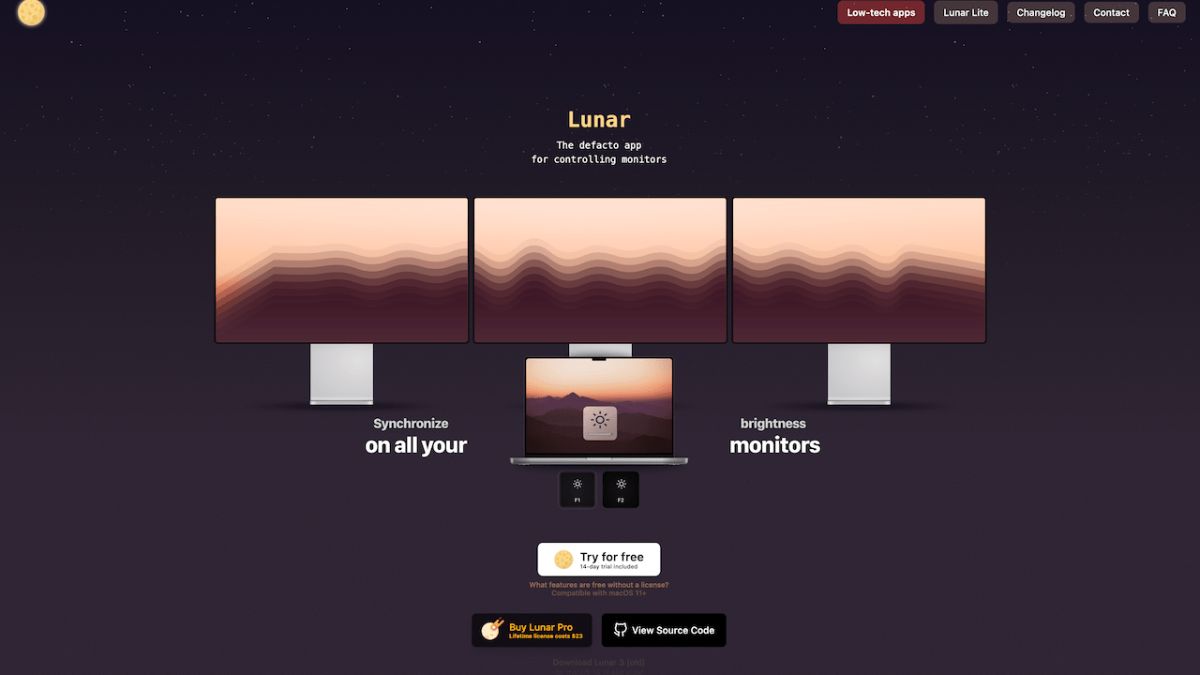
 lunar.fyi[/caption]
To take full advantage of Lunar's features, you must be linked to a contemporary monitor. Particular capabilities might not function if you use it with TVs or older monitors because the Display Data Commands (DDC) capability is occasionally incompatible with some ports. Lunar employs DDC to assist you in adjusting brightness levels; however, some functions might not work if your display or Mac disallows these commands on specific ports. You might be able to avoid this issue by changing to a different port. To see if the issue still exists, you can also try stopping and relaunching Lunar once.
lunar.fyi[/caption]
To take full advantage of Lunar's features, you must be linked to a contemporary monitor. Particular capabilities might not function if you use it with TVs or older monitors because the Display Data Commands (DDC) capability is occasionally incompatible with some ports. Lunar employs DDC to assist you in adjusting brightness levels; however, some functions might not work if your display or Mac disallows these commands on specific ports. You might be able to avoid this issue by changing to a different port. To see if the issue still exists, you can also try stopping and relaunching Lunar once.






