
Visualise pointing your phone at a complex board g...
news-extra-space

 You can now get haptic feedback when using your iPhone's built-in keyboard thanks to iOS 16. Every time you hit a key, whether you're texting or writing an email, you'll feel a slight but satisfying vibration, giving the virtual keyboard a more physical feel.
On iOS 16, however, you must manually enable the haptic feedback feature for your keyboard. Here's what you should know.
How to Enable on Haptic Feedback on Your iPhone Keyboard -
Before proceeding, ensure that your iPhone has been updated to iOS 16.
To enable haptic feedback on your keyboard, follow these steps:
You can now get haptic feedback when using your iPhone's built-in keyboard thanks to iOS 16. Every time you hit a key, whether you're texting or writing an email, you'll feel a slight but satisfying vibration, giving the virtual keyboard a more physical feel.
On iOS 16, however, you must manually enable the haptic feedback feature for your keyboard. Here's what you should know.
How to Enable on Haptic Feedback on Your iPhone Keyboard -
Before proceeding, ensure that your iPhone has been updated to iOS 16.
To enable haptic feedback on your keyboard, follow these steps:
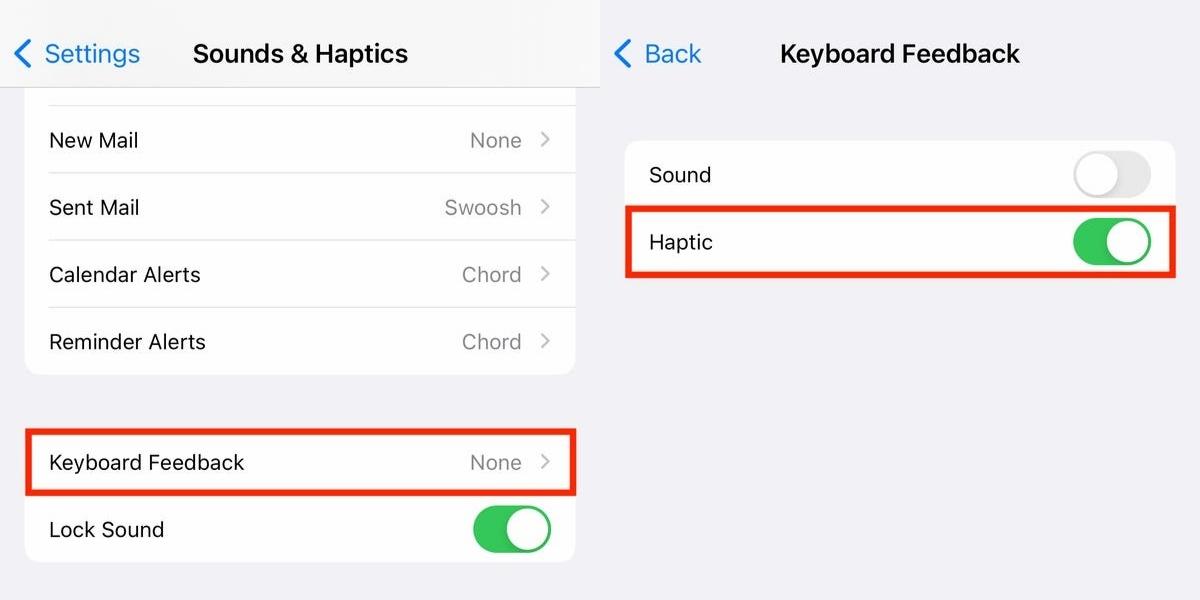 When you enable haptic feedback, you'll notice a slight pulse whenever you tap your keyboard, whether you're pressing space, entering a character, or deleting something. Whether your phone is in silent mode or not, haptic feedback will be activated.
It's worth noting that Apple has added a note to its haptic feedback support page that says, "Turning on keyboard haptics may affect the battery life of your iPhone."
When you enable haptic feedback, you'll notice a slight pulse whenever you tap your keyboard, whether you're pressing space, entering a character, or deleting something. Whether your phone is in silent mode or not, haptic feedback will be activated.
It's worth noting that Apple has added a note to its haptic feedback support page that says, "Turning on keyboard haptics may affect the battery life of your iPhone."
Leave a Reply






