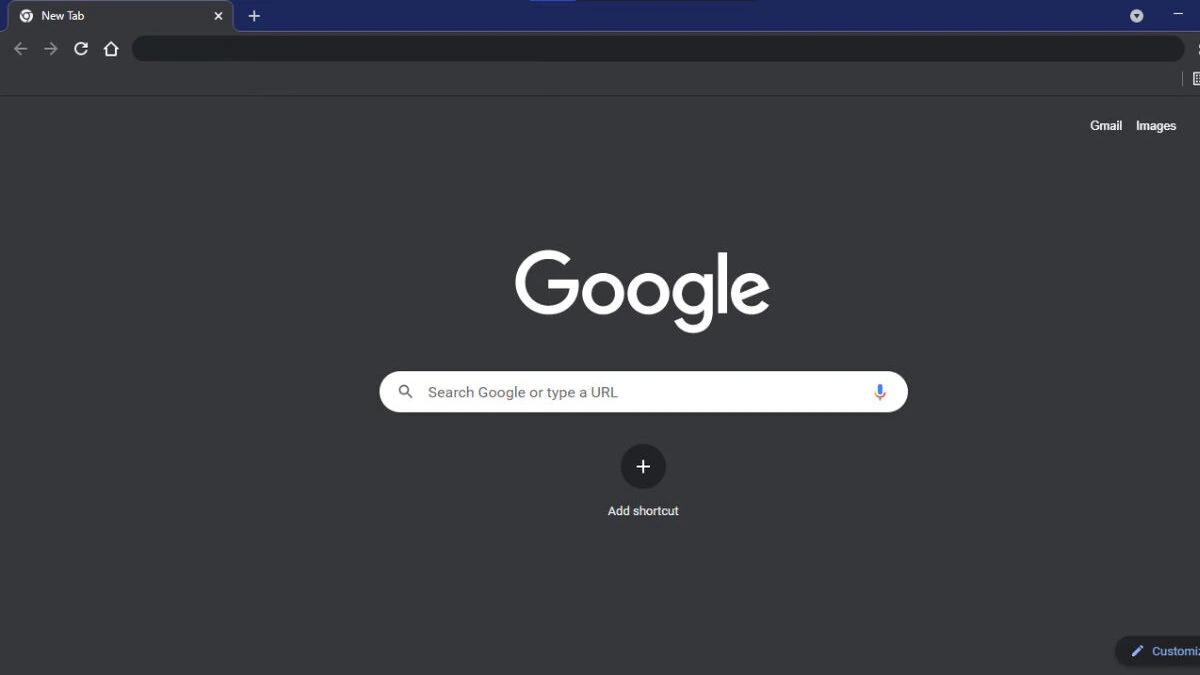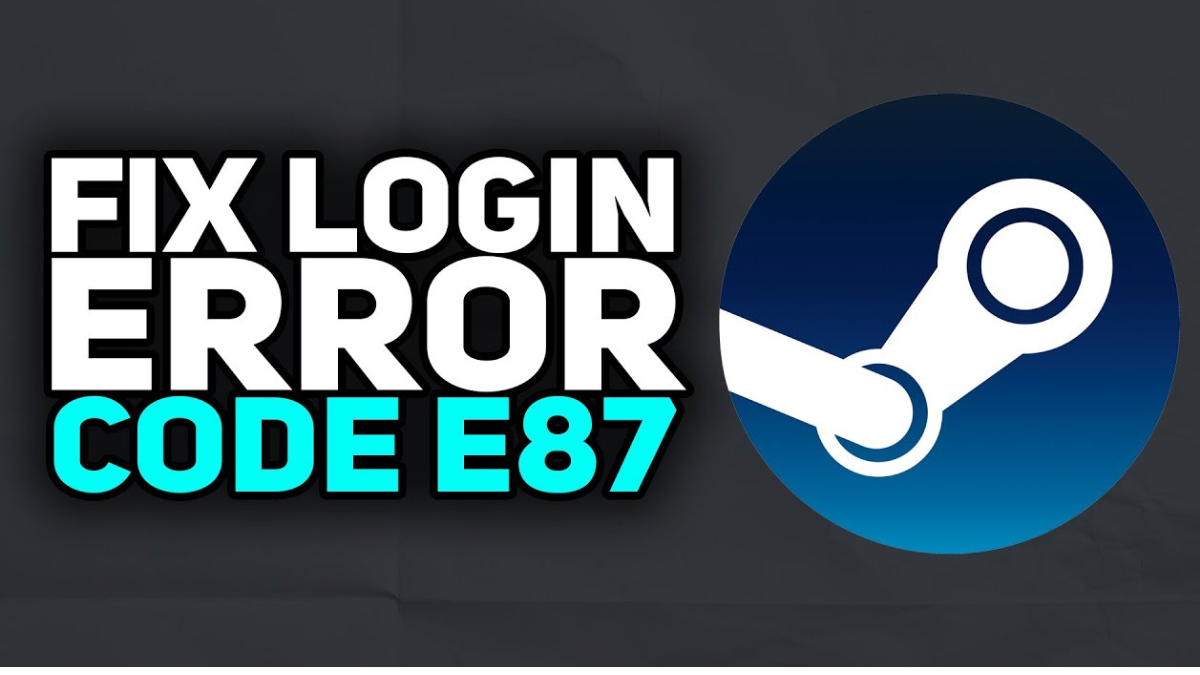How to Fix Steam Login Error Code E87?
October 18, 2023 By Aaem Joshi
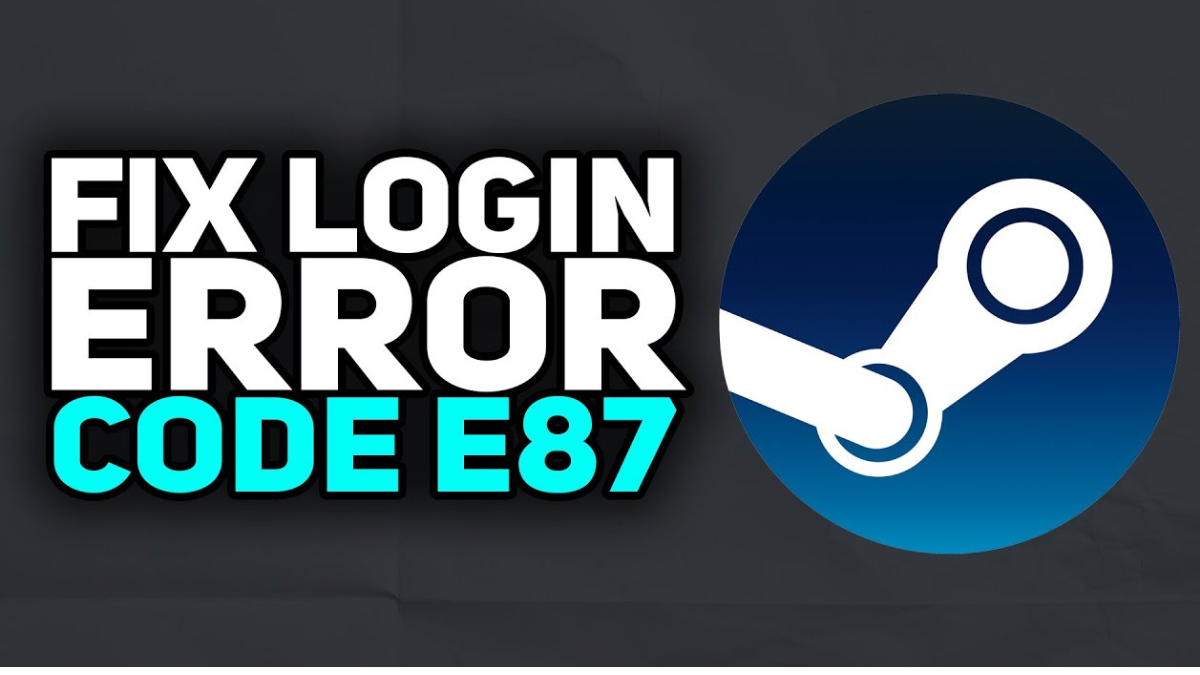
(Image Credit Google)
Are you facing the E87 Steam login error while trying to sign in? This error might show up when you've changed your password or if your computer's date and time are off. It can be frustrating, but don't worry – we've got solutions.
Before diving into technical fixes for Steam, try these quick tips:
- Restart Steam: Often, just restarting Steam can do the trick.
- Update Steam: Make sure you're using the latest version. If it's not updating, try reinstalling it manually.
- Disable VPN and Firewalls: VPNs and firewalls can sometimes cause the E87 error. Temporarily turn them off to see if it helps.
- Close Other Game Clients: If you have other gaming clients running (like Epic or GOG), closing them might resolve the issue.
- Check Steam Server Status: It could be a server issue. Check Steam Status to see if the servers are down.
If these tips don't work, try these methods to fix Steam:
- Log Out From All Devices: If you're logged into Steam on multiple devices, sign out from all and then try again.
- Reset Your Steam Password: If you recently changed your password, resetting it might fix the error.
- Log in via QR Code: If the usual login doesn't work, try logging in using a QR code.
- Add 'Steam.exe' to Firewall Exceptions: Make sure your firewall isn't blocking Steam by adding 'Steam.exe' to the exception list.
- Force Stop Steam: Sometimes, Steam doesn't close properly. Use Task Manager to force-stop it.
- Run Steam as Administrator: Running Steam as an admin can help resolve the E87 error.
- Check Your System's Date and Time: Incorrect date and time settings can cause issues. Make sure they're correct.
- Clear Steam Download Cache: Clearing the download cache can help if there are issues with temporary files.
- Launch Steam in Compatibility Mode: Running Steam in compatibility mode might fix the error.
Try these steps one by one, and hopefully, your E87 Steam login error will be history. Fixing the Steam login error code E87 is not so hard. Just follow the steps in our guide, and you'll be back to gaming in no time. It's all about finding what's causing the problem and making some adjustments.
By Aaem Joshi
I am a Journalist who loves digging up stories that remain unheard. Strongly Believe in the knowledge of the social world.