How to Switch Your Metro by T-Mobile Plan
September 05, 2023 By Monica Green

(Image Credit Google)
(Image credit- Clack Howard)
You can change your current plan to a Metro by T-Mobile Plan at your convenience to enjoy the services offered by Metro.
However, Metro by T-Mobile allows users to access some pocket-friendly plans which ultimately provide different mobile plans like, talk, voicemail, data, hotspot, and text.
In this article, you will come to know all possible ways to change your Metro by T-Mobile plan.
How to Switch Your Metro by T-Mobile Plan
By following these simple steps you can switch your
Metro by T-Mobile plan by logging in to your Metro by T-Mobile account. Furthermore, to enjoy particular services, you need to choose your T-Mobile plan accordingly.
[caption id="" align="aligncenter" width="1200"]

Image credit- PhoneArena[/caption]
- Install the MyMetro App or Metro by T-Mobile Login Page from your browser.
- After that, you need to log in with your Metro by T-Mobile Phone number followed by Account PIN.
- You can also change your Account PIN in case you forget it.
- When you finish the above process, you will get a verification code on your registered mobile number.
- Enter the code and proceed.
- Now, you can see your current mobile plan details.
- Toggle down to get the 'Plan' option.
- Click on the 'Change' option to select the plan as per your convenience.
- Select a Metro by T-Mobile Plan to switch your plan.
- Now you are ready to purchase it after completing the process.
How To Switch Metro By T-Mobile Plan By Asking Metro By T-Mobile Customer Care Service?
If you find any difficulties in following the above steps to switch your Metro by T-Mobile Plan then you can directly contact the customer care service of T-Mobile to change it.
[caption id="" align="aligncenter" width="2548"]
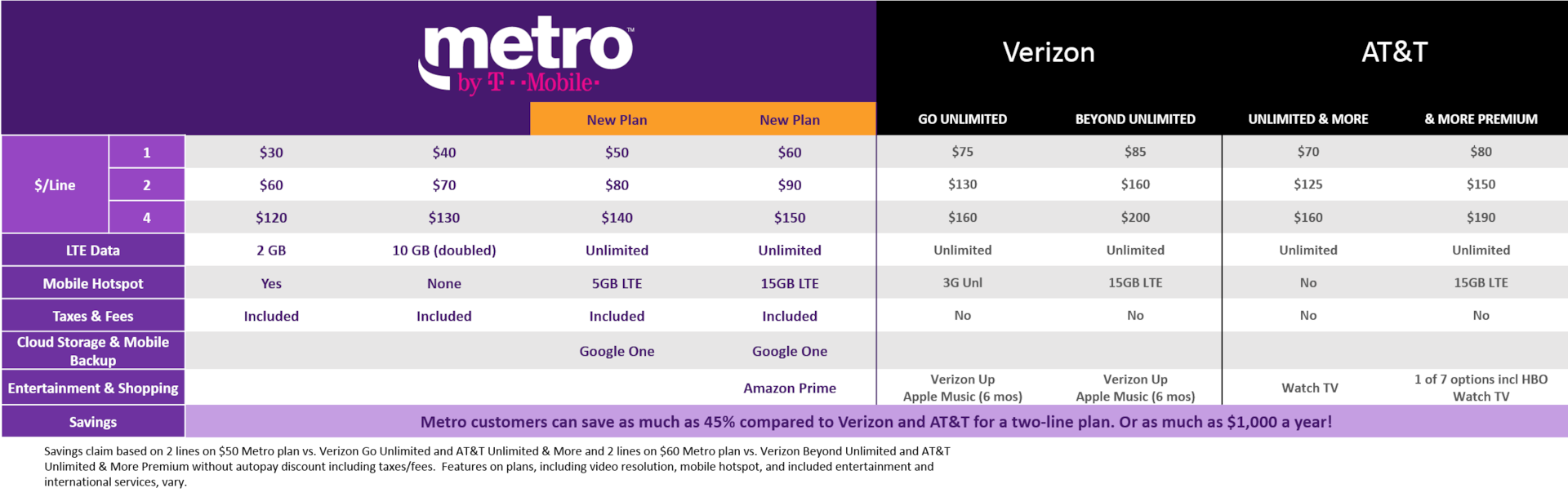
Image credit‑ T‑Mobile Newsroom[/caption]
Dial 1-888-863-8768 on your mobile phone and you are ready to switch your plan. Customer care executives will change your current plan to Metro by T-Mobile Plan or else you can choose from your phone.
Also read: T-Mobile’s New Go5G Next: A Fresh Plan Allowing Yearly Phone Upgrades, Yet with a Twist
You can see the four different mobile plans displayed in the range from $30 to $60 and choose accordingly. We recommend you select the $50 and $60 plan as it will give you more benefits in a good budget.
Also, you can dial *611 from your mobile phone to change your plan. But you have to wait for some time to connect with the customer care service. When you get in touch with them, select the mobile plan from Metro by T-Mobile Plans and follow the given instructions to complete the process.
Additionally, you can change your current plan to Metro by T-Mobile Plans by visiting the T-Mobile stores directly and paying them via cash or online payment.


 Image credit- PhoneArena[/caption]
Image credit- PhoneArena[/caption]
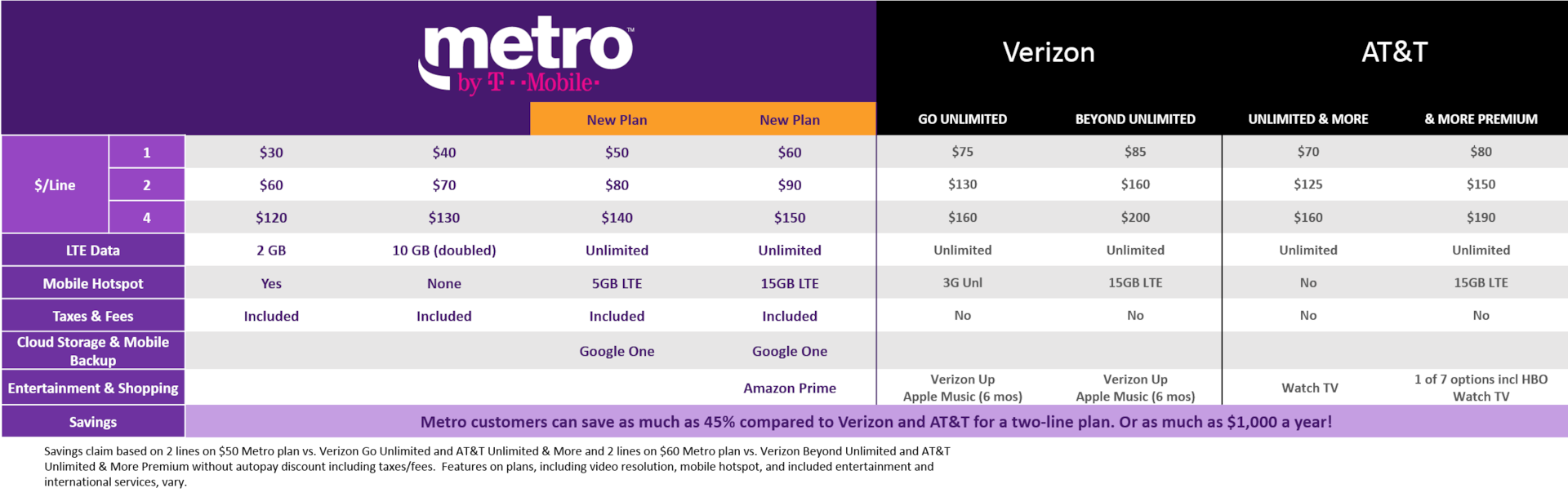 Image credit‑ T‑Mobile Newsroom[/caption]
Image credit‑ T‑Mobile Newsroom[/caption]






