Microsoft Excel Copies One of Google Sheets’ Most Useful Features
December 30, 2022 By Jozeph P
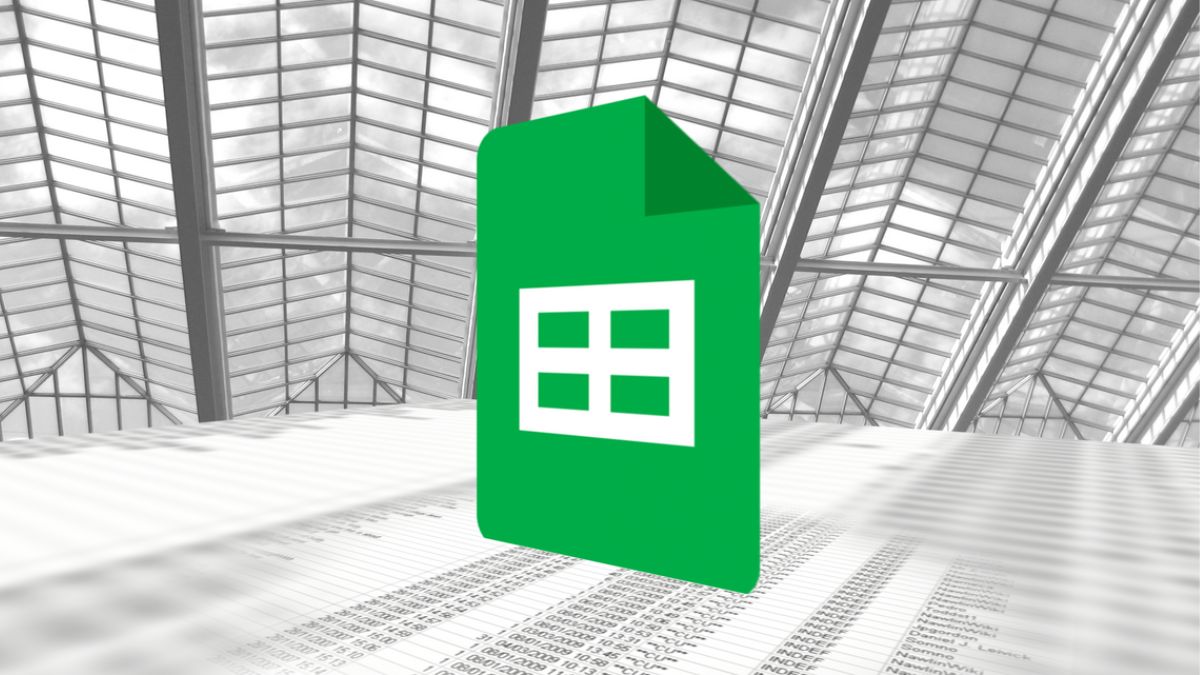
(Image Credit Google)
The ability to automate calculations in a spreadsheet using formulas is likely the most useful feature of software solutions such as Google Sheets and Microsoft Excel. However, if you're unfamiliar with these tools and have never entered a formula into a cell before, the task can be intimidating. Surprisingly, Google Sheets introduced formula suggestions a year ago to add intelligent automation to tasks that normally require manual intervention. It was useful for the inexperienced, and Microsoft recognises its significance by introducing a few attributes to Excel on the web that imitate those capabilities.
Microsoft announced a slew of new Excel web features, including "Formula Suggestions" and "Formula by Example." The former is self-explanatory: the spreadsheet tool will automatically suggest a formula that might work. When you start typing the equal (=) sign in a cell, suggestions appear. The feature displays context-aware recommendations based on a collection of data within the same row or column. For example, if it detects a "Total" column next to other columns containing numbers, it may suggest a formula to sum up all the numbers in those cells. Average, count, min, and max are also supported formulas. For the time being, this feature is only available in English.
[caption id="attachment_63037" align="alignright" width="1200"]

Microsoft[/caption]
If you've used Excel's Flash Fill function before, Formula by Example may sound familiar. When it detects a pattern, Formula by Example, like the existing feature, automatically occupies a range of cells. It's useful for manual and repetitive data entry as it saves time from re-entering the very same formula in multiple cells. The video below demonstrates this new capability.
There's also a handy feature that notifies you when an URL to a cloud workbook is broken and fixes it by recommending a new location. Microsoft has also introduced a search bar to the search tab to help you find the answers to your questions. Finally, there's a new function for adding images from a source location, complete with alt-text, into a specific cell.
By Jozeph P
Journalism explorer, tech Enthusiast. Love to read and write.

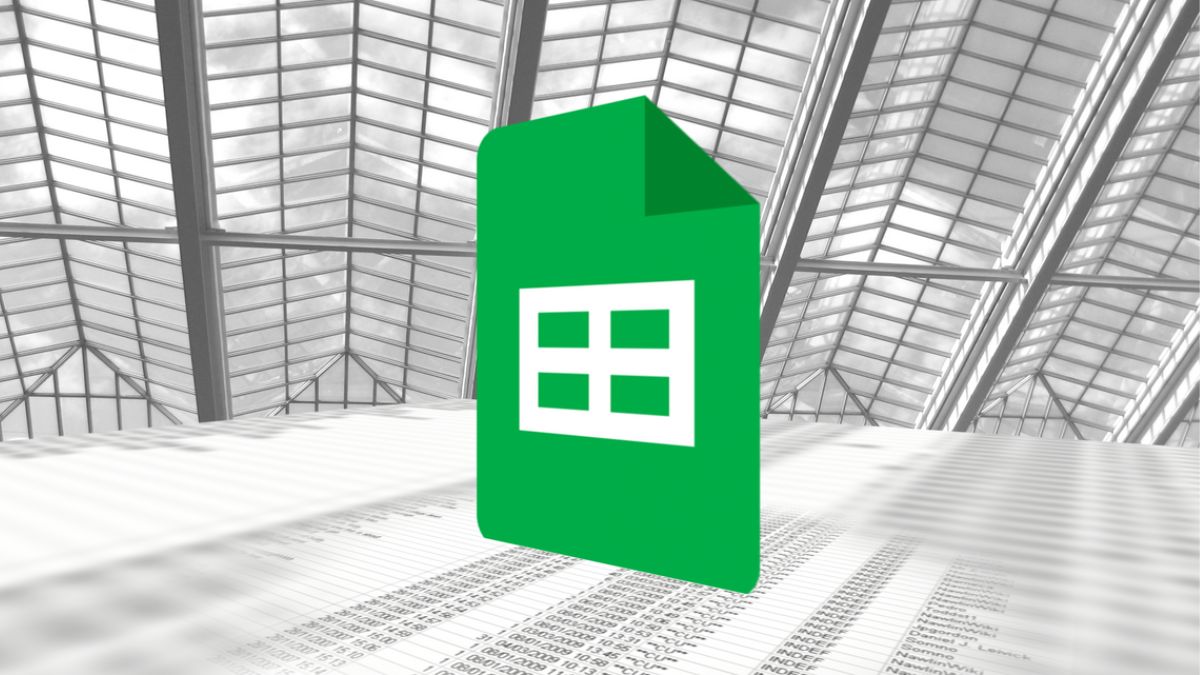
 Microsoft[/caption]
If you've used Excel's Flash Fill function before, Formula by Example may sound familiar. When it detects a pattern, Formula by Example, like the existing feature, automatically occupies a range of cells. It's useful for manual and repetitive data entry as it saves time from re-entering the very same formula in multiple cells. The video below demonstrates this new capability.
There's also a handy feature that notifies you when an URL to a cloud workbook is broken and fixes it by recommending a new location. Microsoft has also introduced a search bar to the search tab to help you find the answers to your questions. Finally, there's a new function for adding images from a source location, complete with alt-text, into a specific cell.
Microsoft[/caption]
If you've used Excel's Flash Fill function before, Formula by Example may sound familiar. When it detects a pattern, Formula by Example, like the existing feature, automatically occupies a range of cells. It's useful for manual and repetitive data entry as it saves time from re-entering the very same formula in multiple cells. The video below demonstrates this new capability.
There's also a handy feature that notifies you when an URL to a cloud workbook is broken and fixes it by recommending a new location. Microsoft has also introduced a search bar to the search tab to help you find the answers to your questions. Finally, there's a new function for adding images from a source location, complete with alt-text, into a specific cell.






