
Elon Musk revealed his newest project, XMail, an e...
news-extra-space

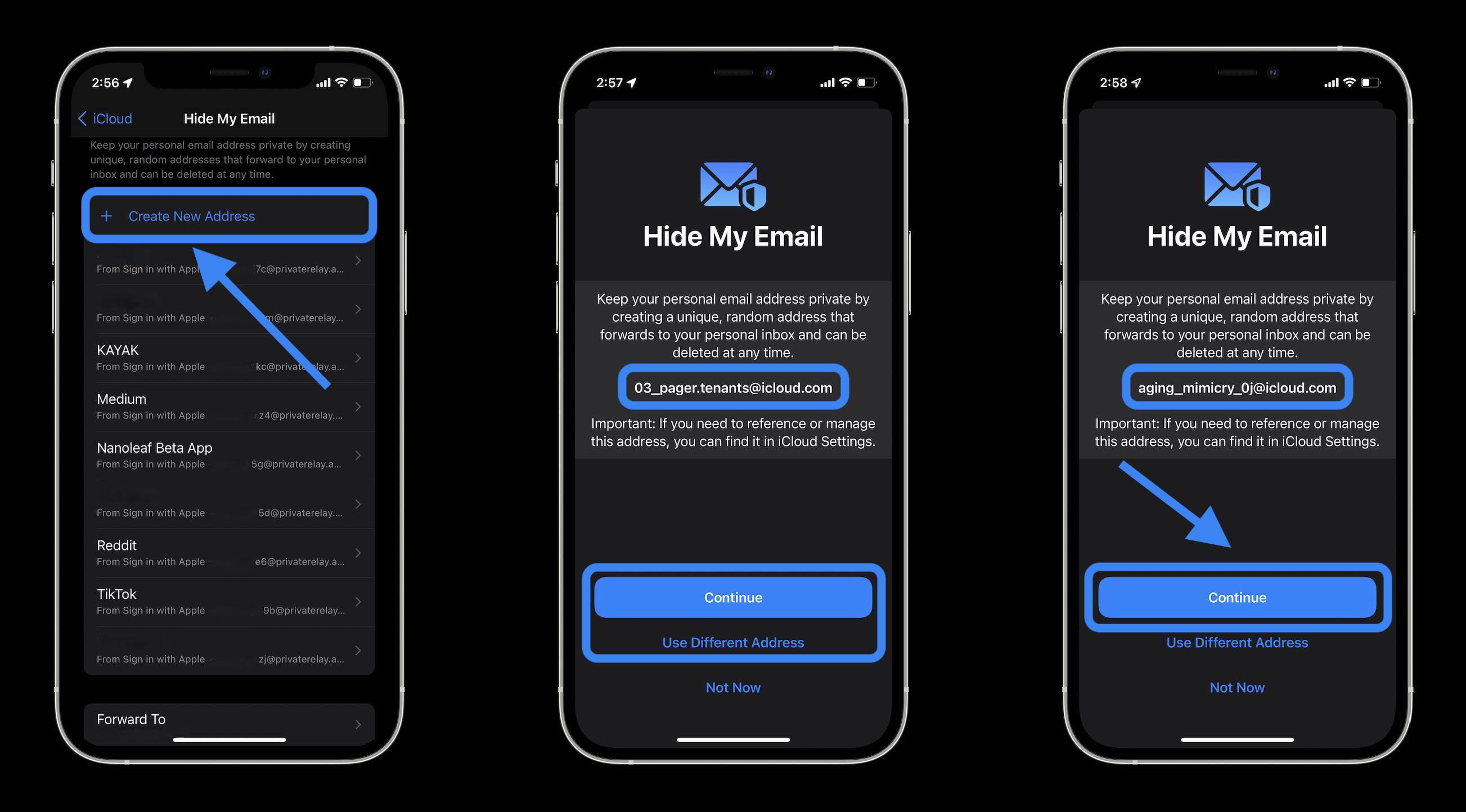 Image credit- - 9to5Mac[/caption]
Apple users can use these email aliases for continuing communications with organisations or people. However, because most providers' mass outgoing emails have limits, they are more effective for small groups than for big ones.
Also Read: 4 Ways To Delete Yourself From The Internet
How-To Users will require an Apple device and a live iCloud email account in order to create an email alias, according to an AppleInsider article. To do this, users must log in to iCloud.com, choose Mail, then Preferences and Accounts.
By pressing the "+" button, users can establish a new @icloud.com alias from this page. Up to three active email aliases may be used by a single user, but if one is deleted it cannot be replaced even if the name is still accessible.
By clicking on their email address in the "From" column when generating a new email, users can choose which genuine address, email alias, or Hide My Email address they want to use. It's important to note that an email alias cannot be used to create a different Apple ID or become the user's primary iCloud Mail account.
[caption id="" align="aligncenter" width="1600"]
Image credit- - 9to5Mac[/caption]
Apple users can use these email aliases for continuing communications with organisations or people. However, because most providers' mass outgoing emails have limits, they are more effective for small groups than for big ones.
Also Read: 4 Ways To Delete Yourself From The Internet
How-To Users will require an Apple device and a live iCloud email account in order to create an email alias, according to an AppleInsider article. To do this, users must log in to iCloud.com, choose Mail, then Preferences and Accounts.
By pressing the "+" button, users can establish a new @icloud.com alias from this page. Up to three active email aliases may be used by a single user, but if one is deleted it cannot be replaced even if the name is still accessible.
By clicking on their email address in the "From" column when generating a new email, users can choose which genuine address, email alias, or Hide My Email address they want to use. It's important to note that an email alias cannot be used to create a different Apple ID or become the user's primary iCloud Mail account.
[caption id="" align="aligncenter" width="1600"]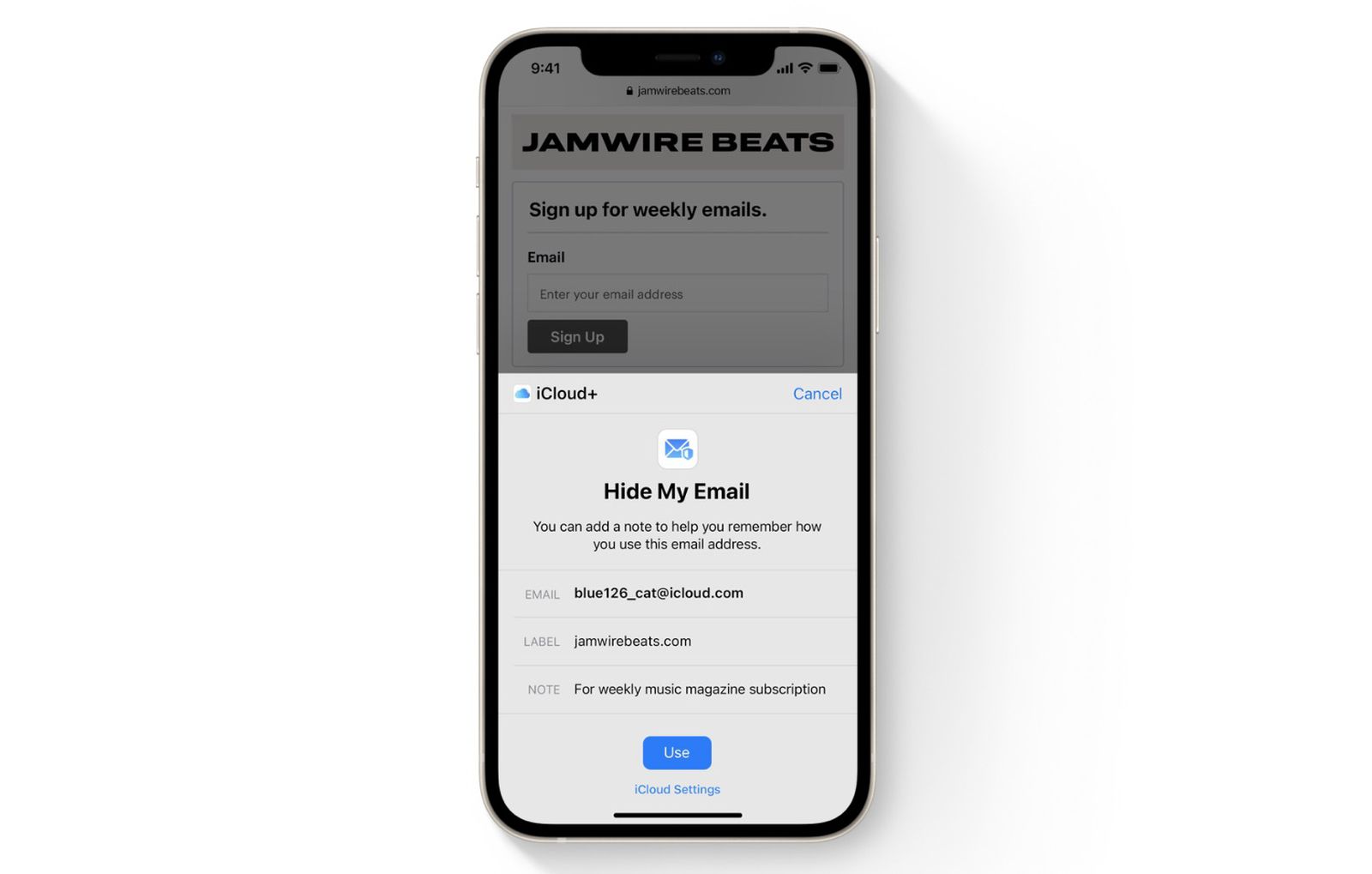 Image credit- MacRumors[/caption]
Test out the Feature Hide For brief conversations with businesses, My Email works better. Email aliases, on the other hand, are more practical for long-term partnerships in which individuals desire to keep their primary email addresses a secret. Both options can assist with email management and data security.
Also Read: How to Save Articles in Your Kindle to Read Later?
If you need to communicate with a larger group of people on a regular basis, think about using a third-party service like MailChimp or TinyLetter. Both provide complimentary solutions for organisations with recipient requirements more than 1,000 as well as possibilities for such organisations.
Hide My Email or an iCloud email alias can be the ideal choice for you, depending on the reasons you wish to use a different email address than your own. Only individuals or organisations that users are familiar with and trust should have their personal email addresses.
An iCloud+ subscription, which costs $0.99 per month for 50GB of storage or more, is necessary to use Hide My Email. Users with custom email domains can still access Hide My Email as part of their iCloud+ subscription.
Image credit- MacRumors[/caption]
Test out the Feature Hide For brief conversations with businesses, My Email works better. Email aliases, on the other hand, are more practical for long-term partnerships in which individuals desire to keep their primary email addresses a secret. Both options can assist with email management and data security.
Also Read: How to Save Articles in Your Kindle to Read Later?
If you need to communicate with a larger group of people on a regular basis, think about using a third-party service like MailChimp or TinyLetter. Both provide complimentary solutions for organisations with recipient requirements more than 1,000 as well as possibilities for such organisations.
Hide My Email or an iCloud email alias can be the ideal choice for you, depending on the reasons you wish to use a different email address than your own. Only individuals or organisations that users are familiar with and trust should have their personal email addresses.
An iCloud+ subscription, which costs $0.99 per month for 50GB of storage or more, is necessary to use Hide My Email. Users with custom email domains can still access Hide My Email as part of their iCloud+ subscription.
Leave a Reply






