Windows 11: What Is the Latest Version and How Do I Update?
December 07, 2022 By Raulf Hernes

(Image Credit Google)
The 2022 Update, or version 22H2 of Windows 11, is the most recent release. The update was released by Microsoft on September 20, 2022. Either Windows Update or Microsoft's downloadable Installation Assistant can be used to install it.
The 2022 Update, also known as version "22H2" of Windows 11, was formerly known as "Sun Valley 2" while it was being developed. This is the first significant update that Microsoft has released since the initial release of Windows 11 in 2021, in accordance with its stated policy of releasing major updates only once a year.
 It may take some time for significant updates like 22H2 to reach every PC. In order to make sure updates are as bug-free as possible when Windows Update automatically downloads them, Microsoft has a slow rollout process and takes its time testing updates on various hardware and software configurations. Let's examine what's new in the most recent release, how to determine which version of Windows 11 you're using, and how to avoid waiting and downloading the most recent version of Windows 11 right away—if your computer doesn't already have it.
It may take some time for significant updates like 22H2 to reach every PC. In order to make sure updates are as bug-free as possible when Windows Update automatically downloads them, Microsoft has a slow rollout process and takes its time testing updates on various hardware and software configurations. Let's examine what's new in the most recent release, how to determine which version of Windows 11 you're using, and how to avoid waiting and downloading the most recent version of Windows 11 right away—if your computer doesn't already have it.
Windows 11: Checking if You Have the Latest Version
The 2022 Update, which first appeared in Windows 11, was made available on September 20, 2022. Given that Microsoft released it in the second half of 2022, this version of Windows 11 is also referred to as "22H2". Because the initial version of Windows 11 was codenamed "Sun Valley," Microsoft used the term "Sun Valley 2" internally throughout the development process.
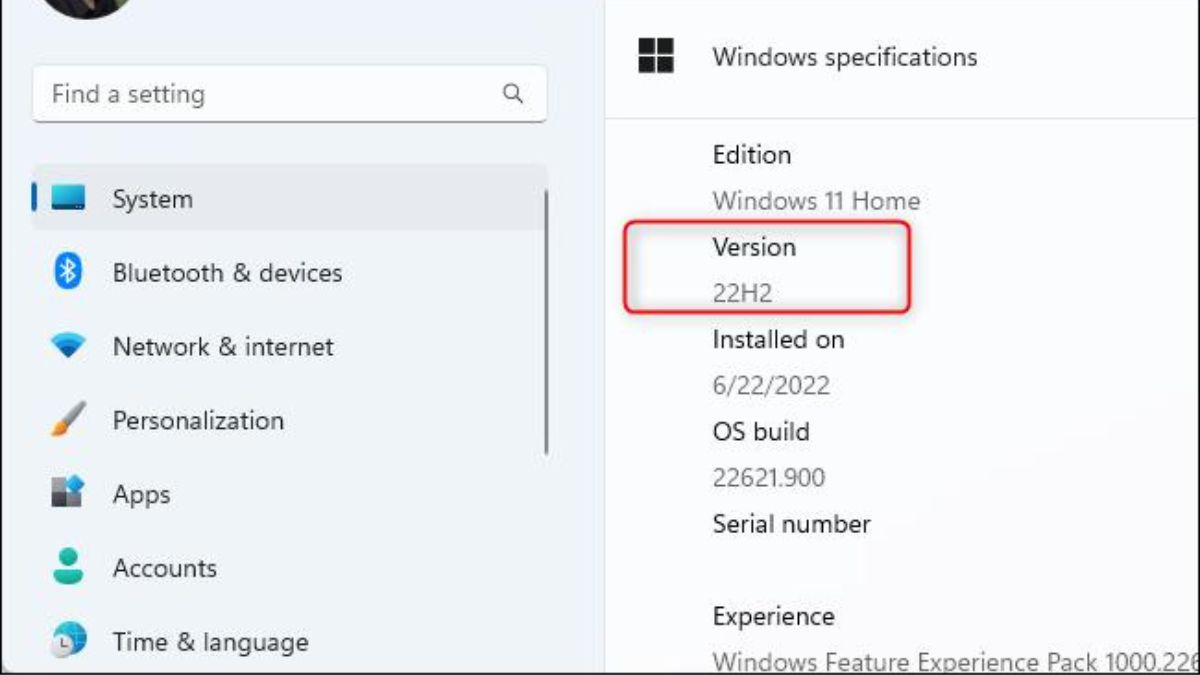 The 2022 Update was released nearly a year after Windows 11's initial release because Microsoft now releases significant Windows updates once a year rather than every six months as it previously did.
The 2022 Update for Windows 11 comes with a ton of new features and improvements, such as a revamped Task Manager, tabs in File Explorer, the return of drag-and-drop from the taskbar, a new video editor, a revamped print dialog, live captions for any audio currently playing on your computer, and much more.
The 2022 Update was released nearly a year after Windows 11's initial release because Microsoft now releases significant Windows updates once a year rather than every six months as it previously did.
The 2022 Update for Windows 11 comes with a ton of new features and improvements, such as a revamped Task Manager, tabs in File Explorer, the return of drag-and-drop from the taskbar, a new video editor, a revamped print dialog, live captions for any audio currently playing on your computer, and much more.
Do you still use Windows 10?
A 2022 Update for Windows 10 was also released by Microsoft, but it contains far fewer new features. The newest version of Windows is getting features added by Microsoft.
How to Verify You Have Windows 11's Most Recent Version?
Go to Settings > System > About to find out which version of Windows 11 you have. (The Settings window can be accessed from the Start menu or by pressing Windows+i on any Windows device.)
Read the "Version" field under "Windows specifications" by looking there. Your computer is running the Windows 11 2022 Update if you see "22H2" here.
If you see "21H2," this means that Windows 11, which was released in the second half of 2021, is currently installed on your computer.
A Windows 11 Insider build that is unstable is one that has a higher number than 22H2.
How to Update Windows 11 to the Most Recent Version?
Windows Update will offer an update to your computer when Microsoft has indicated that it is probably compatible with it. The update might be installed by your PC automatically, or it might give you some time to do it yourself. In any case, you can install the Windows 11 2022 Update right away without having to wait.
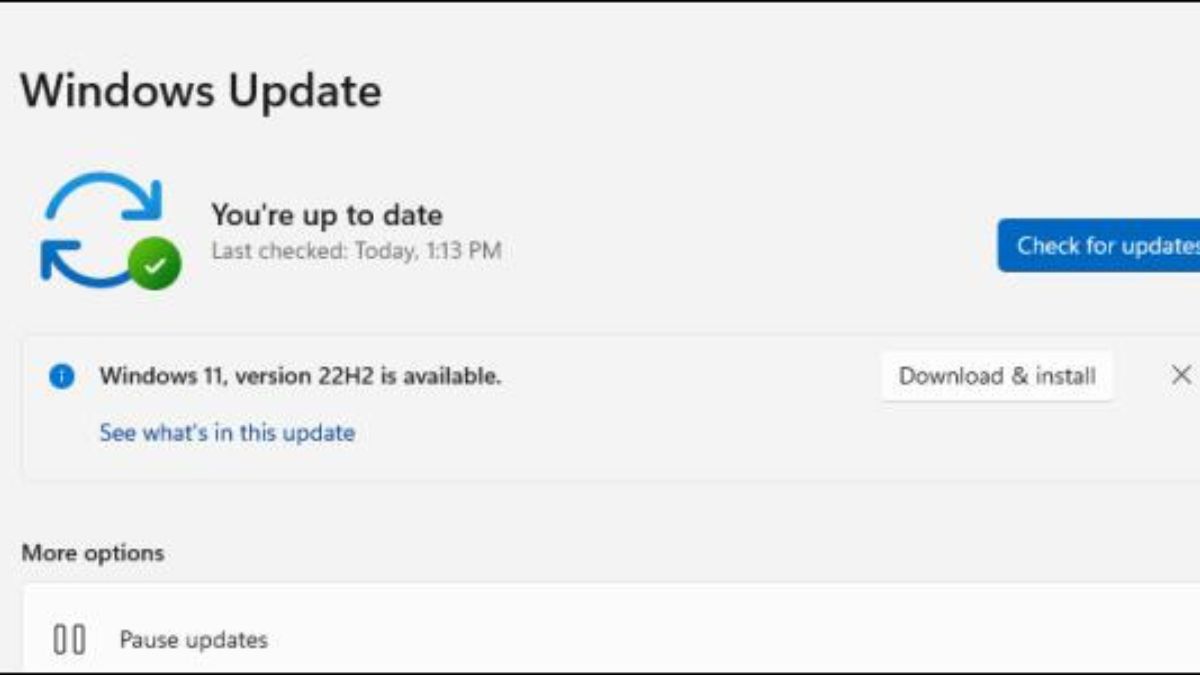 Go to Settings > Windows Update and select "Check for Updates" to see if the update is available for your computer. You can install Windows 11, version 22H2, by clicking the "Download & install" button if you see a message stating that it is available.
Go to Settings > Windows Update and select "Check for Updates" to see if the update is available for your computer. You can install Windows 11, version 22H2, by clicking the "Download & install" button if you see a message stating that it is available.


 It may take some time for significant updates like 22H2 to reach every PC. In order to make sure updates are as bug-free as possible when Windows Update automatically downloads them, Microsoft has a slow rollout process and takes its time testing updates on various hardware and software configurations. Let's examine what's new in the most recent release, how to determine which version of Windows 11 you're using, and how to avoid waiting and downloading the most recent version of Windows 11 right away—if your computer doesn't already have it.
It may take some time for significant updates like 22H2 to reach every PC. In order to make sure updates are as bug-free as possible when Windows Update automatically downloads them, Microsoft has a slow rollout process and takes its time testing updates on various hardware and software configurations. Let's examine what's new in the most recent release, how to determine which version of Windows 11 you're using, and how to avoid waiting and downloading the most recent version of Windows 11 right away—if your computer doesn't already have it.
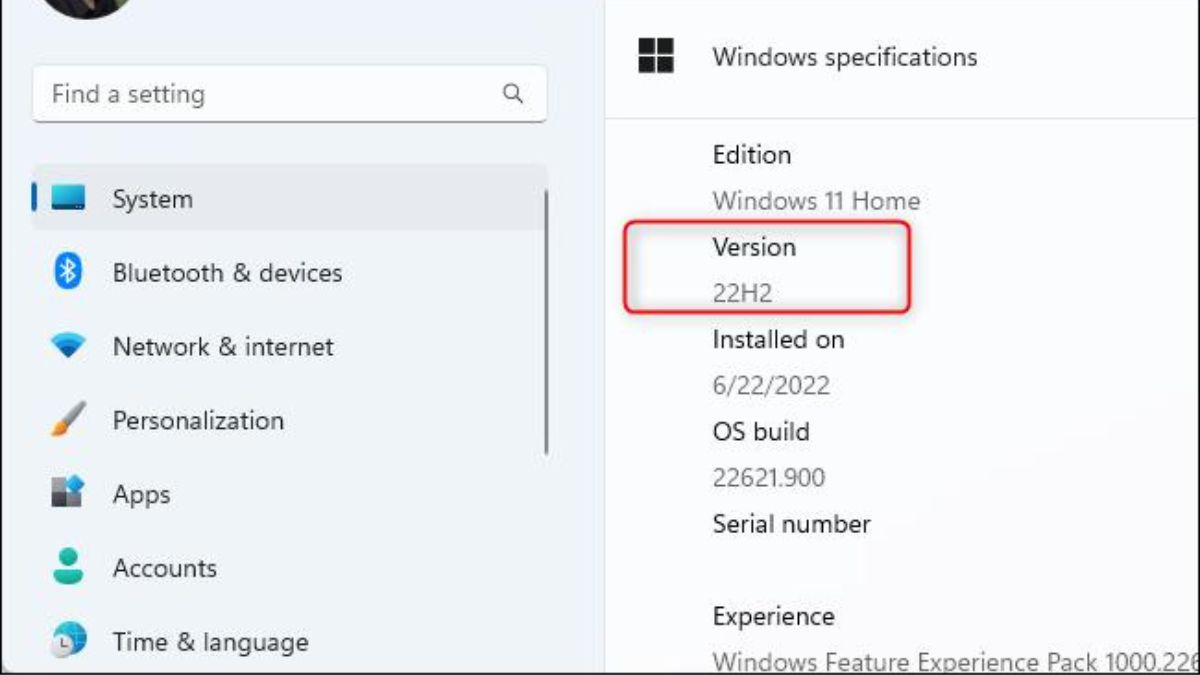 The 2022 Update was released nearly a year after Windows 11's initial release because Microsoft now releases significant Windows updates once a year rather than every six months as it previously did.
The 2022 Update for Windows 11 comes with a ton of new features and improvements, such as a revamped Task Manager, tabs in File Explorer, the return of drag-and-drop from the taskbar, a new video editor, a revamped print dialog, live captions for any audio currently playing on your computer, and much more.
The 2022 Update was released nearly a year after Windows 11's initial release because Microsoft now releases significant Windows updates once a year rather than every six months as it previously did.
The 2022 Update for Windows 11 comes with a ton of new features and improvements, such as a revamped Task Manager, tabs in File Explorer, the return of drag-and-drop from the taskbar, a new video editor, a revamped print dialog, live captions for any audio currently playing on your computer, and much more.
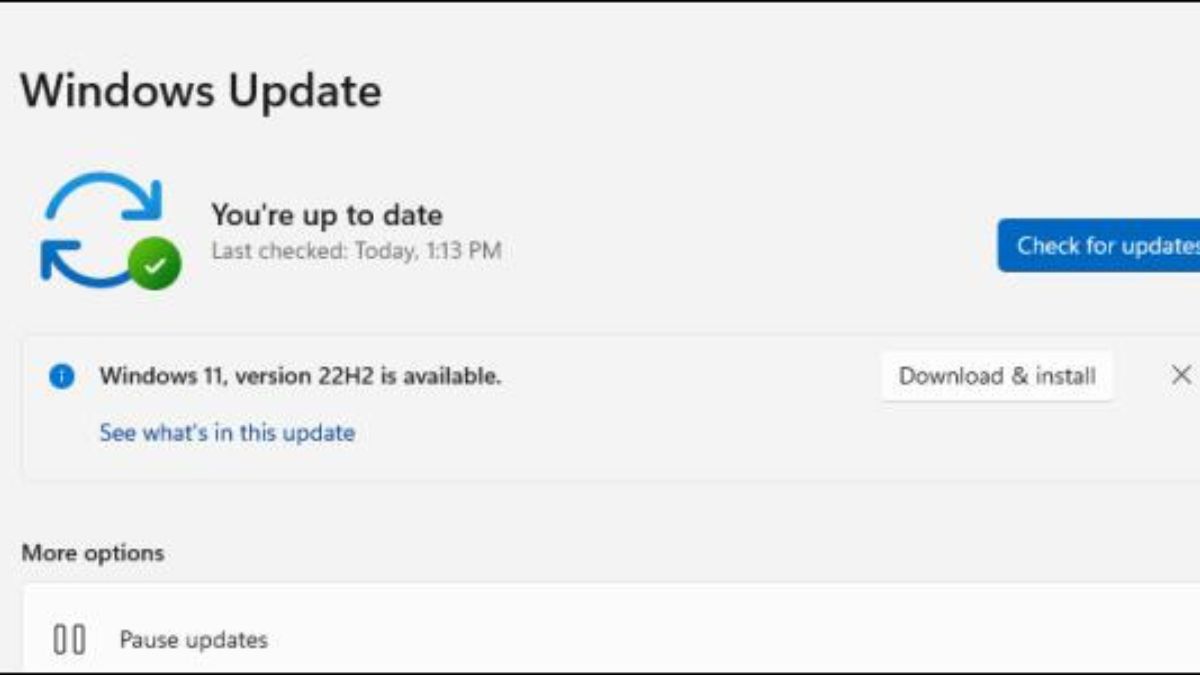 Go to Settings > Windows Update and select "Check for Updates" to see if the update is available for your computer. You can install Windows 11, version 22H2, by clicking the "Download & install" button if you see a message stating that it is available.
Go to Settings > Windows Update and select "Check for Updates" to see if the update is available for your computer. You can install Windows 11, version 22H2, by clicking the "Download & install" button if you see a message stating that it is available.






