How to Deactivate Your Threads Account Without Deleting Your Instagram Account
July 08, 2023 By Monica Green

(Image Credit Google)
(Image credit- AppleMagazine.com)
The official launch of Threads, Meta's Twitter substitute, happened recently. Here's how to leave the social media platform if you joined
Threads during the initial wave of excitement but have now realized it's not for you.
Since Threads is still in its infancy, it may be early to draw conclusions regarding the social network's usefulness. Unfortunately, it is not as easy as deleting your account if you merely joined Threads to check it out and are certain it is not your bag.
That's because deleting your Instagram account is the only method for deleting your
Threads profile after you've created it. According to Threads' privacy statement, you can deactivate your account at any moment, but you can only entirely delete it by also deleting your Instagram account.
[caption id="" align="aligncenter" width="645"]
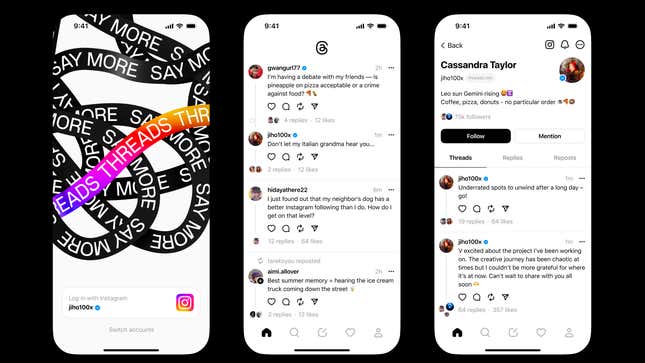
Image credit- Gizmodo[/caption]
How To Deactivate Your Thread Account
So, in order to persuade you to maintain your Threads profile, Meta basically holds your Instagram account hostage. The only other option if you're not yet ready to delete your Instagram account is to deactivate your Threads profile. You can do it by following these steps.
Please be aware that after your profile is deactivated, it won't be possible to see your posts or interactions with others' postings until you reactivate it. However, until you personally delete each of those postings, they will stay on the servers of Threads.
Also read:
Twitter’s New Competitor Instagram Threads. How To Sign Up For Instagram Threads?
Your Threads data will continue to be stored on Meta's servers even if you decide to delete your Instagram account for up to 90 days.
- Tap the profile icon in the bottom right corner of the Threads app to access your profile.
- In the top right corner of your profile, tap the two-line menu symbol.
- Select the Account icon.
- Select Deactivate Profile Option
- Now Deactivate the Threads profile by tapping it.
- At the pop-up, confirm your decision to Deactivate.
However, you can reactivate your Threads profile if you change your mind after deactivation. Just remember that you are only able to deactivate your profile once each week.


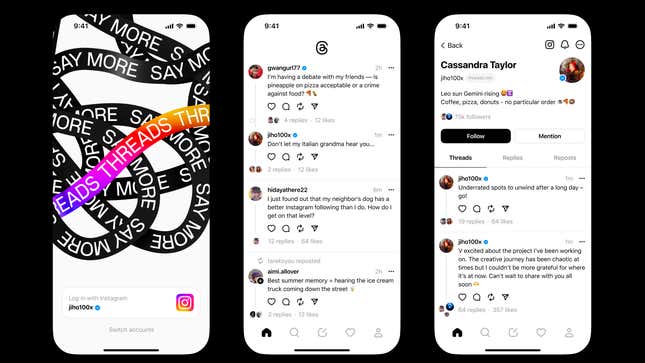 Image credit- Gizmodo[/caption]
Image credit- Gizmodo[/caption]






