How to Find Your New Favorite Songs with Spotify's AI DJ
September 06, 2023 By Jozeph P

(Image Credit Google)
(Image credit- Lifewire)
Spotify's AI DJ is a customized radio station that plays a list of your favorite songs, artists, and genres.
It is a music feature that employs AI to recommend you a series of songs and albums, according to your listening habits. Furthermore, Spotify AI DJ goes through your most listened songs, old favorites, and many such hints to give a hassle-free music listening experience.
More interestingly, the Spotify AI DJ uses a DJ-like voice to recommend songs in the style of a radio station.
What Is the AI DJ on Spotify?
The Spotify AI DJ is an AI-integrated tool that advances how Spotify suggests music by curating music choices based on your old playlists, current listening habits, time of day, search phrases, and tracks you've previously skipped.
Additionally, the AI DJ on Spotify also pauses the music you are listening to with a DJ-style speech break, during which you can learn more about the songs on the current playlist or the artist.
[caption id="" align="aligncenter" width="1200"]

Image credit- Gizmodo[/caption]
By integrating AI, Spotify is obviously attempting to emulate classic radio in a more individualized way. Also, Spotify AI DJ is available on all Spotify Premium plans, including plans like Individual, Duo, Family, and Student. But you can't access Spotify AI DJ on the free Spotify plan.
How to Get Access to Spotify AI DJ?
You can easily locate the AI DJ on the Spotify homepage's Music stream, however, it might not be there for a few reasons. To begin with, the AI DJ could not appear in your Music Feed if your Spotify app is not up to date or if the AI DJ isn't available in your country.
Spotify's AI DJ will only be accessible to premium users in up to 50 countries beginning in September 2023, including the US, Canada, the UK, Ireland, and other nations in Europe, Asia, and Africa.
Also read:
3 Ways to Remove Devices From Your Spotify Account
If you're in one of the countries where it's accessible and you're still having trouble finding it, signing out and back into your Spotify account will help you reset your preferences and give you access to the DJ and other premium services like Spotify Enhance for discovering music you'll enjoy.
[caption id="" align="aligncenter" width="1200"]
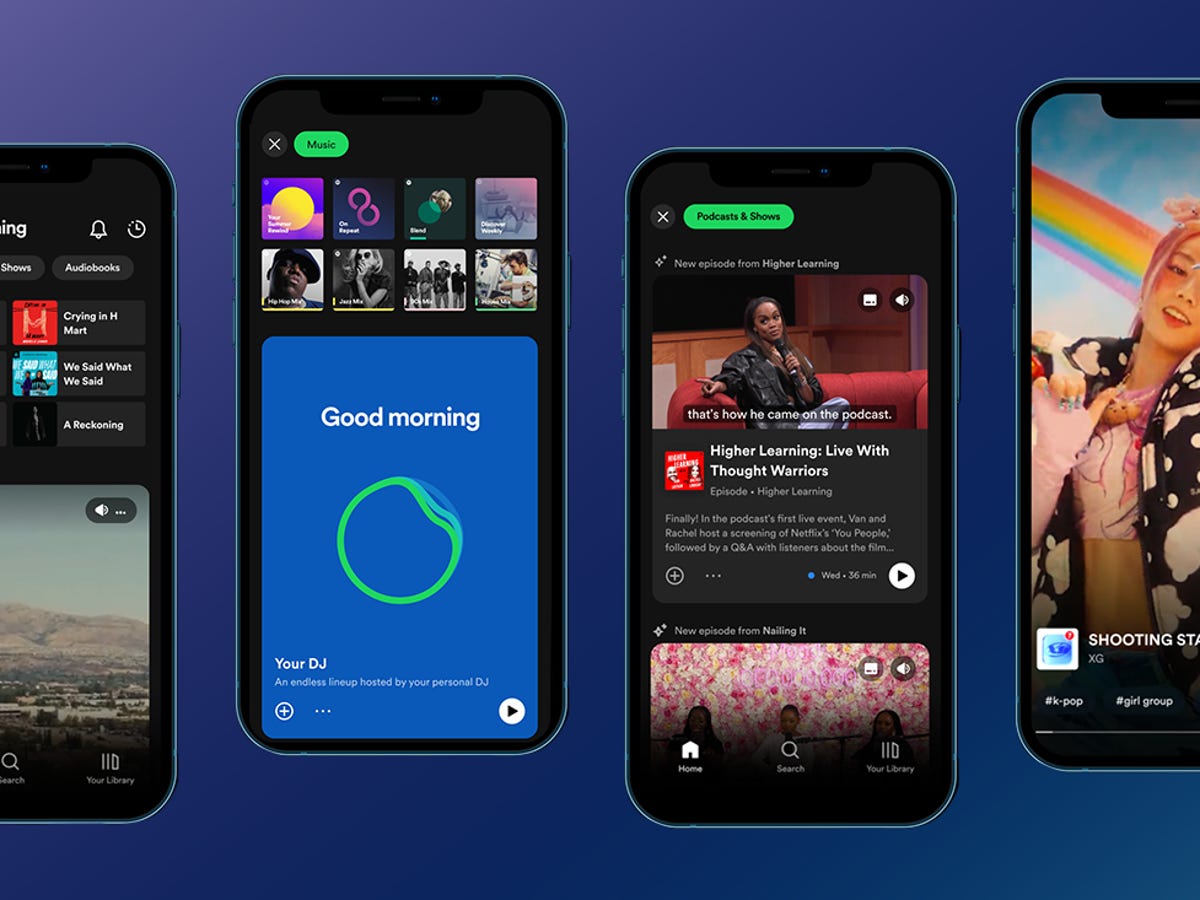
Image credit- ZDNET[/caption]
How to Use the AI DJ in Spotify
The following steps below can be used to turn on Spotify's AI DJ:
- To activate AI DJ, go to the Music tab in the top left corner of your Spotify home screen.
- To add AI DJ to your library on Spotify, simply tap Play on the DJ. The AI DJ will provide a brief introduction before beginning to play music.
- Simply navigate to Your Library to find Spotify DJ Anytime.
- By tapping the blue and green circle at the bottom left corner of the screen, you may also ask the AI DJ to switch tracks.
- The AI DJ gets better at providing personalized recommendations for further music you'll like as you listen and provide feedback.
Who Is Behind the AI DJ Voice on Spotify?
The AI DJ bears Xavier "X" Jernigan's moniker; starting in September 2023, he will serve as Spotify's Head of Cultural Partnerships. X co-hosted Spotify's first-morning program, The GetUp, and his engaging style of speaking won over the show's audience.
Even though the platform has stated that X won't be the DJ's only vocal option, the way in which he performs is a solid indication of how the AI DJ will function.
When you use the AI DJ for the first time, it introduces itself as DJ X and chooses a series of tracks based on your listening preferences. While listening, be sure to keep an eye out for the informative commentary on the tunes.
By Jozeph P
Journalism explorer, tech Enthusiast. Love to read and write.


 Image credit- Gizmodo[/caption]
By integrating AI, Spotify is obviously attempting to emulate classic radio in a more individualized way. Also, Spotify AI DJ is available on all Spotify Premium plans, including plans like Individual, Duo, Family, and Student. But you can't access Spotify AI DJ on the free Spotify plan.
Image credit- Gizmodo[/caption]
By integrating AI, Spotify is obviously attempting to emulate classic radio in a more individualized way. Also, Spotify AI DJ is available on all Spotify Premium plans, including plans like Individual, Duo, Family, and Student. But you can't access Spotify AI DJ on the free Spotify plan.
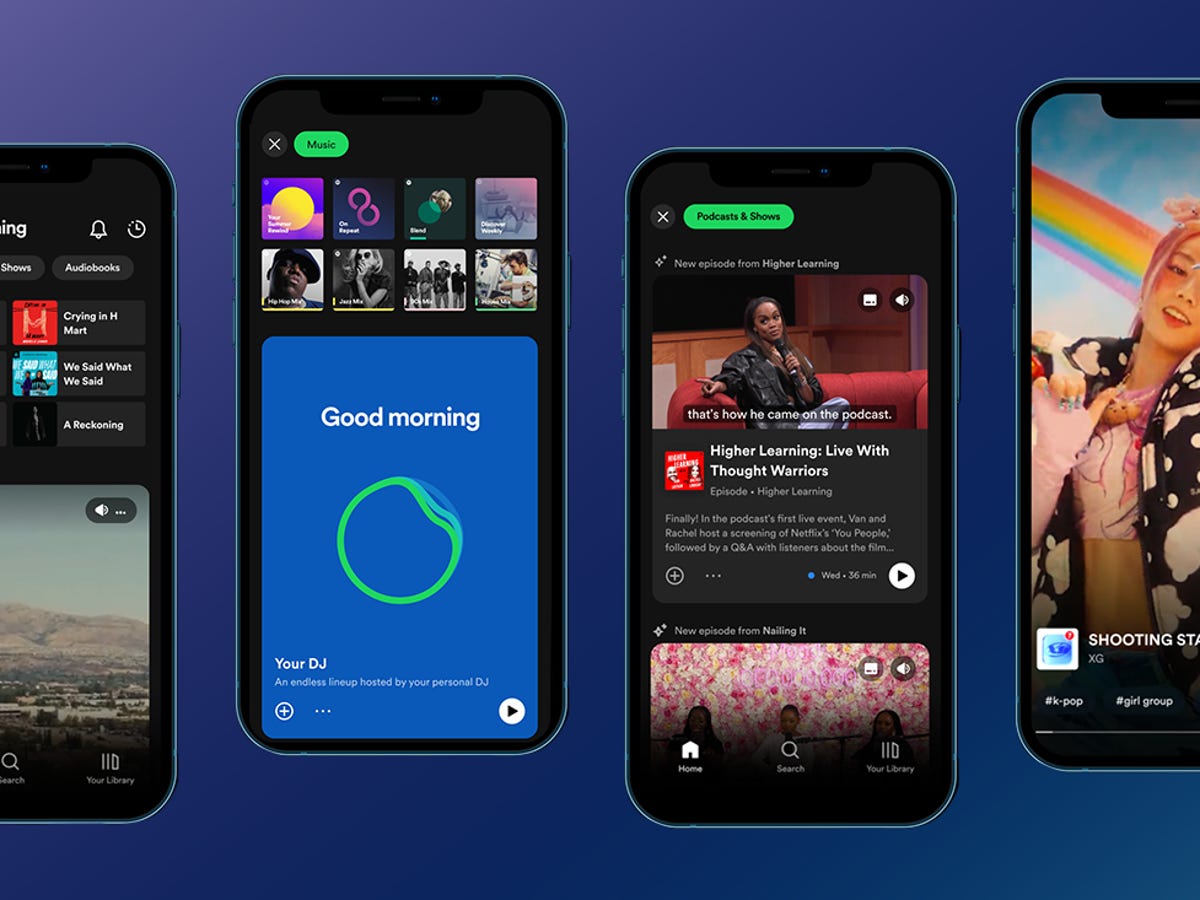 Image credit- ZDNET[/caption]
Image credit- ZDNET[/caption]






