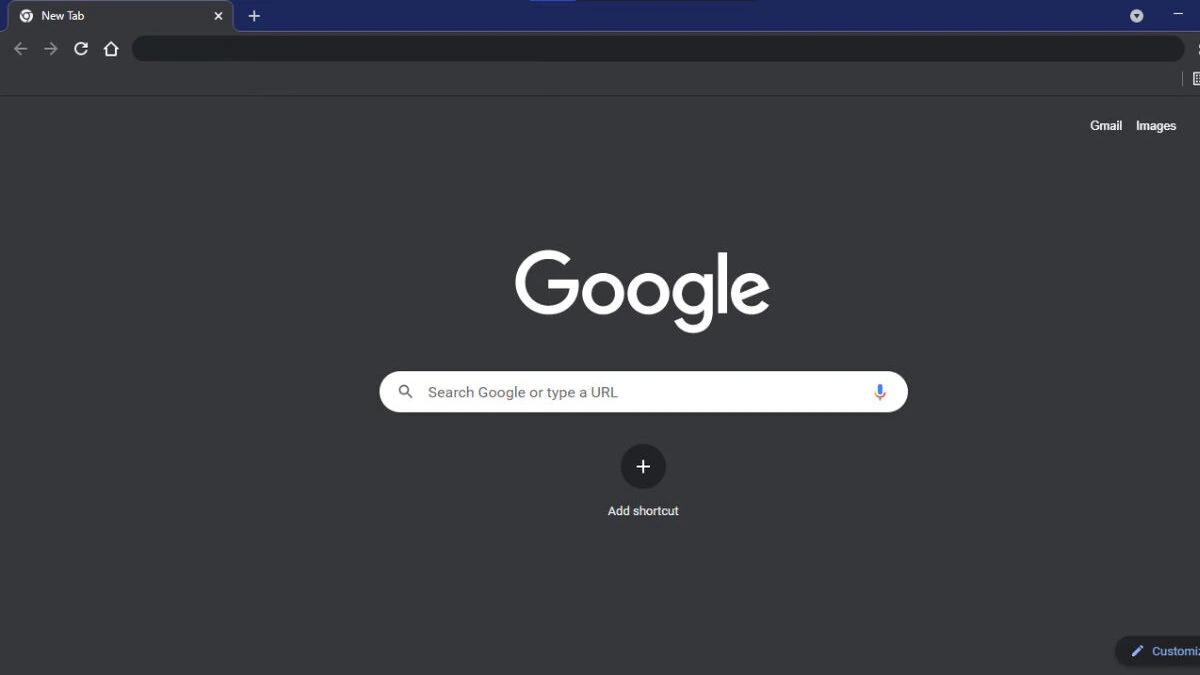How to Update Chrome? Download the most recent version of Google browser?
April 04, 2023 By Raulf Hernes

(Image Credit Google)
Surprisingly, the phrase "How to Update Chrome" is going viral in Google Search. People are eager to obtain the most recent version of the renowned Google browser! After all, it provides them with new security and feature updates.
Look no further if you're one of many search-engine users who can't figure out how to update their Google browser. We have a simple, step-by-step checklist on how to update Chrome.
Also Read: How to remove ads from Chrome in Android, iPhone & Desktop?

Steps to Update chrome
Chrome updating is so simple that this may be our shortest guide yet.
- Launch Chrome and select the three-dot menu in the upper-right corner.
- Select Settings.
- Select About Chrome from the left panel. If an upgrade is available, this should launch it automatically.
- When the upgrade is finished, click Relaunch to ensure that your Chrome browser is fully updated.
- When you restart Chrome, the About Chrome page should reappear.
Look for phrases like "Chrome is up to date." This indicates that the update was successful, and you are now using the most recent version of Google Chrome.
And you are set to go.
How to Know Which Chrome Version You Are Using?
If you want to visit the internet as safely as possible, it's important to keep your browser updated. If you use Google Chrome, you can quickly determine the version you have and whether it has received all the latest updates.
- Open Google Chrome on your Mac or PC.
- Click the three dots in the upper-right corner of the window.
- Hover your cursor over "Help."
- Click "About Google Chrome."
Also Read: Beware: Privacy Mode on Browsers Isn’t That Safe