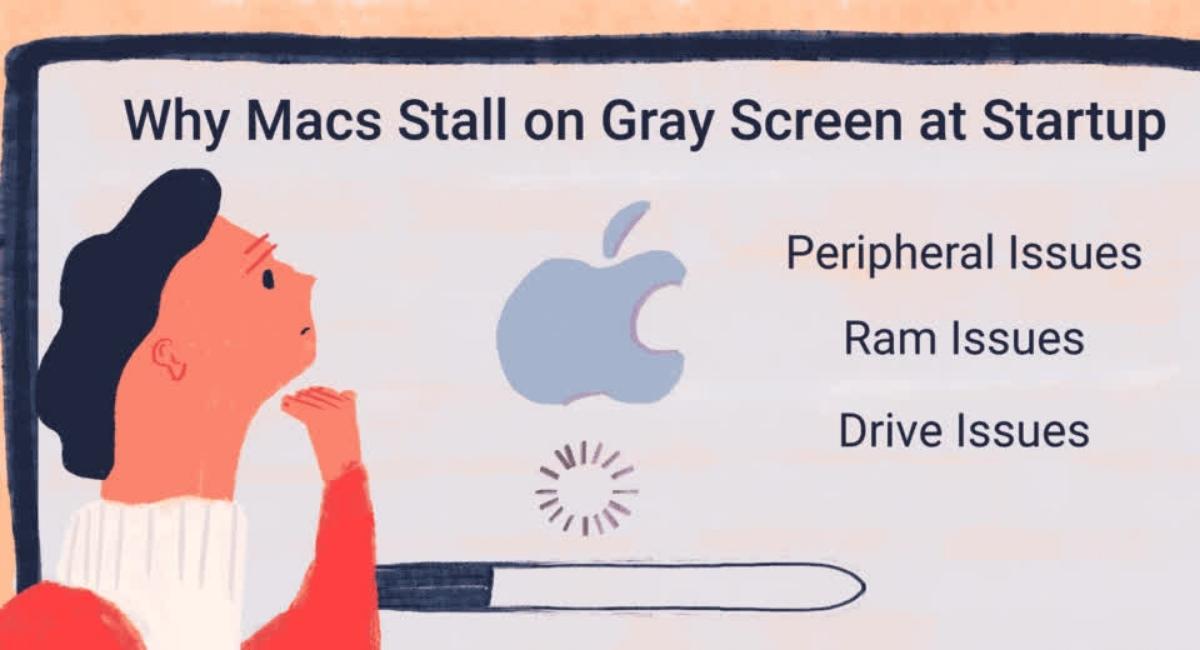Resolve The Mac’s Gray Screen Issue With These Steps
October 31, 2022 By Jozeph P

(Image Credit Google)
The priced Mac may be gray, black, and dark while starting and sometimes is stalled by not going ahead and sometimes the logo, spinning globe or a blank screen comes up. These issues need to be addressed with the troubleshooting steps.
This issue is termed a gray screen whatever color the screen may be as the earlier Mac models had gray screens while stalled and the name is retained. The gray screen problem arises with many issues like issues with RAM, peripherals, or even the drive may be facing problems.
 When a non-responding peripheral is plugged into Mac, the startup stalled as it waits for the peripheral to finish its task. Put off your Mac, disable ethernet, peripheral, and audio cables before going ahead with the troubleshooting process and keep the display and mouse connected. Below is the way to fix the gray screen issue.
When a non-responding peripheral is plugged into Mac, the startup stalled as it waits for the peripheral to finish its task. Put off your Mac, disable ethernet, peripheral, and audio cables before going ahead with the troubleshooting process and keep the display and mouse connected. Below is the way to fix the gray screen issue.
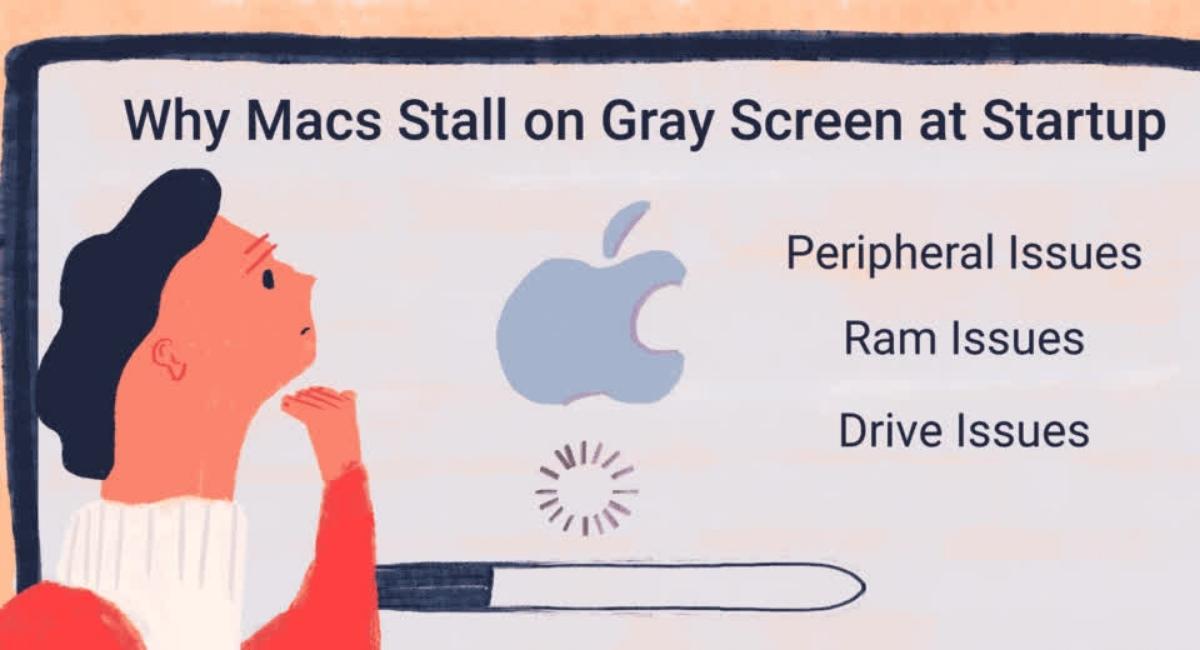
- Start the Mac without peripherals and if you do not notice any issue with it starting, then the peripherals are causing the stalling. Next, restart your Mac by connecting peripherals and see if the issue comes up.
- Connect the mouse and keyboard and now start the Mac and check if the gray screen is on or gone.
- Use the Safe Boot Process to start your Mac, it does a drive directory startup check, if it is intact, macOS loads using only the required extensions to boot.
- Try resetting PRAM and SMC and check if Mac will boot up, attach the peripherals if booted and restart every time to check if one of them was causing the problem.
- Remove the extra RAM and now check if Mac starts without stalling, if it does then there is an issue with the RAM and you will need to replace it.
- Try booting from an external force like a USB drive and if it does start normally, you know that the start drive was the issue.
- Use the single-use startup mode which gives the information on startup and it notifies you if there were any problems if it is successful, you will see a Volume Ok message on the screen.
- Go to the Apple store if none of the above steps helped you resolve the issue.
By Jozeph P
Journalism explorer, tech Enthusiast. Love to read and write.


 When a non-responding peripheral is plugged into Mac, the startup stalled as it waits for the peripheral to finish its task. Put off your Mac, disable ethernet, peripheral, and audio cables before going ahead with the troubleshooting process and keep the display and mouse connected. Below is the way to fix the gray screen issue.
When a non-responding peripheral is plugged into Mac, the startup stalled as it waits for the peripheral to finish its task. Put off your Mac, disable ethernet, peripheral, and audio cables before going ahead with the troubleshooting process and keep the display and mouse connected. Below is the way to fix the gray screen issue.