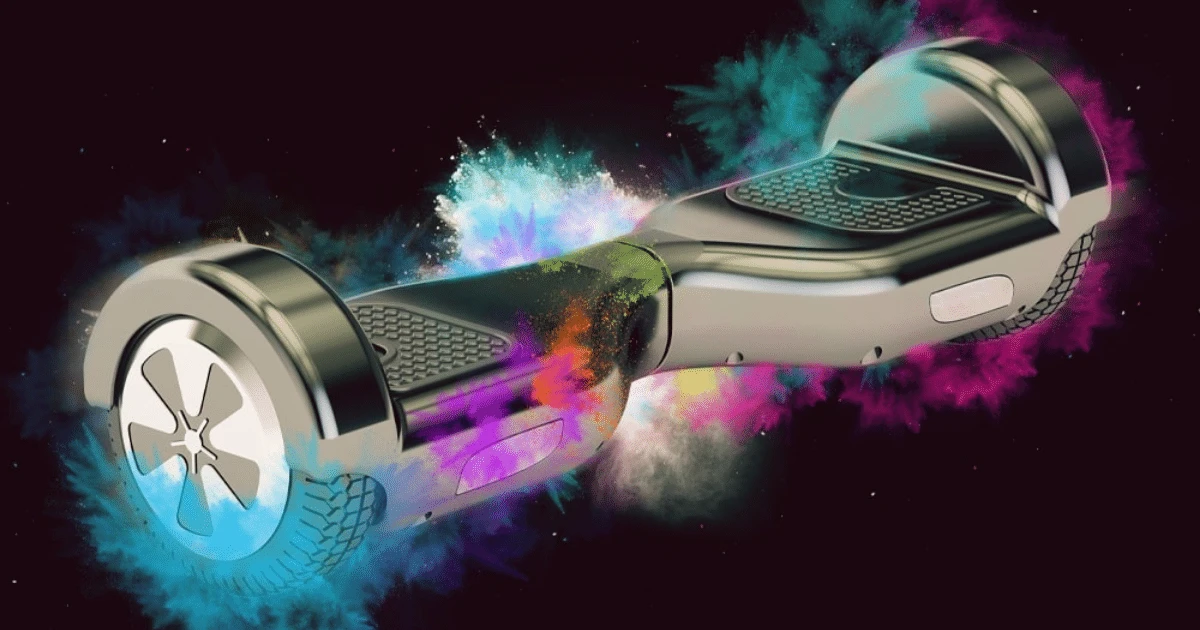HOW LONG DOES IT TAKE TO CHARGE A HOVERBOARD?

Image Credits: worthpoint
You have bought a stylish new hoverboard and want to start your first ride when you realize its battery needs charging. That’s where you question yourself, “How long does it take to charge a hoverboard?”
Hoverboards or self-balancing electric scooters work with limited battery life and require charging. Based on the models, the batteries, and the type of charger used, hoverboard batteries require variable charging time. Also, the battery charge runs out faster when you drive on rough terrain or bumpy roads. The following article will inform you all that you need to know about hoverboard battery charging. Moreover, it will guide you on the charging hours, overcharging problems, safe charging methods, battery life and full charge indicators of the hoverboard. A complete understanding of the subject will answer the basic questions on safe hoverboard charging techniques as mentioned below.
How long does it take to charge a hoverboard?
Hoverboards run on lithium-ion batteries that get completely charged in a minimum of 2 to 3 hours for the first time after you buy. However, the advanced spectrum hoverboards use the latest technology and fast charging adapter to get charged in just 1.5-hours. Also, the older models of hoverboards use old battery versions that take 4 to 5 hours to charge completely.
Safety measures while charging a hoverboard to avoid fire hazards.

Image Credits : theselfbalancingscooters
Safe methods of charging preserve your hoverboard battery and avoid damage or fire hazards to your hoverboard.
Mentioned below are the safety measures to follow while you charge your hoverboard.
How to Check if the Hoverboard is Charging or Not?
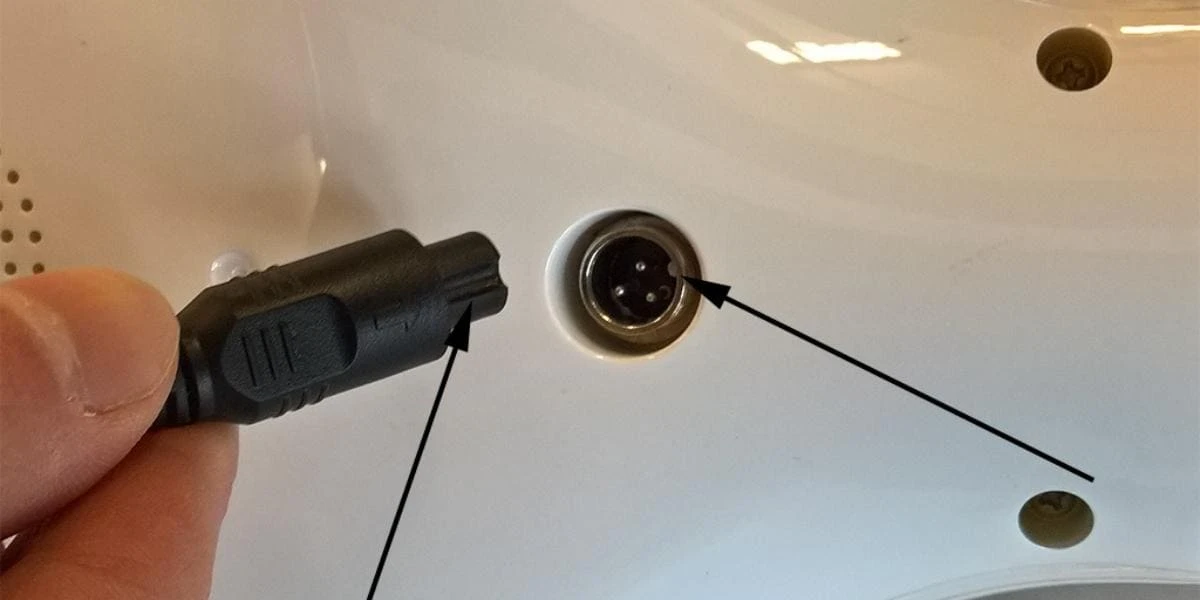
Image Credits : canadahoverboardreviews
Some hoverboard models have a small light near the charging port or in front of the board. The hoverboard light should turn red when you plug in the charger. Red light indicates charging and you must check your pin and connect again if the light is dim. When the battery is fully charged the red light turns green. Furthermore, some models flash an orange light, indicating that the battery needs immediate replacement.
How to charge a hoverboard without a charger?

Image Credits : canva
Charging a hoverboard without a charger is not recommended. If by chance, you misplace the original charger of your hoverboard, you can use your laptop charger if it has a single pin and charge your hoverboard. Make sure you charge only up to 40 minutes, as laptop chargers are usually more powerful and impact your hoverboard battery in the longer run.
How Do You Know If the Hoverboard is Fully Charged?

Image Credits : armchairarcade
You need to check the hoverboard charging light indicator to know if it is fully charged. The charging light glows bright red or dim when you plug in the charger. Bright red light indicates that the battery is charging. However, dim red light indicates very slow charging, less voltage in the plug, or the charger is not connected properly.
Similarly, when the hoverboard is fully charged, the green indicator light will glow. You have to unplug the charger and check if your hoverboard is working before you start driving. Also, if your board is running out of charge, the light blinks red and you have to charge it again before your next ride.
Should you leave a hoverboard charging overnight?
You must never leave your hoverboard on charge overnight. It hampers the battery power and its performance severely. The battery takes 2 to 3 hours to charge fully.
Overcharging can cause heating and short circuits in low-end hoverboards models. It is necessary to charge your board only till the green light turns on. It is advisable to stop charging your board after that.
Hoverboard Won’t Charge: What Would be the Problem?
Examine your hoverboard if it does not charge after plugging in. Check for any damages on its surface, near the battery, around the charging port, pin and charger itself. If the board is still not working, get it checked at the service center immediately.
How long does the hoverboard battery last?
Many hoverboard models contain a lithium-ion battery that lasts for one hour on a full charge. Usually, the powerful hoverboards quickly use up the battery. The battery life of primary model hoverboards last longer than the advanced ones.
Moreover, the type of roads you ride on widely affects your hoverboards’ battery life. Your hoverboard will possibly run out of charge within 30 minutes when you ride on bumpy roads and rough terrain. In this case, plain-road rides last longer than harsh ones.
Tips for Boosting Hoverboard Battery Life
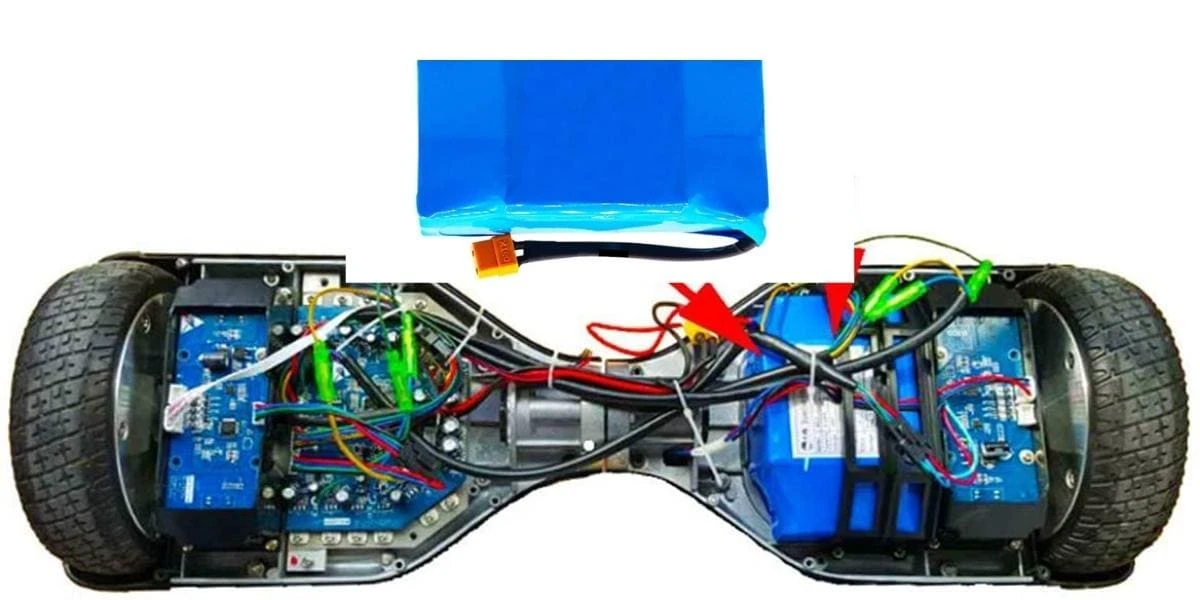
Image Credits : armchairarcade
Electric hoverboards need regular charging to be functional. A fully charged battery lasts for one hour, depending upon your hoverboard model and the roads you ride. You can follow the tips listed to boost your hoverboard battery life.
FAQs:
To Summarize
Hoverboards give fun rides for all age groups with easy to learn features. A fully charged hoverboard, with good battery life, lasts longer. It is necessary to charge them in the correct way to avoid mishaps and have a continued driving experience. You can follow the above-mentioned methods to charge your hoverboard in the best way and keep it functional for a long time.
Related reviews & buying guide